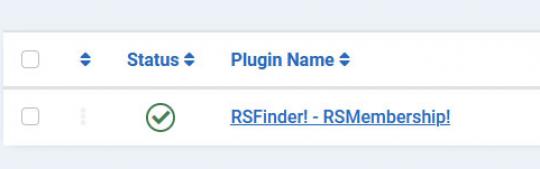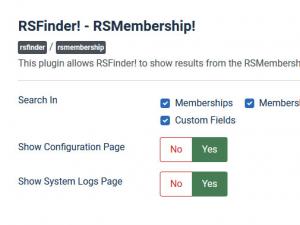RSMembership! - RSFinder! plugin
This plugin allows RSFinder! to show results from the RSMembership! component.
Downloading and Installing the plugin
Download
You can download the plugin by logging with your purchase user, then head to Downloads > Paid Downloads > RSMembership! > Modules & Plugins > "RSFinder! Plugin".
Install
In the backend of your Joomla! installation go to Extensions > Manage > Install, and upload and install the plugin. Next thing would be to check if the plugin is published, and to do so, navigate to Extensions > Plugins, search for the "RSFinder! - RSMembership!" plugin and ensure it is published.
Using the plugin
After the plugin has been enabled, the following options can be configured:
- Search In: - Select what assets to be searched, in Memberships, Membership Custom Fields, Categories, Extras, Extra Values, Coupons and Subscribers.
- Show Configuration Page: Yes / No - Find the Configuration page in the search results.
- Show System Logs Page: Yes / No - Find the System Logs page in the search results.
One person found this article helpful.