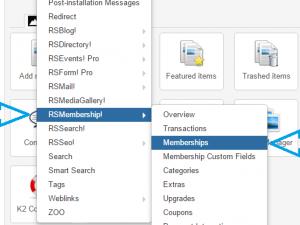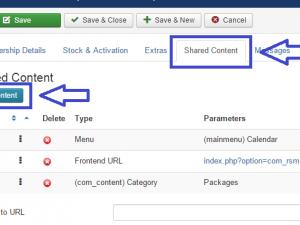RSMembership! Shared Content - K2 Plugin
Each membership you create provides a Shared Content feature that can be used to restrict generated URLs of your website including third party URLs. You can find more information on RSMembership! features in the Getting Started section.
If you're using K2 extension to manage your Joomla! content, RSMembership! Shared Content - K2 plugin will make your job easier as you can directly restrict K2 Item, K2 Categories or K2 User Page / Blog.
Normally you don't necessarily need such a plugin as you can manually specify the URLs RSMembership! should restrict. Since some cases require to use wildcards ({?}, {*}) to specify a particular range of URLs, why not use the integration plugin instead to perform K2 restriction in simpler steps.
Steps to take:
- Download the plugin from our website - My Downloads section.
- Install the plugin - you can find installation instructions here. After installation, check if the plugin is enabled via Joomla! Plugin Manager (backend > Extensions > Plugin Manager > search for "RSMembership! - Shared Content - K2 Integration").
- Restrict K2 through RSMembership! Shared Content feature.
- Create/Edit your membership.
- Access the membership's "Shared Content" tab.
- Click "Add Content" button.
- If K2 is also installed on the same Joomla! installation, you'll be able to select the K2 content you wish to restrict as illustrated in the following pictures.
2 persons found this article helpful.
You Should Also Read
RSMembership! Shared Content - ZOO Plugin |
RSMembership! Shared Content - FlexiContent Plugin |