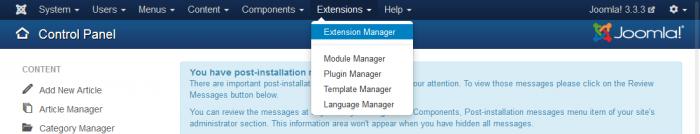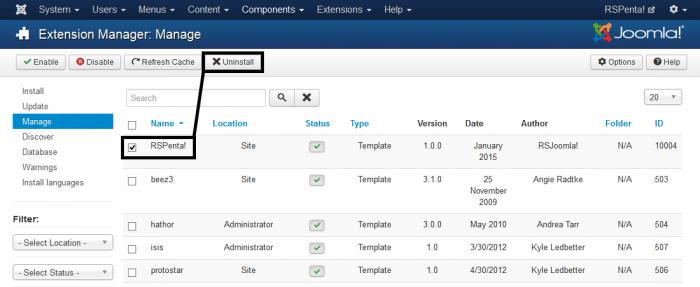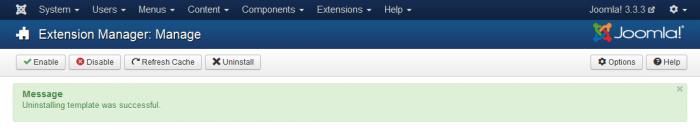Uninstalling RSPenta!
- On the top menu, select Extensions >> Extension Manager
- Click on the Manage tab, filter by templates and search for RSPenta! and RSTemplate!, select the results and click on Uninstall (the image below only shows results for RSAlto!).
- If uninstallation was successful, you should see this message:
- The installation of any template, component, plugin or module is done strictly using the Joomla! installer, as the above example illustrates.
- If you encounter problems when uninstalling RSPenta! check out the Manual uninstallation guide.
- Make sure that the following folder is writeable: /templates.
One person found this article helpful.