Updating to a newer version
You can update the template to a newer version using one of the below described methods:
- 1) Updating your template by downloading the package from our website and installing it over your current version.
- 2) Updating the template using the default Joomla! update functionality.
Updating RSRadda! by downloading and installing the package
Step 1) Login to RSJoomla! website
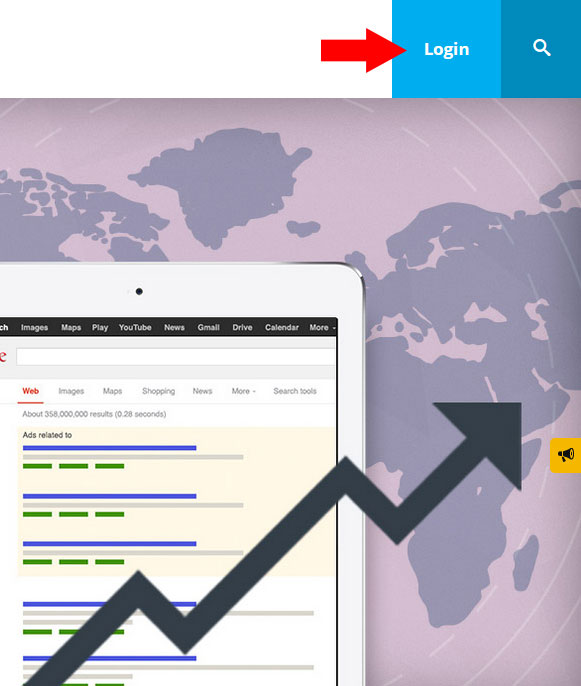
Step 2) Go to Downloads
Go to Paid Downloads
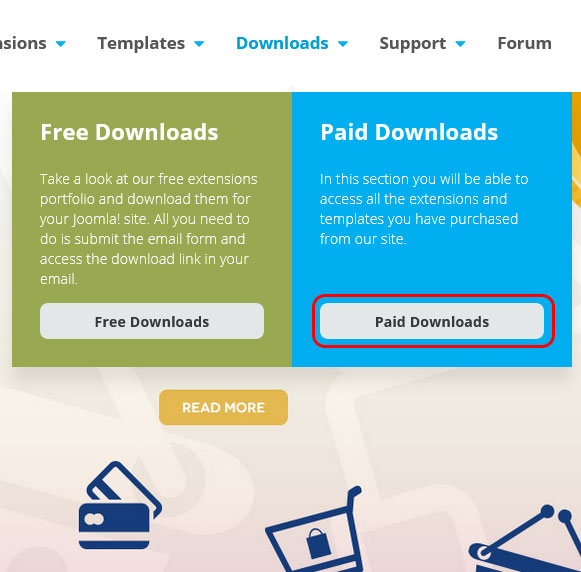
Download RSRadda!
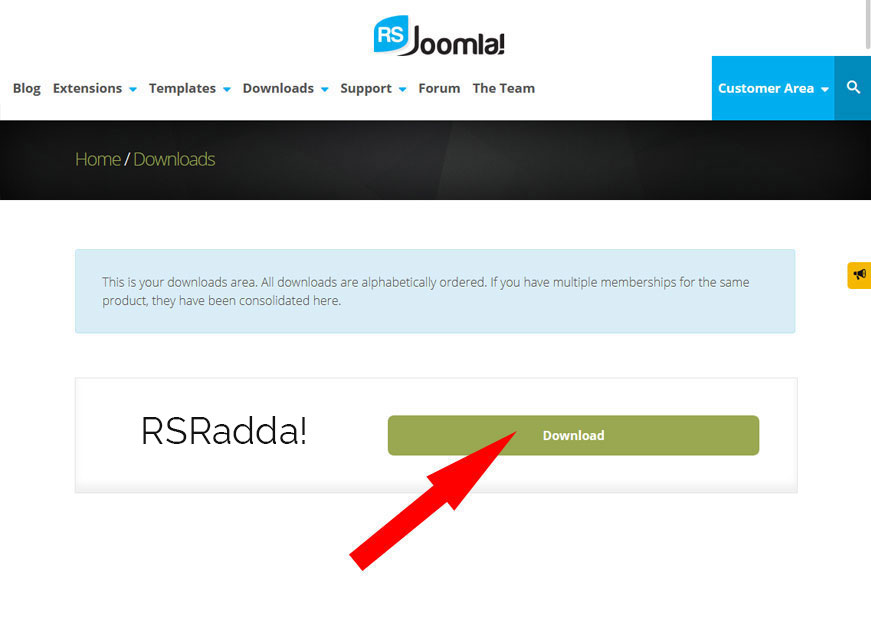
Step 3) Install the package
Install the package through the standard Joomla! installer as explained in the Performing a new installation article.
Updating RSRadda! directly from your administrator panel
Step 1) Go to RSRadda! Installer Plugin
In Joomla! 3.x: Extensions > Plugin Manager and search for "Installer - RSRadda!". Make sure it is installed and published.
In Joomla! 4.x: System > Manage > Plugins and search for "Installer - RSRadda!". Make sure it is installed and published.
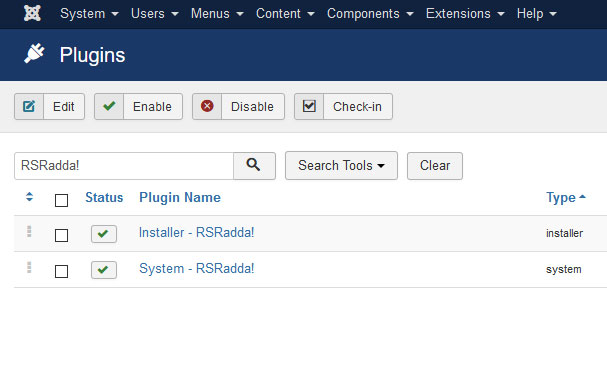
Step 2) Insert your license code
- The Update Code is not delivered by email and is 20 characters long.
- If you don't know how to find your license code check out the article where do I find my license code
Click on the "Installer - RSRadda!". Make sure you paste your code in the "Update Code" textbox and click "Save".
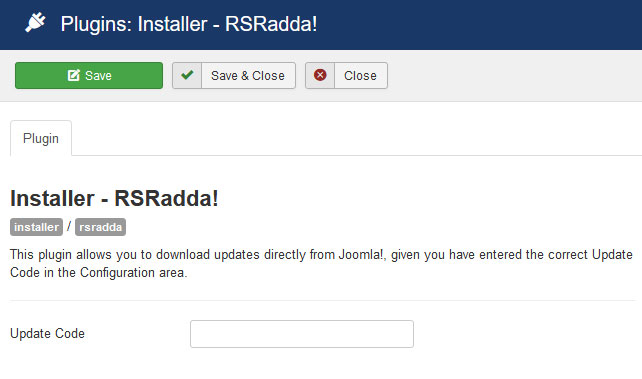
Step 3) Go to Extensions - Manage - Update on Joomla! 3.x / System > Update > Extensions on Joomla! 4.x
On Joomla! 3.x proceed to Extensions > Manage > Update and click on Find updates. On Joomla! 4.x proceed to System > Update > Extensions and click on Check For Updates.
Note that every time we'll release an update of RSRadda! you will get a notification message in the administrator > control panel section of your website.
Step 4) Update RSRadda! Template
Select RSRadda! 1.0.xx Template for Joomla! 3 and click on "Update" button as shown in the image below.
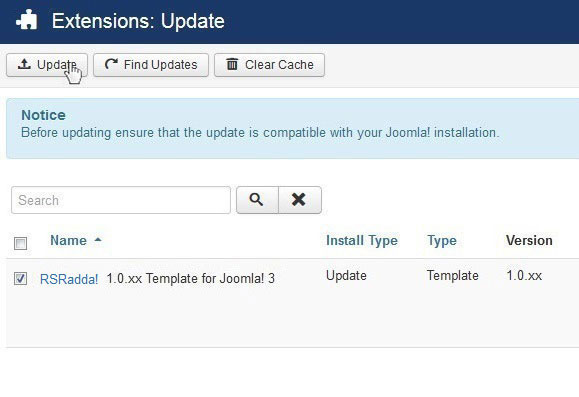
Upgrading from Joomla! 3 to Joomla! 4
Upgrading a website on which you have RSRadda! installed from Joomla! 3 to Joomla! 4 can be done through the following steps:
- perform a full backup of your website
- perform the update to Joomla! 4
- install the RSRadda! template version for Joomla! 4
Note:
RSRadda! is built with our RSPageBuilder!, you will need to make sure that after updating to Joomla! 4, all your RSPageBuilder! pages are set to Bootstrap 5, which is Joomla! 4 default framework.
