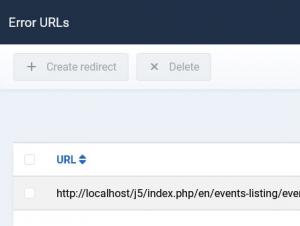Error URLs
This tab displays a listing of all of your website's URLs that have generated any type of errors. The following information is available:
- URL: The URL's absolute path
- Referrals: View the referrals of the error URL
- Error code: This is the error code generated by the indexed URL
- Count: How many times errors have been generated by this page
- ID: The URL's internal, unique ID.
The handling of these URLs can be done from the Error pages tab or by adding a redirect using the Create redirect button.
Note:
RSSeo! allows you to create a redirect straight from the "Error URLs" section. The configuration is straight forward: you need to select the link you need to redirect, click on the "Create redirect" button on the top left corner and complete the fields.4 persons found this article helpful.
You Should Also Read
Error pages |