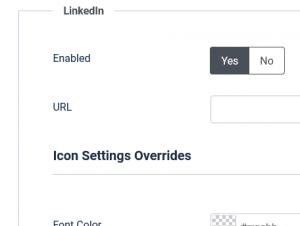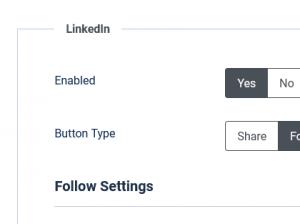The following parameters can be configured for LinkedIn:
- Enabled: Yes / No - enable / disable this social network
- URL: provide the URL to your page on the current social network
Icon Settings Overrides
- Font Color: - select the font color via an HTML color picker;
- Font Color on Hover: - select the font color when the icon is hovered via an HTML color picker;
- Background Color: - select the background color via an HTML color picker;
- Background Color on Hover: - select the background color when the icon is hovered via an HTML color picker.
Caption Settings Overrides
- Font Color: - select the font color via an HTML color picker;
- Font Color on Hover: - select the font color when the icon is hovered via an HTML color picker;
- Background Color: - select the background color via an HTML color picker;
- Background Color on Hover: - select the background color when the icon is hovered via an HTML color picker.
Follow Settings
Applicable when Sharing is selected in the Appearance tab's Mode field)
- Button Type: either Share or Follow.
- Counter: decide on the position of your LinkedIn Share button's counter. Choose Hide to not show it at all:
- Hide: hide the counter, only the Share button will be displayed
- Horizontal: display the counter to the right of the Share button
- Vertical: display the counter on top of the Share button