Screenshots
Have a sneak peek of RSVivo! Front End
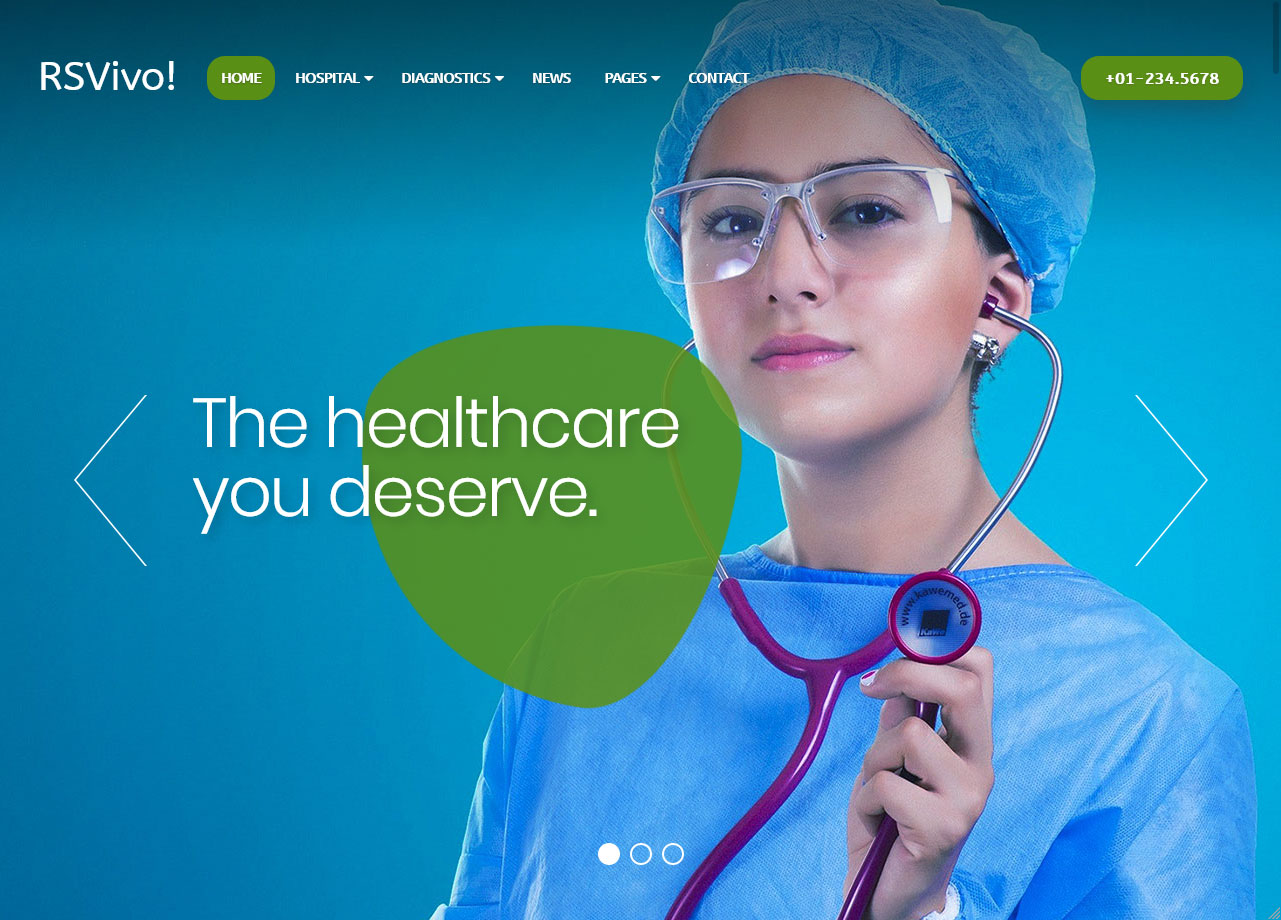
RSMediaGallery! Responsive Slider Module
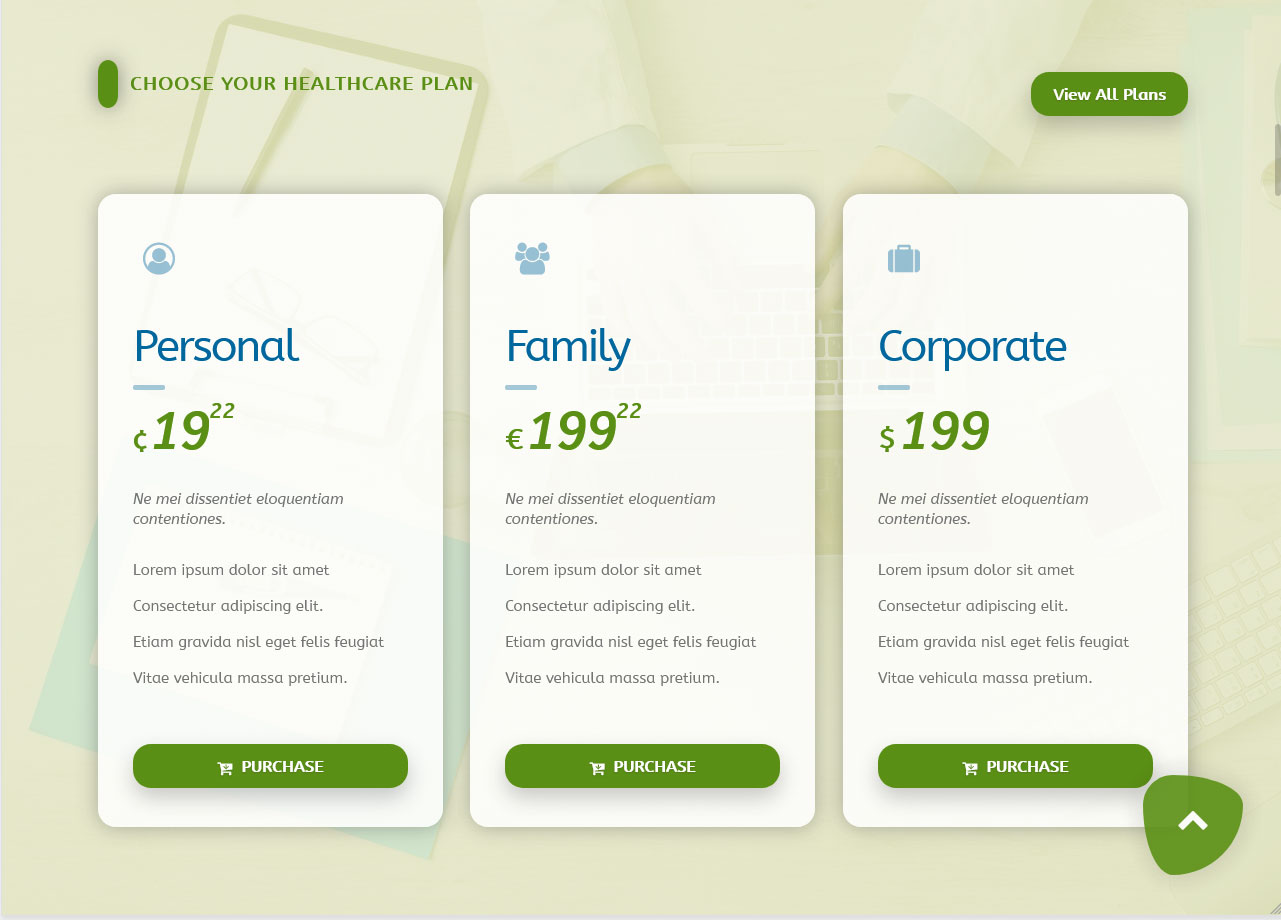
Price Box
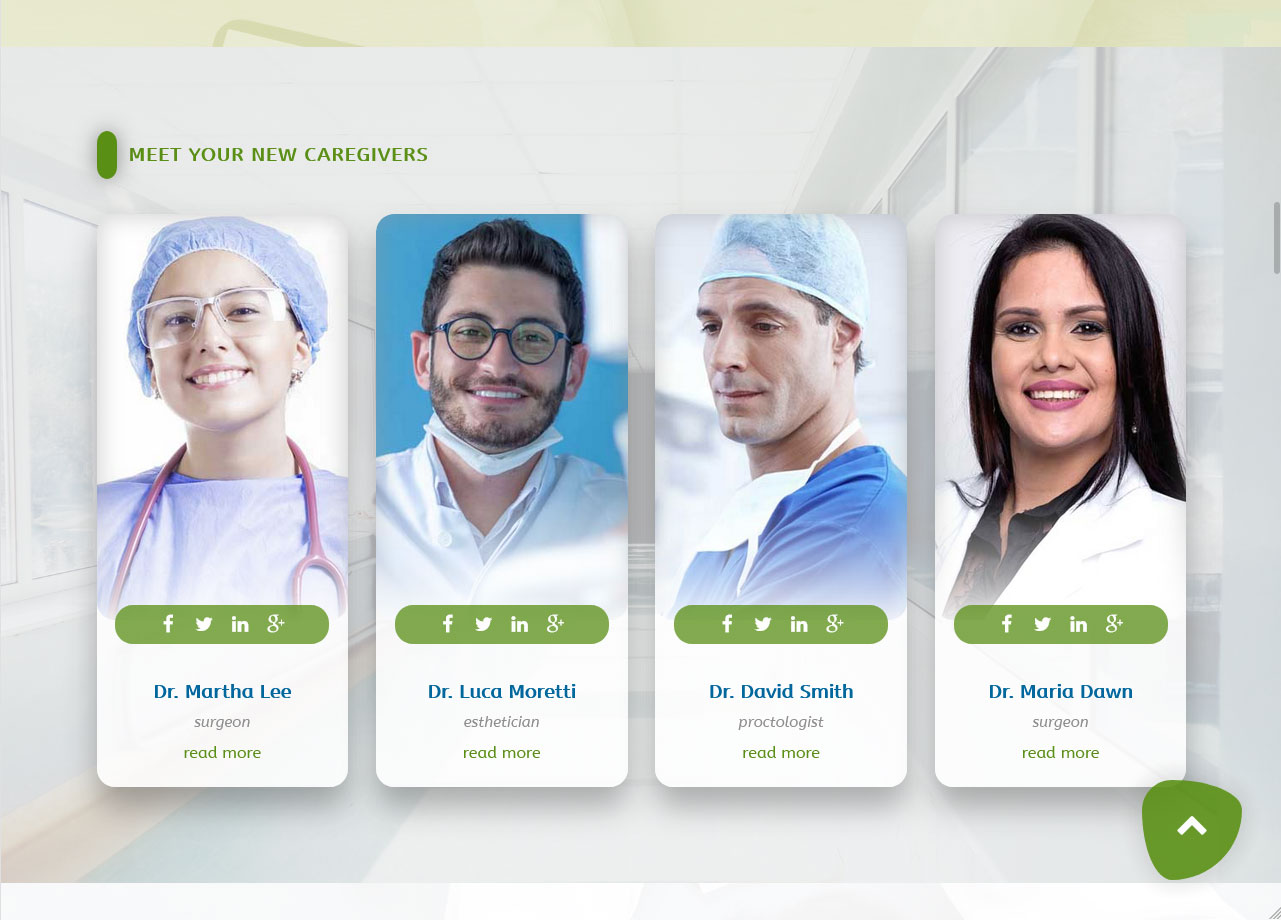
Personal Box
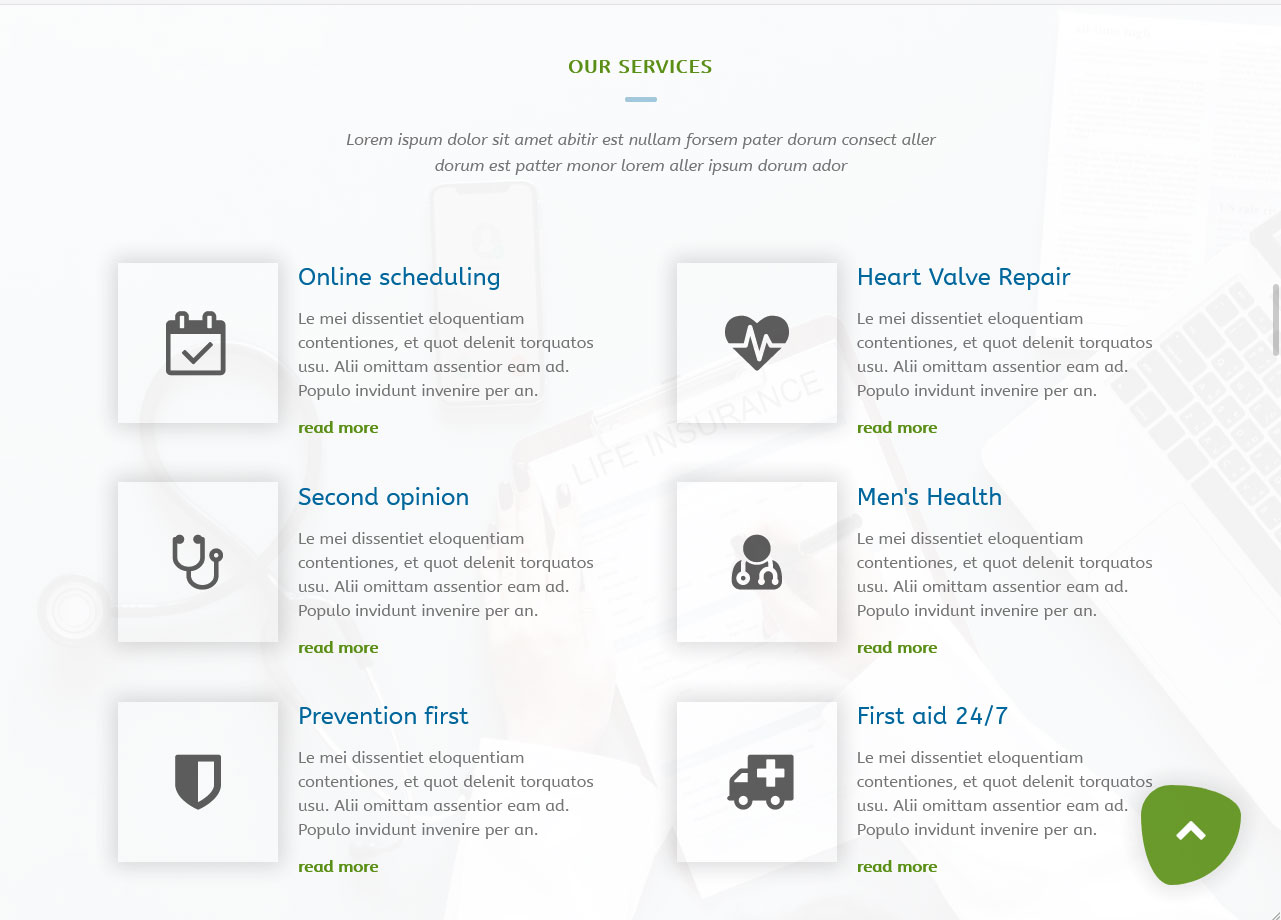
Horizontal Icon Box
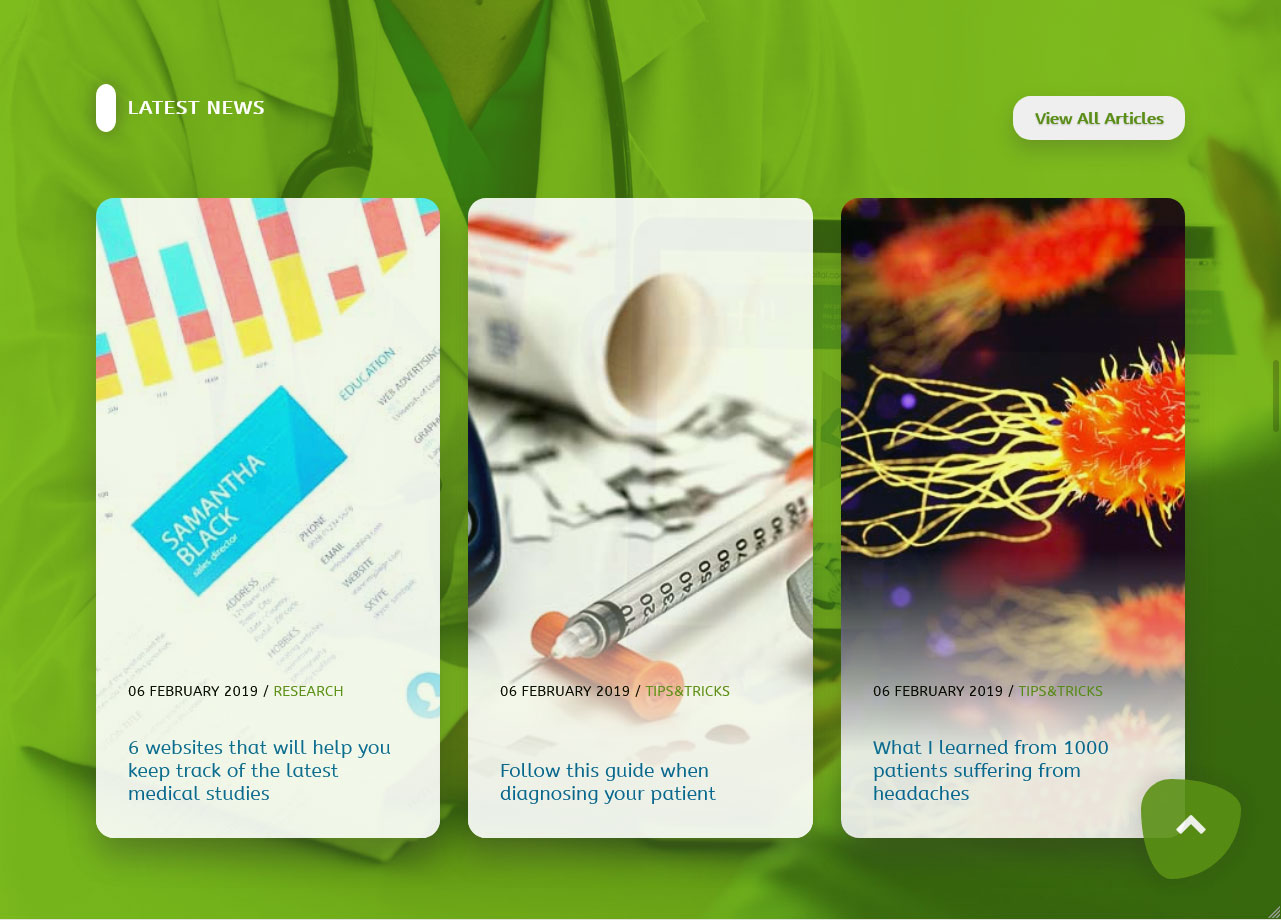
Latest Articles Module
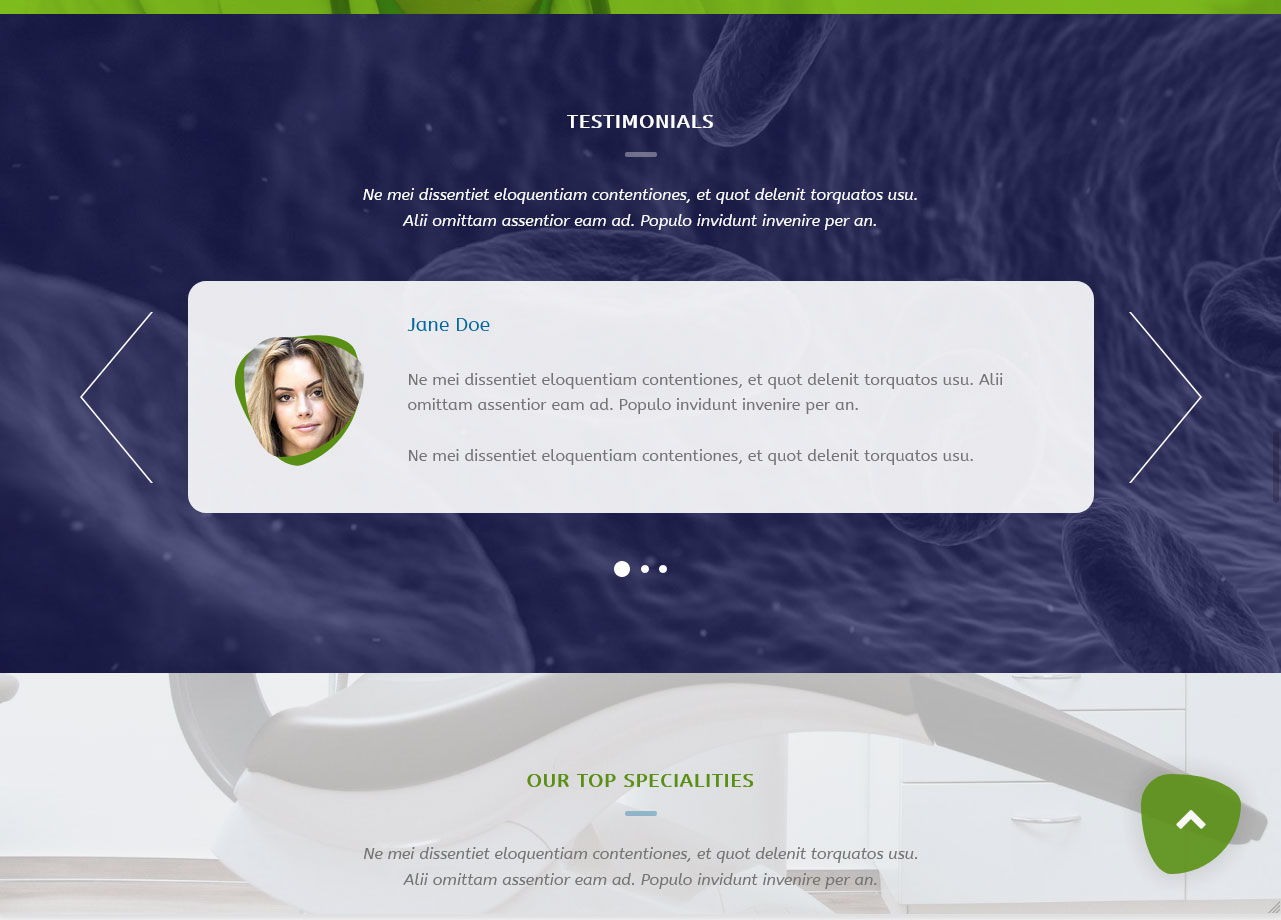
Text Block / Carousel
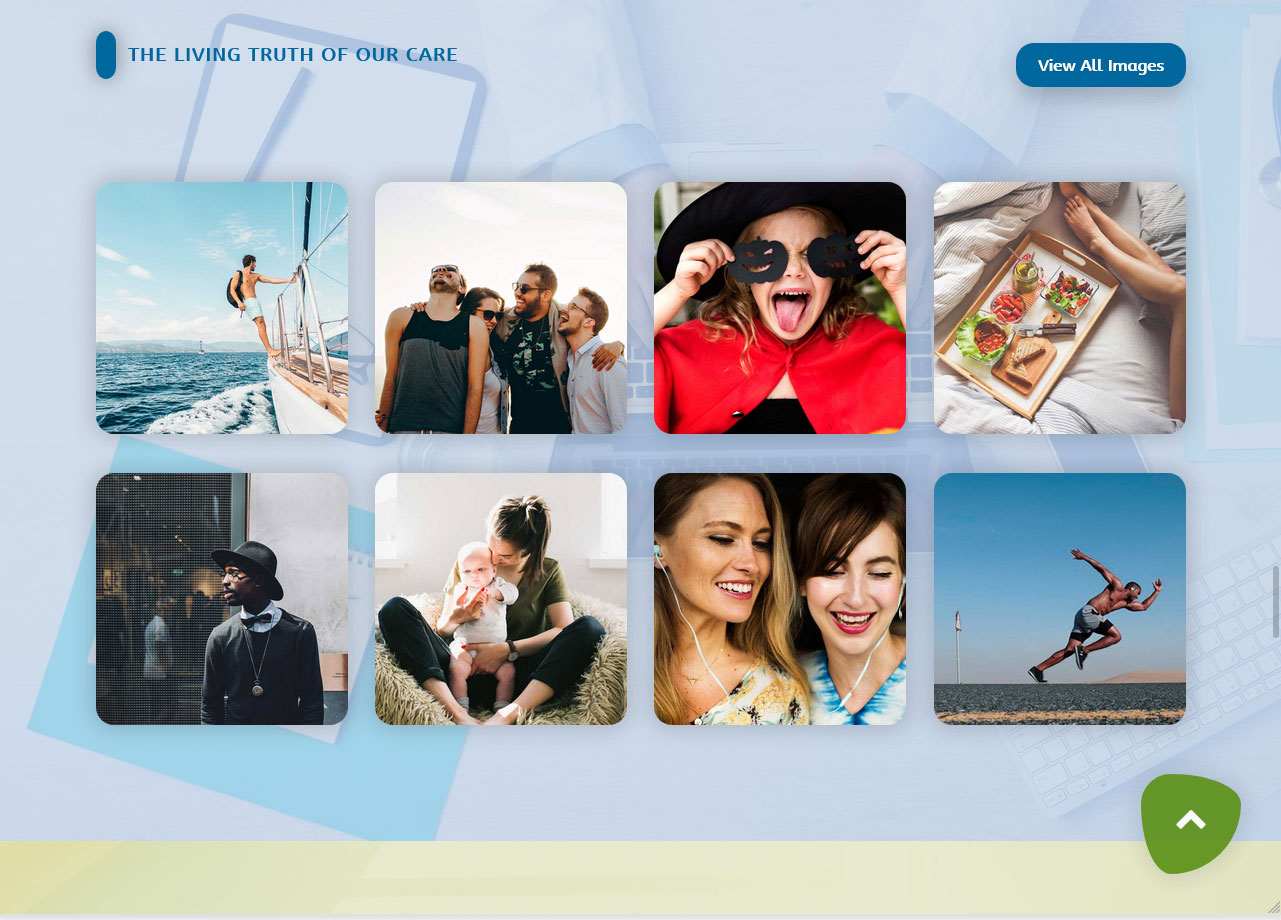
Images
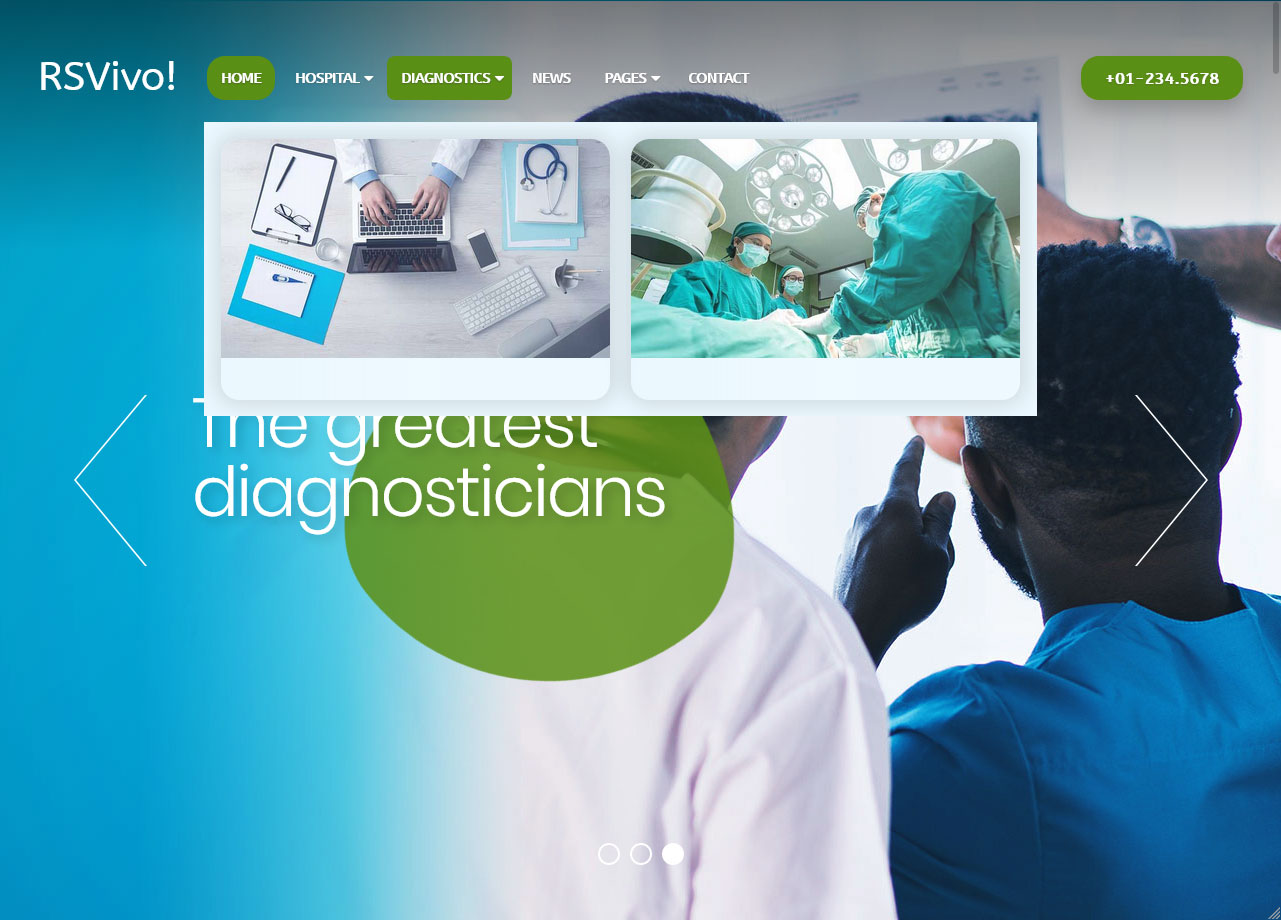
Mega menu
Heads Up!
You can check the front end live demo of RSVivo! Joomla! 3.x right here.
RSVivo! Joomla! 3.x Template Back End
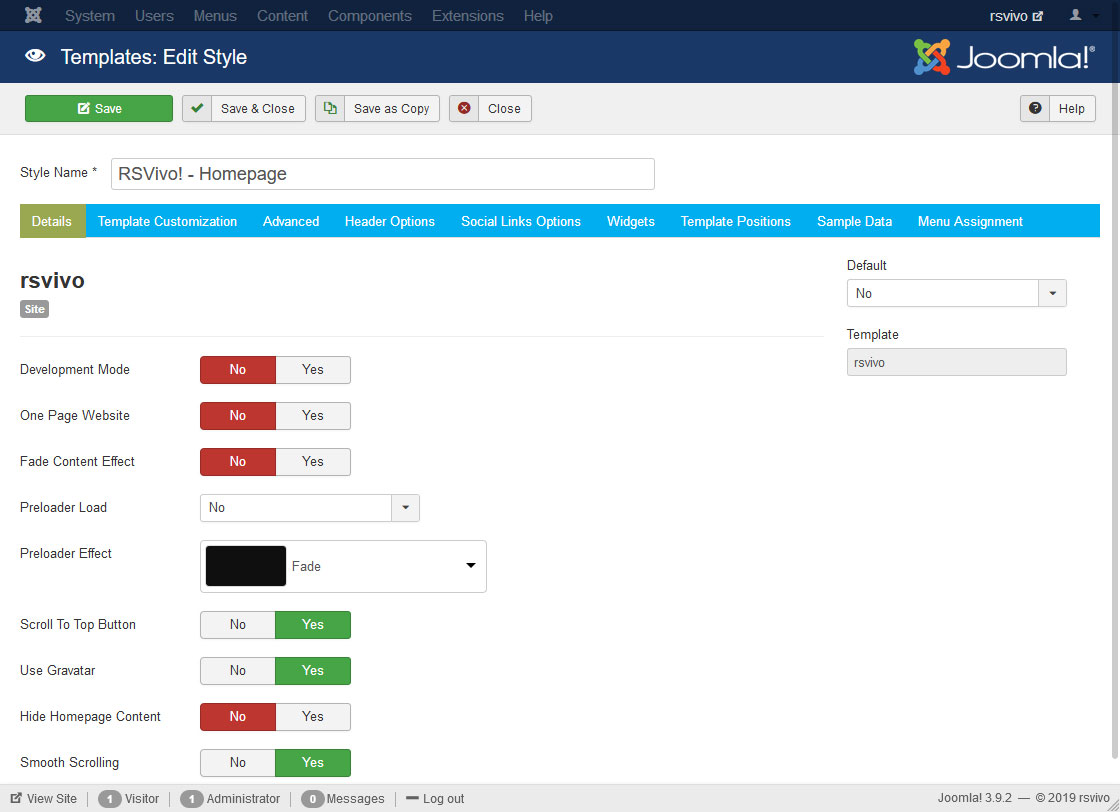
Details Tab
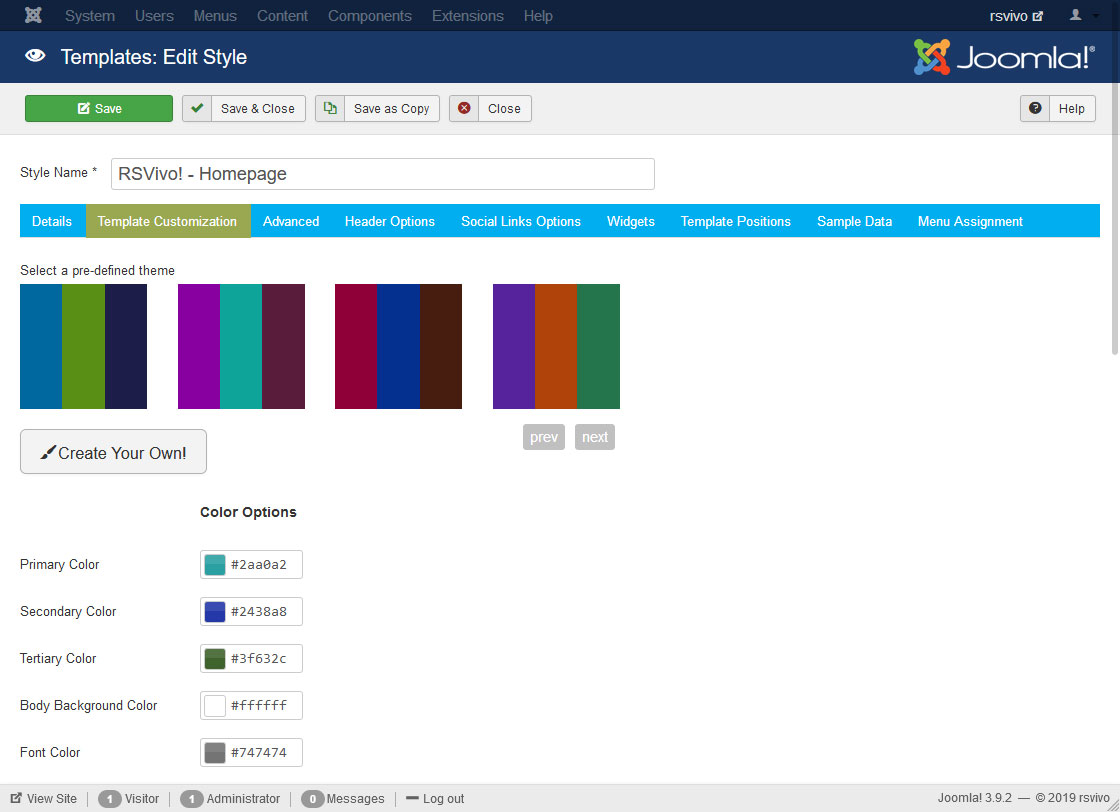
Template Customization Tab
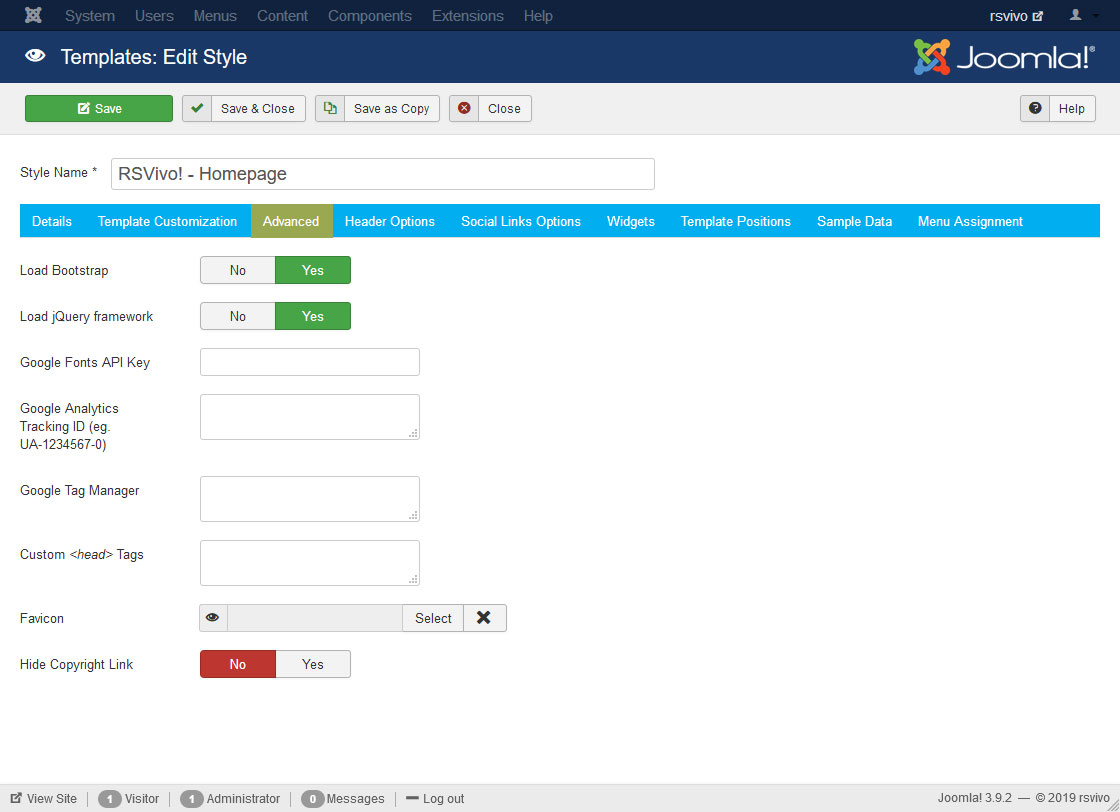
Advanced Tab
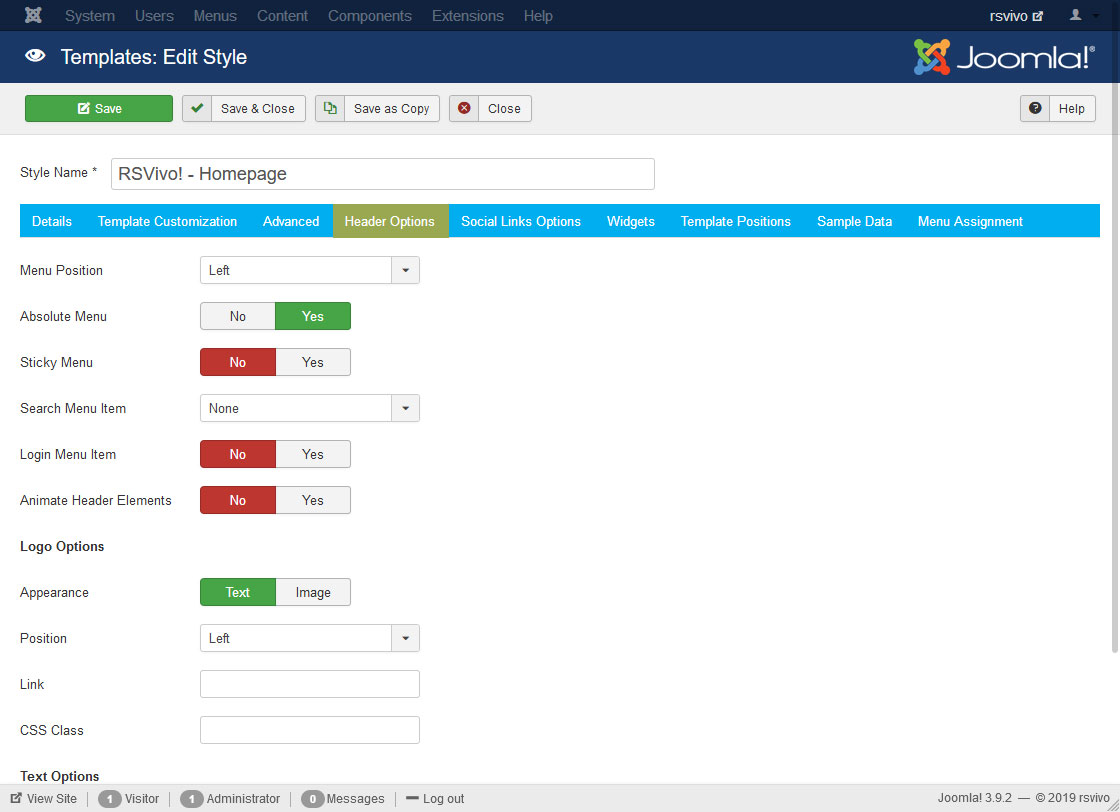
Header Options Tab
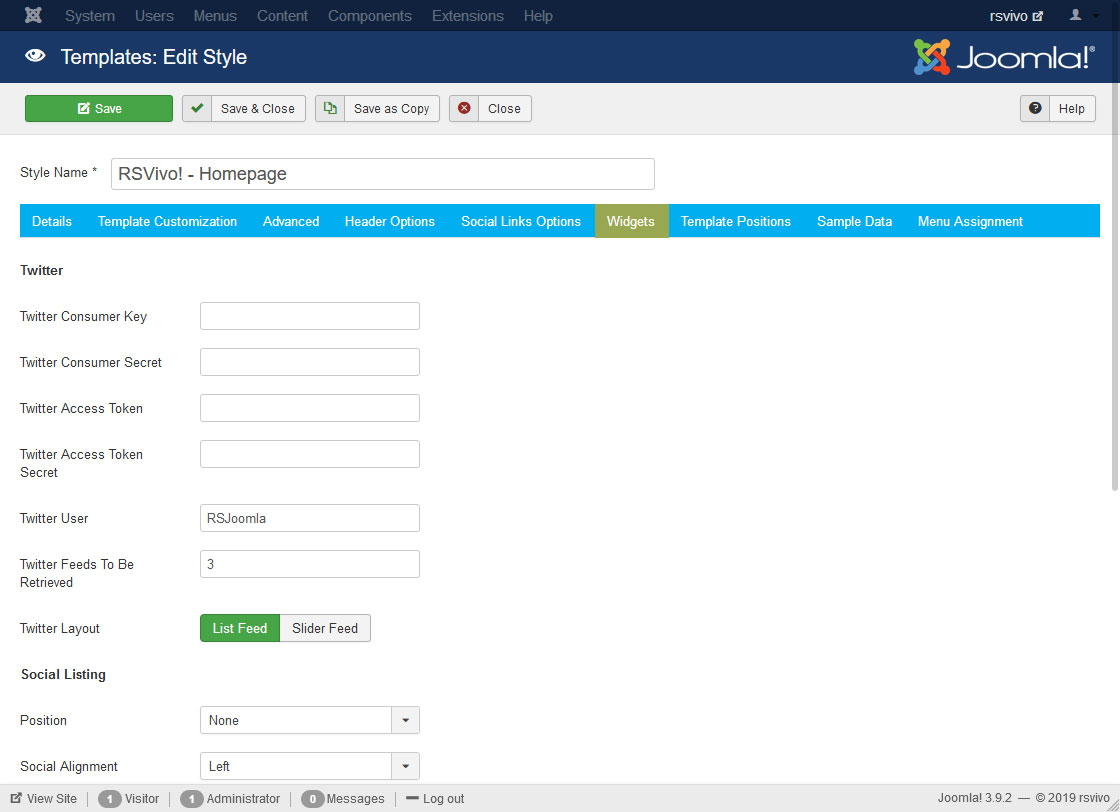
Widgets Tab
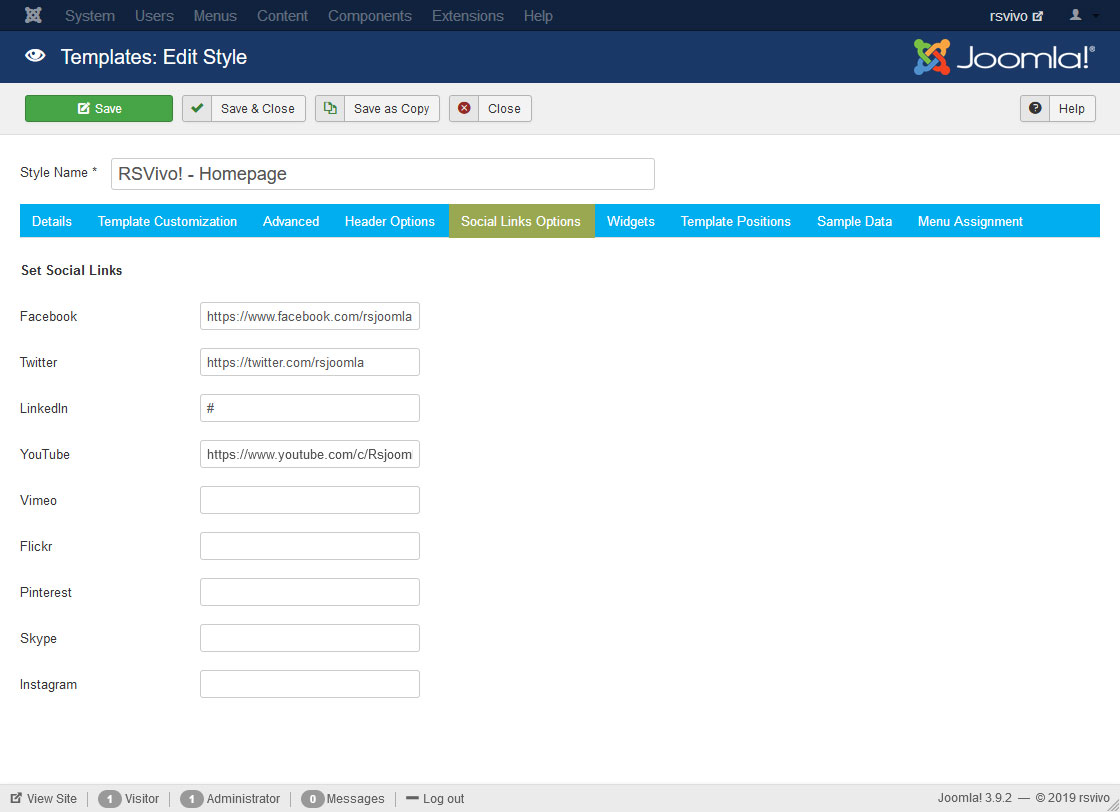
Social Links Options Tab
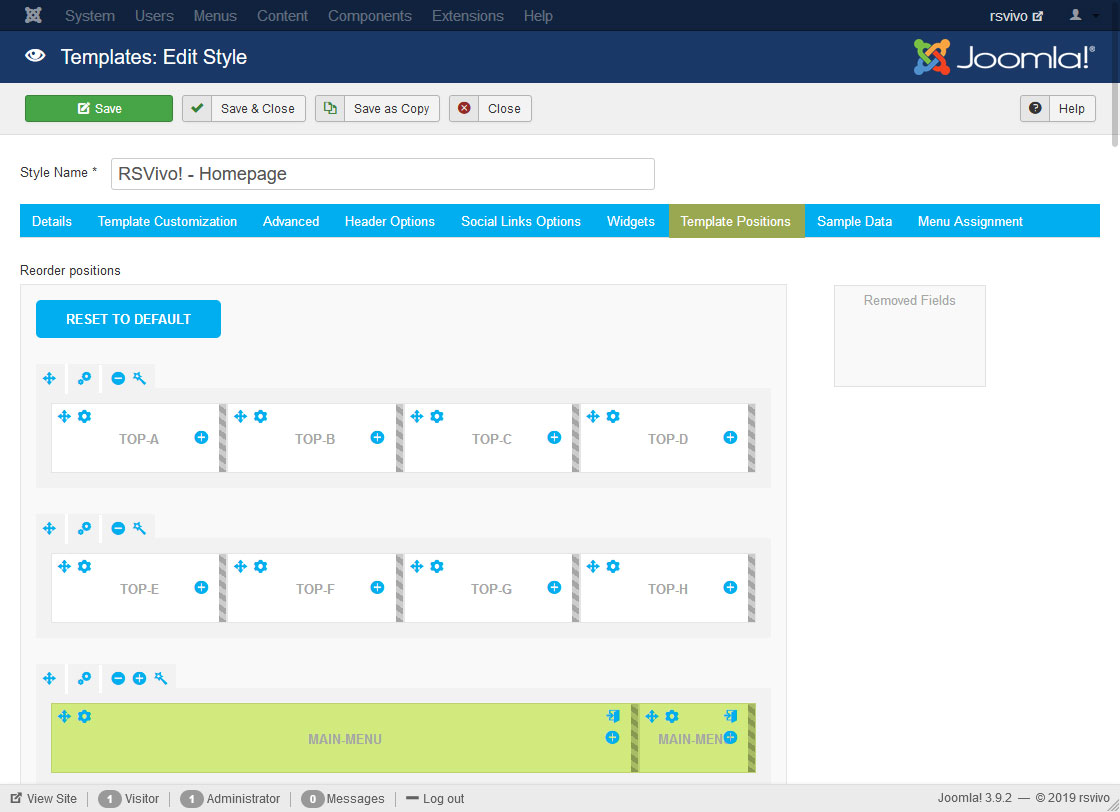
Template Positions Tab
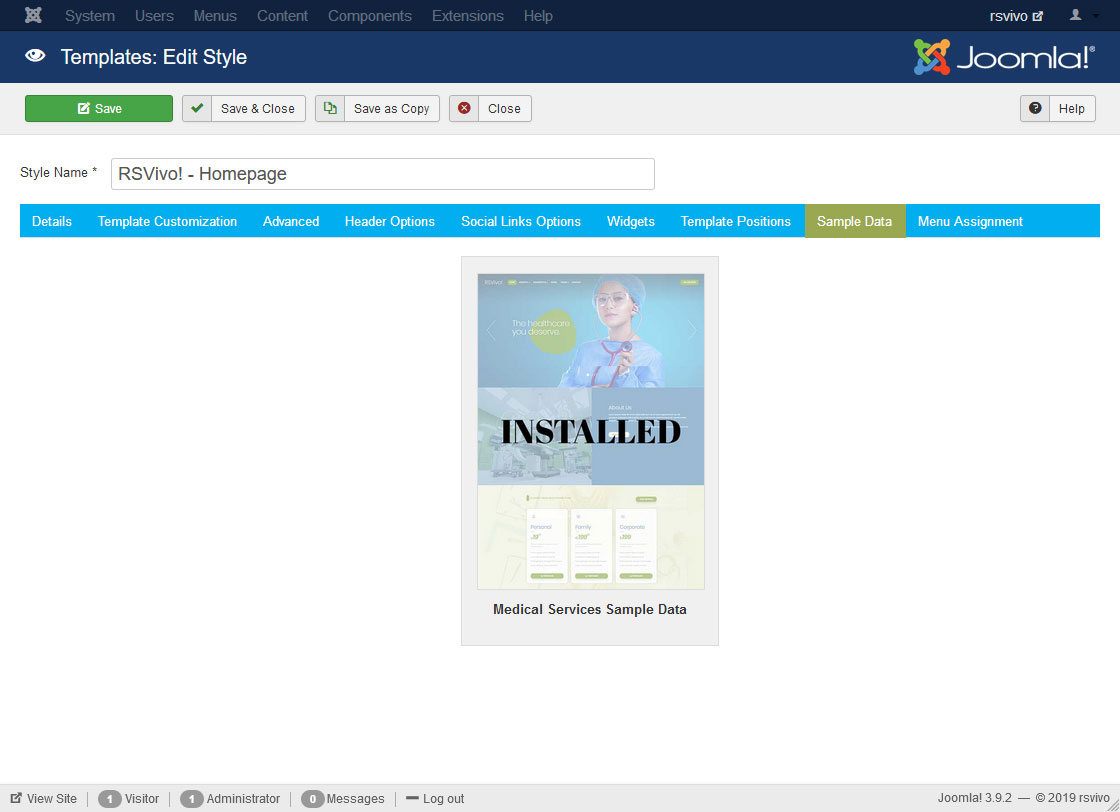
Sample Data Tab
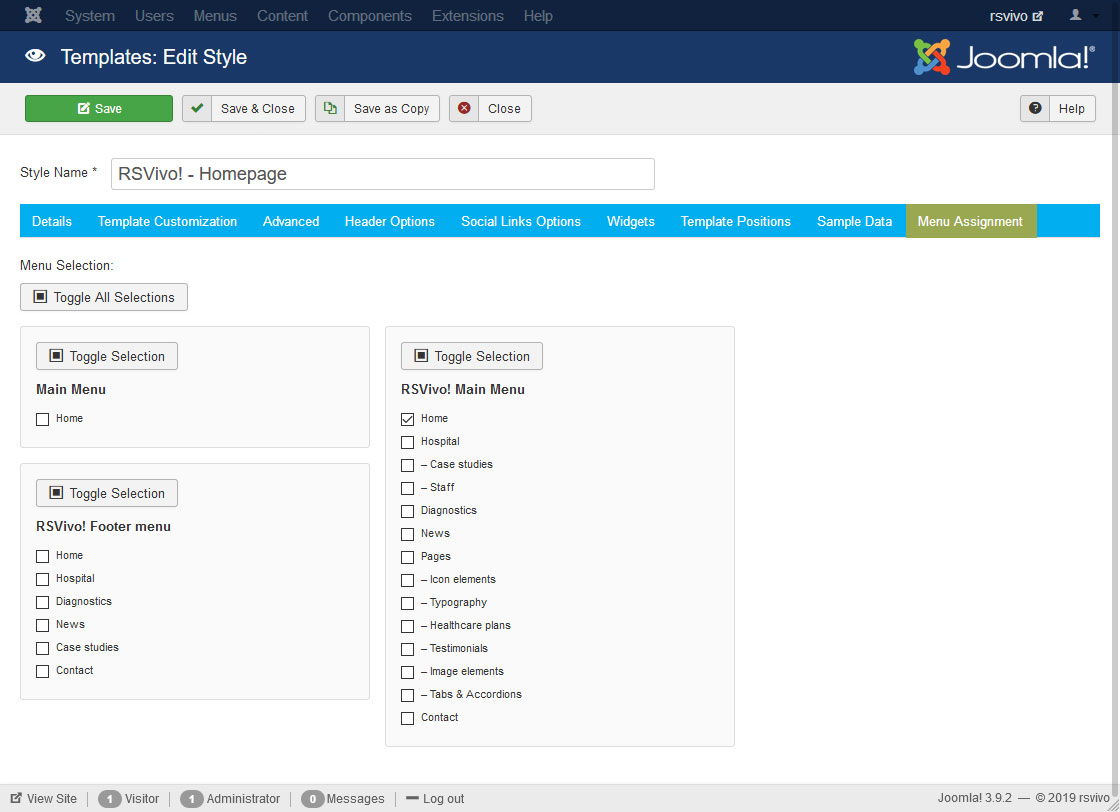
Menus Assignment Tab
One person found this article helpful.
