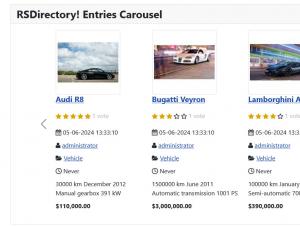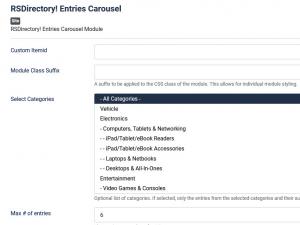Entries Carousel module
You can use this module to display a carousel containing entries, in one of your website's template positions (slider positions are preferred).
Installing the module
This is done using the standard Joomla! installation process.
Configuration
To edit the module, head to Extensions >> Module Manager and look for the RSDirectory! Entries Carousel module. It can be customized through the following configuration parameters:
- Custom Itemid: You can use the List Entries menu item's ID in order for the module to inherit the menu item's custom settings.
- Module Class Suffix: Add a custom CSS class for the module's styling
- Select Categories: Choose the categories to list entries from
- Max # of entries: Set a maximum number of entries to be included in the module's listing
- Entries per slide: Set a number of entries that will be included in each of the module's slides
- Show only Promoted: Displays only the promoted entries.
- Order by: Title / Price / Publishing Date / Expiry Date / Rating / Hits / Author / Category - order the entries by the listed criteria
- Order: Ascending / Descending - the ordering direction
- Display thumbs: Yes / No - choose whether to display the entry thumbnails or not
- Thumbnail max width: Specify a maximum width for the entries' thumbnails, the height will be automatically calculated based on this setting
- Display titles: Yes / No - choose whether to display the entries' titles or not
- Display prices: Yes / No - choose whether to display the entries' prices or not
- Display ratings: Yes / No - choose whether to display the entries' titles or not
- Display publishing date: Yes / No - choose whether to display the entries' publishing date or not
- Display author: Yes / No - choose whether to display the entries' author or not
- Display category: Yes / No - choose whether to display the entries' category or not
- Display expiry date Yes / No - choose whether to display the entries' expiry date or not
- Display big subtitle Yes / No - choose whether to display the entries' big subtitle or not
- Display small subtitle Yes / No - choose whether to display the entries' small subtitle or not
- Interval: Set an interval (in milliseconds) after which the slides will be cycled. Set to 0 to leave the slider inactive until the user clicks a navigation arrow or an indicator
- Display indicators: Yes / No - choose whether to display the indicator bullets or not
- Display navigation: Yes / No - choose whether to display the navigation arrows or not
One person found this article helpful.
You Should Also Read
Categories Module |
More from this user module |