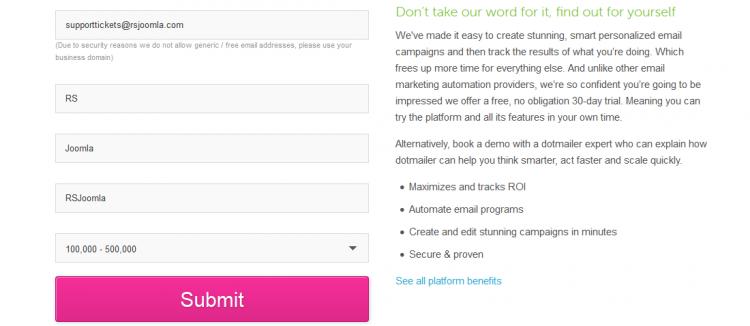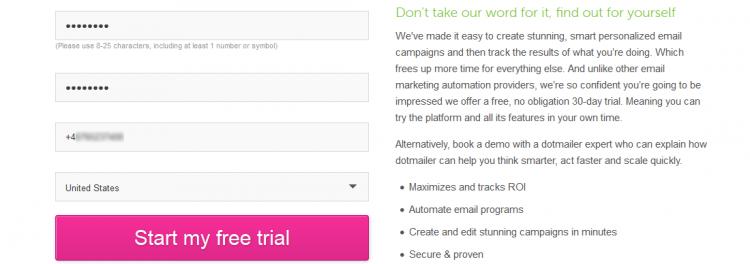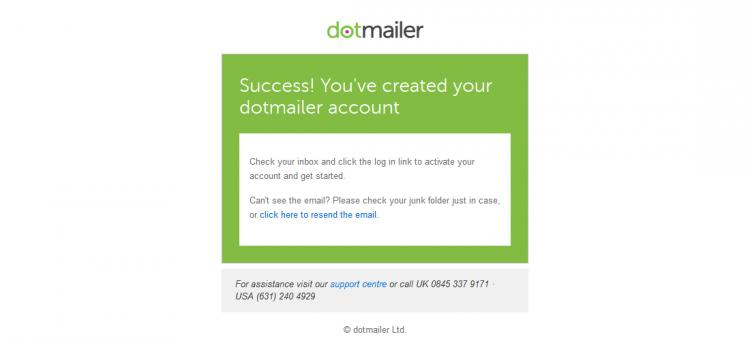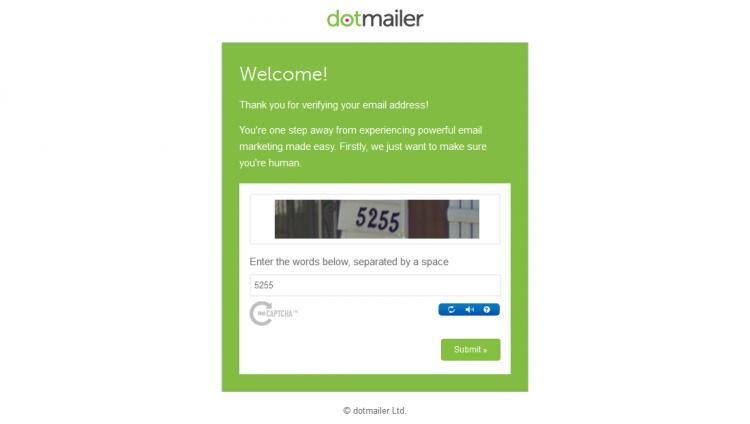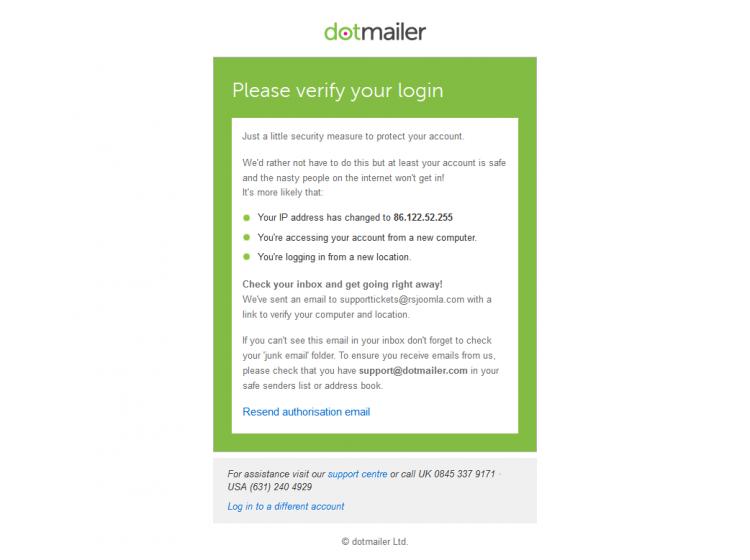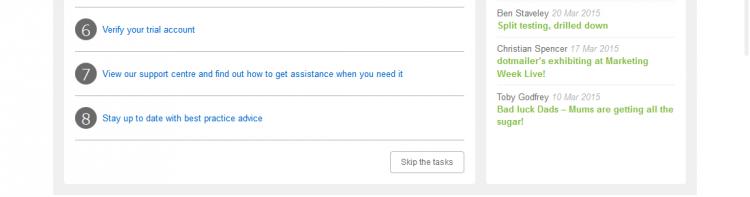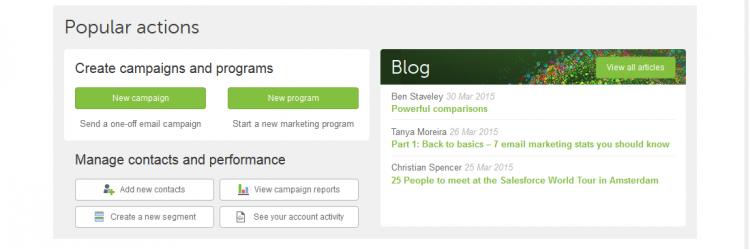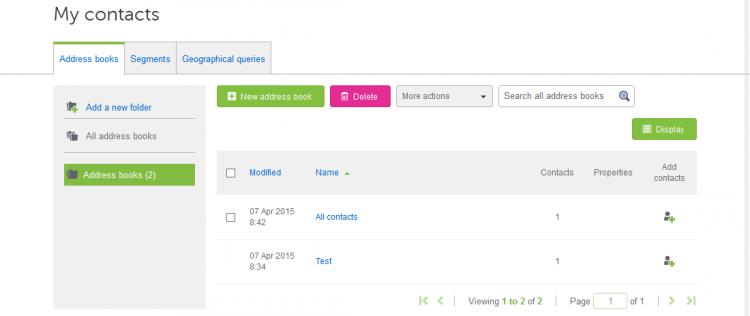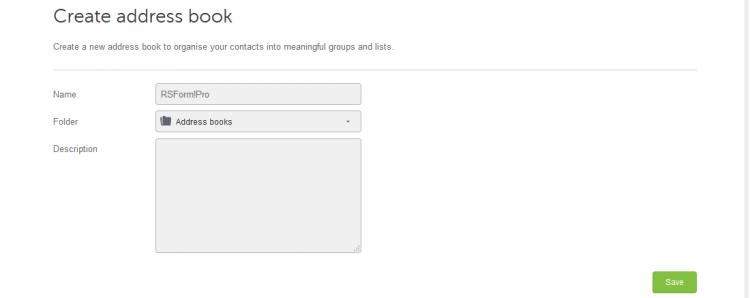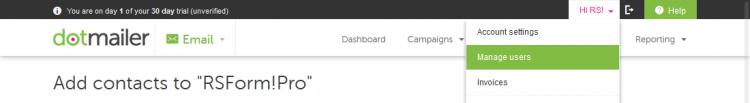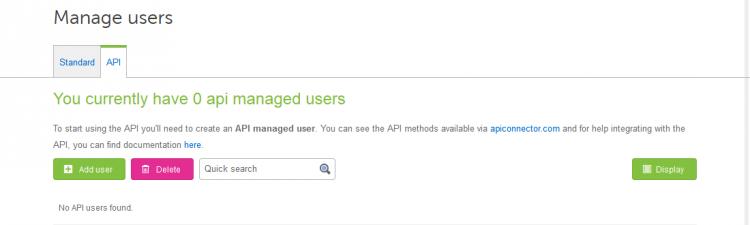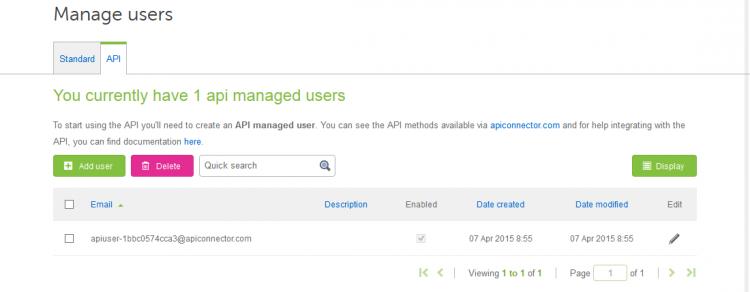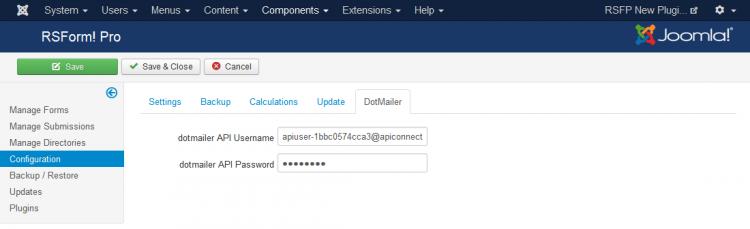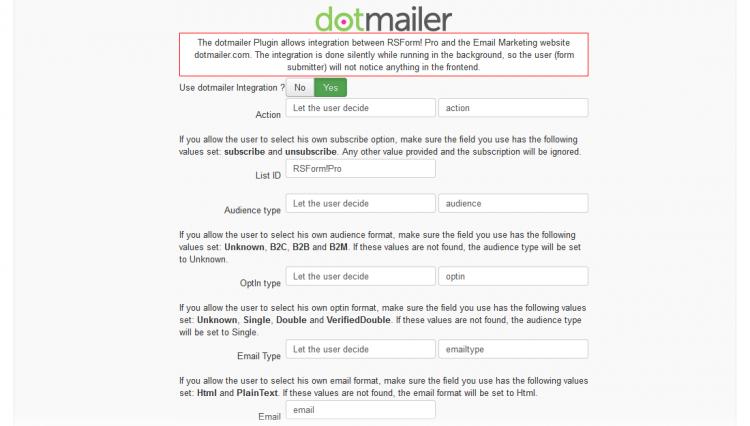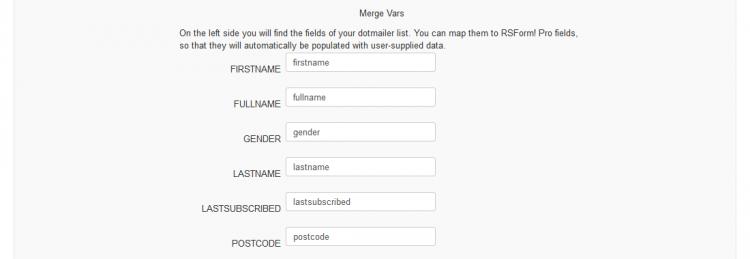The Dotmailer plugin allows for an integration with Dotmailer, the well-known web-based email marketing and automation platform. Using this plugin you can add, upon an RSForm!Pro form's submission, new contacts to a Dotmailer address book. The process will be done silently, without disrupting the form submission process.
This article will provide a step-by-step guide to creating a new Dotmailer account, installing the plugin and configuring the integration.
New Dotmailer Account
(click on the accordion below to expand section)
Creating a new Dotmailer account
If you already have a Dotmailer account, you may skip this part. If you are new to Dotmailer, follow these steps to get a test account:
-
Head to http://www.dotmailer.com/ and click on the Test Drive button as shown below:
-
Provide the account information as shown below:
-
Enter your password, phone number and country of residence and click on Submit:
-
You will see the message below:
-
Access the email account that you used for the creation of the Dotmailer account, you will receive 2 emails requesting your account activation and authorization containing links for both actions. Click on those links, you will be presented with the layouts in the gallery below:
-
Once the account is activated, Dotmailer will bring you to the welcome screen shown below. Click on Skip the tasks:
-
Click on Add new contacts:
-
Click on New address book:
-
Name your address book:
-
Next, you will need a new API account, you cannot use your Dotmailer account for this integration. Head to your account's settings >> Manage Users:
-
In the API tab, click on Add user
-
You'll see the layout shown below. The account's email address will be generated automatically, you only need to provide a password and enable the account.
Installing the Plugin
This is done in the default Joomla! package installation manner, through the Extension Manager. Read the tutorial linked below for more information:
Note: Make sure that the plugin is enabled for the integration to be available.
Configuring the Integration
This is done in 2 steps - in RSForm!Pro's general configuration area, and per each form where you wish to use the integration.
RSForm!Pro Configuration
After enabling the integration plugin, head to Components >> RSForm!Pro >> Configuration. Here, a new tab will be loaded: Dotmailer. You'll need to set up the following parameters:
- dotmailer API Username: enter the user account that was automatically generated when creating an API user
- dotmailer API Password: enter the password that you have set up for this API user account
Configuring the form
This is the last step in the configuration process. Head to Components >> RSForm!Pro >> Manage Forms >> edit a form >> Properties >> dotmailer Integration tab. Here you will find the following options:
- Use dotmailer Integration ?: Yes / No - set to Yes in order to enable the dotmailer integration for the current form.
- Action: Subscribe / Unsubscribe / Remove/ Let the user decide - Choose the action to be taken regarding the subscriber. If you allow the user to select his own subscribe option, make sure the field you use has the following values set: subscribe and unsubscribe. If any other value is provided, the subscription will be ignored.
- List ID: The dotmailer lists associated with your account will be loaded here. Choose in which list the contacts will be added to.
- Audience type: Unknown / B2C / B2B / B2M / Let the user decide - choose the type of audience the subscriber will be associated with. If you allow the user to select his own audience format, make sure the field you use has the following values set: Unknown, B2C, B2B and B2M. If these values are not found, the audience type will be set to Unknown.
- OptIn type: Single / Double / Double verify / Let the user decide - choose the opt-in type. If you allow the user to select his own opt-in format, make sure the field you use has the following values set: Unknown, Single, Double and VerifiedDouble. If these values are not found, the audience type will be set to Single.
- Email Type: HTML / Text / Let the user decide - choose the type of email that will be sent to the subscriber. If you allow the user to select his own email format, make sure the field you use has the following values set: Html and PlainText. If these values are not found, the email format will be set to Html.
- Email: Map this with the form field that will get filled in with the subscriber's email address.
Depending on how you've configured your custom address book, you will be given the option to map your form fields with the fields found in the address book in order to pass on the proper information: