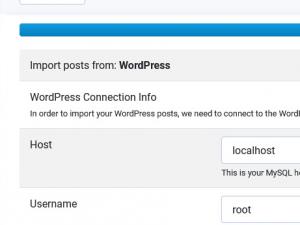Import from Wordpress to RSBlog!
The Import from Wordpress plugin allows you to import your blog articles from Wordpress to RSBlog!.
The plugin can be installed on your site by using the default Joomla! installer (Extensions >> Install/Uninstall >> Browse >> select the plugin >> "Upload File and Install") and can be configured from the RSBlog! >> Import >> Wordpress.
In order to import your WordPress posts, RSBlog! needs to connect to the WordPress MySQL database. You will have to supply the connection information in the plugin's parameters (these are available in your WordPress configuration file, wp-config.php, in your root installation).The configurable parameters are:
- Host : The MySQL host, it is usually "localhost";
- Username : This is the username you use to connect to the MySQL server;
- Password : Your MySQL password, needed in order to successfully connect to your Wordpress database;
- Database : The name of your Wordpress database;
- Database Prefix : The prefix of the database, this is usually 'wp_';
- Import comments : Check this if you also wish to also import the comments of your posts;
- Attempt to synchronize users : Synchronize users in the following way: if a WordPress user has the same email as another user in your Joomla! website, the post or item will be assigned to the respective Joomla! user.
Note:
- All the posts from RSBlog! will have to be deleted before importing all your blog posts from Wordpress.
You Should Also Read
Import from Joomla! content to RSBlog! |
Import from K2 to RSBlog! |