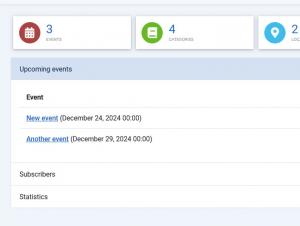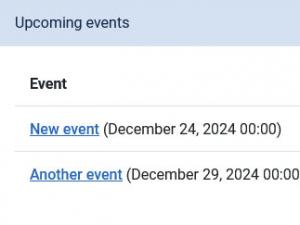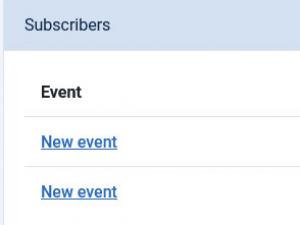Dashboard
The Dashboard view can be accessed here: Components > RSEvents!Pro > Dashboard. This particular view is designed to offer easy access for back-end users to key parts of the RSEvents!Pro functionality.
The Dashboard view is composed out of 3 areas:
Installation info
This area provides general RSEvents!Pro installation information.
- Installed version: the current installed version. Once can check for updates within the Components > RSEvents!Pro > Updates area (this will only work if the update code has been added), or by consulting the component's changelog.
- Copyright: ©2007-2024 www.rsjoomla.com
- License: license type - GPL License
- Author: www.rsjoomla.com
- Update code: This code is required in order to receive customer support and updates. To generate a license code, you need to log in to your rsjoomla.com account and head to the My memberships area (the domain needs to be specified first).
Upcoming events
This section is responsible for displaying the next events (upcoming), along with the number of subscribers for each event (subscribers that have been accepted / confirmed). The listing length can be controlled via the RSEvents!Pro > Settings > Dashboard: Number of upcoming events to show option.
New subscribers
The latest event subscribers are displayed in this area. The list length can be controlled via the RSEvents!Pro > Settings > Dashboard: Number of subscribers to show option.
15 persons found this article helpful.