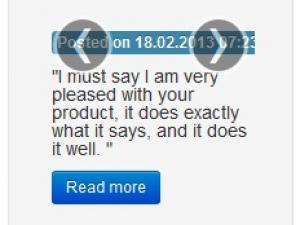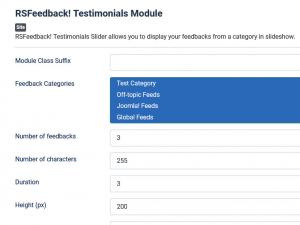RSFeedback! Testimonials module
The RSFeedback! Testimonials module allows you display the feedbacks from a specified category as testimonials inside a module position.
The module is automatically installed when installing / updating RSFeedback!. If you wish to install it separately, just log in to your rsjoomla.com account, head to My Downloads area and download the Testimonials Module.
Besides the standard Joomla! module parameters (title, position, access and menu assignment), the RSFeedback! module provides the following configuration options:
- Module Class Suffix: adding a class suffix will enable you to control the CSS of the actual module.
- Feedback Categories: select the feedback category that will be displayed in the testimonials module
- Number of feedbacks: how many feedbacks should be included in the listing.
- Number of characters: if the feedback description exceeds this number, the module will automatically trim the text.
- Duration: the amount of time between slides, specified in seconds.
- Height: the height of the slide container, specified in pixels (px)
- ItemId:this is used for SEF purpose. It will basically add a menu item parameter when opening a link from the module.
You Should Also Read
RSFeedback! module |
RSFeedback! Category Module |