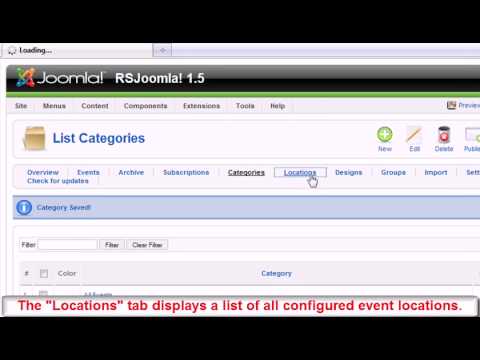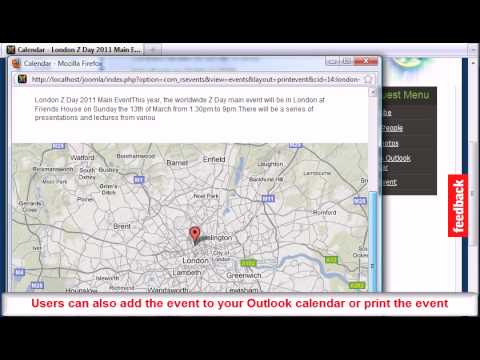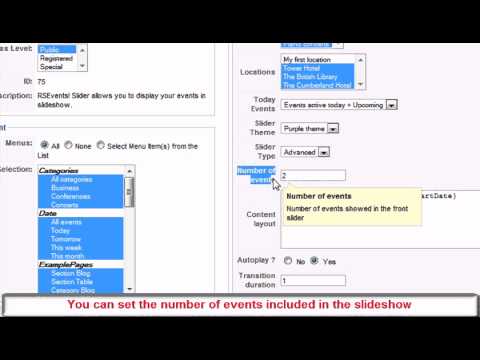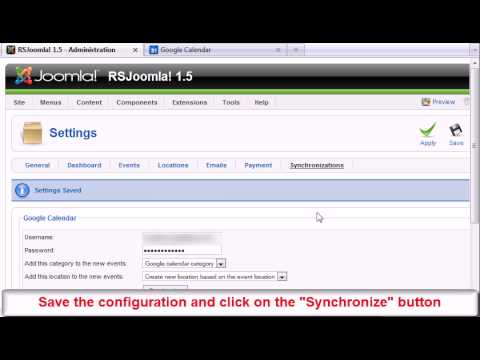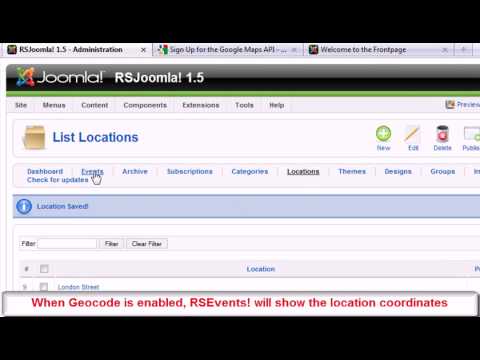Ep. 34 - RSEvents! Community Builder Plugin
In this episode, you'll learn how to configure the RSEvents! Community Builder Plugin, to be able to show on the Community Builder profile the user created events and the event subscriptions.
Step 1:
- Access your www.rsjoomla.com account and download the "Community Builder" plugin from Resources >> Customer Downloads >> RSEvents! >> Downloads >> 3rd Party
Step 2:
- Install the "RSEvents! Community Builder" plugin through the Community Builder installer >> Plugin Management
Step 3:
Make sure you publish the RSEvents! Community Builder Plugin in the "Plugin Management" tab.
Step 4:
Set the Community Builder plugin position in the "Tab Management".
Test RSEvents! in frontend
Test RSEvents! in backend
Video Tutorials Categories
- All Videos 104
- RSBlog! 4
- RSComments! 2
- RSContact! 1
- RSDirectory! 4
- RSEvents!Pro 5
- RSFeedback! 2
- RSFiles! 6
- RSFinder! 1
- RSFirewall! 8
- RSFirewall! for WordPress 0
- RSForm! 1
- RSForm!Pro 26
- RSMail! 5
- RSMediaGallery! 1
- RSMembership! 14
- RSPageBuilder! 0
- RSSearch! 2
- RSSeo! 7
- RSShowcase! 0
- RSSocial! 0
- RSTickets!Pro 4
- Templates 11
Comments
Related Videos
Ep. 47: RSEvents! - Joomla! event manager - backend...
RSEvents! allows you to create web 2.0 ready events, integrating with Youtube,
Google Maps, Flickr, flash widgets.
1. Events:
The "Events" tab displays a list with the event general info: the number of subscriptions, category,...
read more
Ep. 49: RSEvents! - Joomla! event manager - frontend...
This episode presents the most important RSEvents! features available for the frontend users: event listings, categories, locations, calendar view, sharing options, event registration, event guests & hosts permissions and RSEvents! Modules....
read more
Ep. 48 - RSEvents! Slider Module
The RSEvents! Slider Module allows you to list your site events in a slideshow.
Step 1: Download the RSEvents! Slider Module
To download the slider module, access your www.rsjoomla.com account and head to "View my downloads" area >>...
read more
Ep. 54: How to import Facebook events to RSEvents!
You can easily import events from Facebook and Google Calendar using the "RSEvents! Synchronization Module". This module includes 2 applications:
Google Calendar and Facebook Events. To be able to import events to RSEvents!, you must configure first...
read more
Ep. 55 - Create recurring events in Joomla! with RSEvents!
With RSEvents!, you can create recurring events that repeat itself on certain dates or periodically: daily, weekly, monthly or yearly, using the "Repeat" option available on the "Events" tab. The recurring event option can be enabled in both, backend and...
read more
Ep. 64: How to import Google Calendar events to RSEvents!
RSEvents! allows you to import Facebook and Google Calendar events via the "Synchronization Module". This module includes 2 applications:
Google Calendar and Facebook Events.
In this episode, we will show you how to import events from...
read more
Ep. 65: RSEvents! locations and Google Maps
With RSEvents!, you can create event locations with specific information. Besides general locations features, this episode shows you how you can configure the Google maps and Geocode options.
Locations and Google Maps integration
1. For...
read more