Ep. 59: How to create custom Joomla! registration forms with RSForm!Pro
The integration between RSForm!Pro and the Joomla! user registration allows you to use custom forms during the registration process.
This video tutorial explains step by step, how to install and configure the RSForm!Pro - Joomla! user registration plugin.
Step 1: Install the RSForm!Pro - Joomla! user registration Plugin
- To install the RSForm!Pro - Joomla! user registration, head to Extensions >> Install/Uninstall and upload the package.
Step 2: Enable the RSForm!Pro - Joomla! user registration Integration
- 1. In the "Manage forms" tab, edit the custom registration form. We have previously created a form that includes the default Joomla! registration form fields (full name, username, email, password and confirm password) and additional fields as well.
- 2. Besides enabling the Joomla! Registration integration, you can also choose to send account activation emails during registration.
- 3. Map the RSForm!Pro fields with the default Joomla registration fields: name, username, email, password and verify password.
-
In frontend:
- After registration, the user receives an account confirmation email. The user-supplied data required during the default Joomla! registration process (name, username and email) are storred in the backend "User Manager" area.
Video Tutorials Categories
- All Videos 104
- RSBlog! 4
- RSBooking! 0
- RSComments! 2
- RSContact! 1
- RSDirectory! 4
- RSEvents!Pro 5
- RSFeedback! 2
- RSFiles! 6
- RSFinder! 1
- RSFirewall! 8
- RSFirewall! for WordPress 0
- RSForm! 1
- RSForm!Pro 26
- RSMail! 5
- RSMediaGallery! 1
- RSMembership! 14
- RSPageBuilder! 0
- RSSearch! 2
- RSSeo! 7
- RSShowcase! 0
- RSSocial! 0
- RSTickets!Pro 4
- Templates 11
Comments
Related Videos
Ep. 32 - Using RSForm!Pro and Salesforce to create new...
Starting with RSForm!Pro 1.3.0, you can automatically assign the users submited details to your Salesforce.com account as new leads, using the Salesforce Web2Lead plugin
In this episode we will show you, step by step, how to integrate the Salesforce...
read more
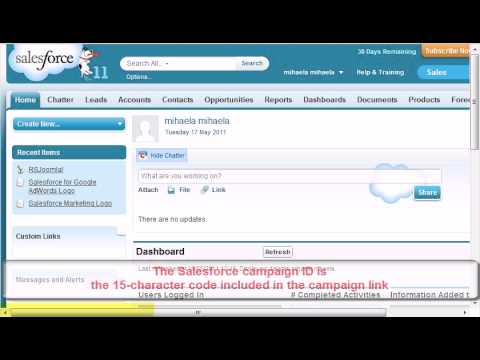

@Grabriele
QuotePersonally i think this is a bad idea because of privacy issues. Yes, you can have RSForm!Pro map the email address as a username, but i still don't recommend doing this. I would advice in having your users register with separate username / email fields and then use a third party User Authentication plugin that can use the email address as username.
Username as email
Can I make the field username as email? If yes, how? And I could remove the email field from registration Joomla module? Thank's
Quote@joknight
Yes, this is possible.
Quotedocument upload field in custom registration form
I am assuming it is possible to create a custom form field for joomla registration that prompts the registrant to upload a document (copy of drivers license) required for verification of residence at time of registration.If so, would the file that is uploaded by registrant be attached to the admin email to review and enable registration if approved?
Quotethanks,
Regarding additional fields
How to assign other vaules like suppose we add skype id,country, phone etc in RSform pro field, than how to assign it in joomla user integration plugin... so that we can store those values in joomla database. Cause I want to store rsform pro values in joomla database so that when clicked on edit profile after logging in, one is able to change all his fields like phone, skype id etc from the website front-end. Thanks in advance.
Quote@Karen
Please submit a support request here: http://www.rsjoomla.com/support.html
QuoteEmail Invalid Input
Have tried everything but keep getting an "Invalid Input" error for the Email field. The form works/submits perfectly with Registration Ingetration off. But as soon as it's on, I get that error. The mapping is perfect, and everything else is setup exactly as indicated in the directions. The plug-in is enabled, registration is turned on globaly (always has been). I'm stumped. Love your extensions! We've used your RS Form pro for quite some time and never have a problem. Just really want this plug-in to work. Any suggestions? Thanks!
Quote@german
1. The group will be inherited from within your User global settings.
Quote2. ...so how exactly are you planning to create new users, if these can't access a form to create their own account ?
A question about RSForm Pro and joomla registration
Hello
QuoteOur question are about creating a custom registration form :
1. Can we asign the user to a group and permissions levels in the registration form?
2. Do we need to have a visible registration module in the site to this to work?. Because we don't want it and this is important. we don't want the visitor to open account in the site in any other way
Thanks and apologize for my english!!
@Mark
The configuration process is the same for both Joomla! 1.5 and 2.5.
Quote