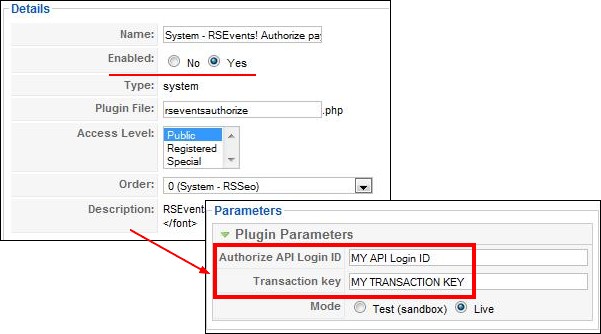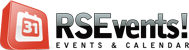We’ve been quite busy these days with the release of Joomla! 1.6.
We’ve been quite busy these days with the release of Joomla! 1.6.
As promised, most of our extensions will be 1.6 ready (apart from RSForm! and RSTickets!).
RSEvents! compatible with Joomla! 1.6
RSEvents! now joins the Joomla! 1.6 component list, together with RSMail!, RSSeo!, RSFirewall! and RSFiles!.
New RSEvents! features
Since we were already digging through the code, we decided to make some improvements and of course add some new features:
1. Subscription start/end date
Starting with the new RSEvents! revision, we added a new registration option : the ability to select the event start and end date via a JavaScript calendar, available in the “Events” tab >> Registration.
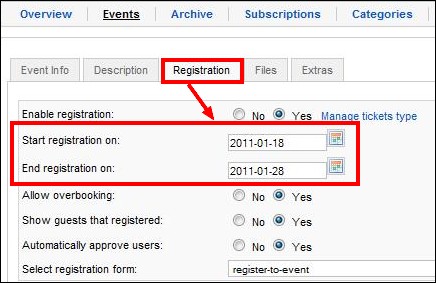
2. Improved coupon functionality
RSEvents! revision 22 comes with an improved coupon functionality:
- now you can specify the coupon validity length via a JavaScript calendar
- you can set the maximum limit of the coupon usage
- the discount can be applied either to the ticket price or to the total ticket amount.
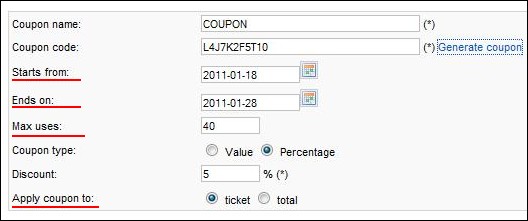
3. New calendar options
RSEvents! includes new options for displaying calendar and booked events. These options are configurable via the RSEvents! Calendar menu item, Parameters area.
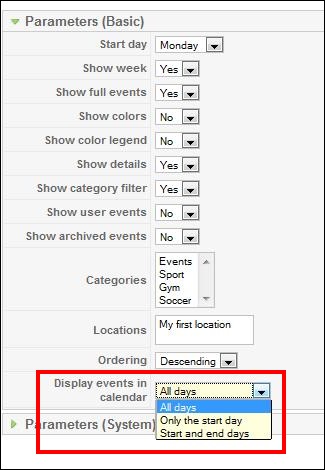
4. Improved placeholders
We’ve improved several RSEvents! placeholders to increase the events flexibility:
{EventStartDateOnly}, {EventStartTime}, {EventEndDateOnly}, {EventEndTime}, {EventSubtitle}, {EventURL}, {EventPhone}, {EventEmail}, {LocationDescription}, {LocationURL}, {LocationCountry}, {LocationAddress}, {LocationZip}, {LocationState}, {EventCategories}, {EventIcon}, {EventIconSmall}, {EventIconBig}.
5. Authorize.NET plugin
Last, but not least, a new payment gateway is available besides PayPal and 2Checkout: Authorize.NET.
- How to use the plugin?
- First, download the plugin from your RSJoomla! account >> View my downloads
- Install the plugin through the default Joomla! installer
- Enable the plugin from the "Plugin Manager" area.
- Add the "Plugin Parameters": your login ID and the transaction key from your www.authorize.net account.