 The form translation has just become easier with the RSForm!Pro newest feature: the multi-language native support.
The form translation has just become easier with the RSForm!Pro newest feature: the multi-language native support.
1. Multi-language native support
You will be able to translate all the necessary form information:
the component caption and items, the validation message, the default value and the description.
When editing a form in the "Mamage forms" tab, you will notice a language selector which allows you to choose the native language, as shown in the above screenshot.
Make sure you have the Joomla! native language pack installed.
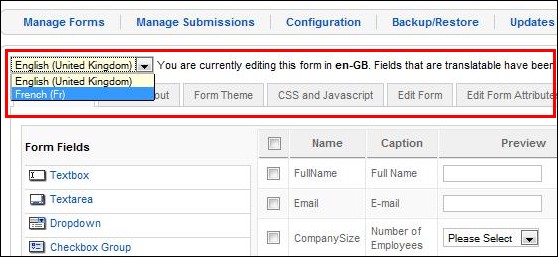
Other translatable form areas:
- in the “Edit form” tab, you can translate the form title, the thank you and the error message.
- you can also translate the marked fields from the user and the admin emails and their specific messages.
- the “meta tag” tab: the form meta description and meta keywords are translatable into other languages as well.
In addition to the native multi-language support, we've included a new language filter in the "Manage Submissions" tab and a new option in the “View submissions” menu item and in the mod_rsform_list: ability to show the form submissions in frontend by language.
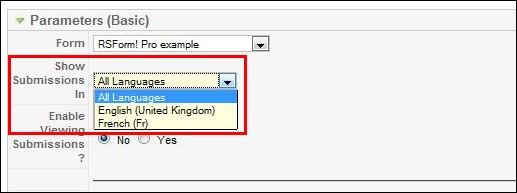
If you need further guidance in translating forms with RSForm!Pro, you'll find an in-depth article in the RSForm!Pro documentation and a video tutorial on RSJoomla! TV:
Ep. 52: How to translate a Joomla! form using the RSForm!Pro multi-language option

