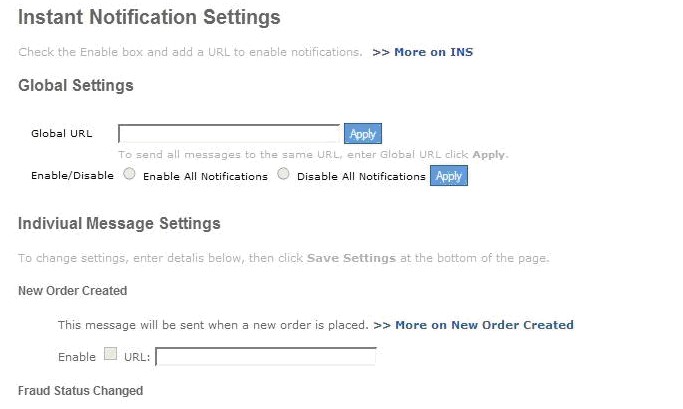the automated order process.
So, what's new in the RSMembership! 2Checkout plugin?
Basically, the plugin configuration remained the same: you will still be required to set the 2Checkout Id, secret word, routine and mode in the "Plugin Manager" area.
The only diferrence between the old and the new plugin is that now you'll need to specify an "Instant Notification URL" in your 2Checkout vendor account, in the "Account" tab >> Notifications.
http://www.your_site_here.com/index.php?twocopayment=1
For example, if your website domain is http://www.buy-shoes.com, you will need to enter in the 2Checkout Account tab >> Notifications, the following URL:
http://www.buy-shoes.com/index.php?twocopayment=1
More information about the Instant Notification URL, you'll find on the 2Checkout website.