
The social element becomes even more important when you own an event website and you need to allow users to interact with each other through comments.
Therefore, having a comment system for your Joomla! event based website is not something that should be overlooked.
An easy way to achieve this is to use RSEvents!, as a Joomla! event extension together with RSComments!, as a Joomla! comment extension.
How to use RSEvents! with RSComments! ?
We will show you below how to configure RSEvents! in order to use RSComments! as a comment system for events.
Step 1:
In the Joomla! administrator panel, head to Components >> RSEvents! >> Settings >> Events and select RSComments! as the default Joomla! comment extension.
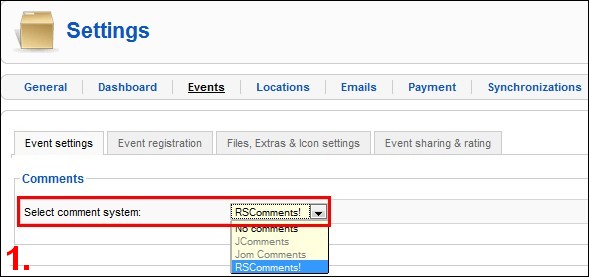
Step 2:
Now, you’ll only need to set to “Yes” the option that allows users to comment, each time you’ll create a new event with RSEvents!
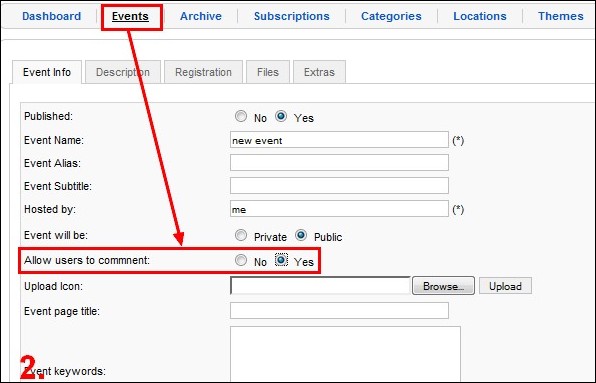
Step 3:
Make sure that the event selected theme includes the "event comments" placeholder.
Access the RSEvents! component, head to the "Themes" tab and edit the event theme. In the left area, you'll find a dropdown with the available theme placeholders. Look for the "event comments" placeholder and include it in the event theme.
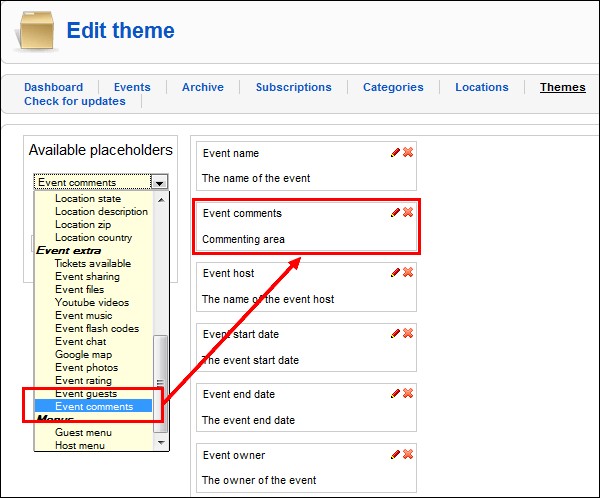
Furthermore, RSComments! can be easily enabled as a comment system on any Joomla! page or 3rd party component using the commenting button from the WYSIWYG editor or specific placeholders.

@vasilis
Unfortunately there is no configuration option for this.
QuoteYou will have to edit the components/com_rsevents/helpers/theme.php
comments addition
Hello there. I have added succesfully the comments to my site. BUT i am using a 3 co;umn theme and i want the comments to be on the bottom and cover all 3 columns. with a 3 column span that is. Is this possible? Where in the code should i look to alter it manually if not possible?
Quotethnx
Hello Alexander,
QuoteWe've included an additional step (step 3) - please check the above screenshot.
not clear
it is not clear for meQuote
Hello,
QuoteHead to the "RSEvents!" Themes tab and add the comment placeholder in the event theme.
Regards!
RSEvents won\\'t work with RSComments
I have followed exactly the mentioned steps and still no comment fields in my event's detail page. It only works fine with normal Joomla sections and categories.
Quote