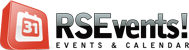 RSEvents! revision 25 comes with fresh new updates: ability to purchase multiple tickets, integration with Facebook comments and Google +1 button, content plugins, several payment improvements and many more.
RSEvents! revision 25 comes with fresh new updates: ability to purchase multiple tickets, integration with Facebook comments and Google +1 button, content plugins, several payment improvements and many more.
1. Ability to purchase multiple tickets
Starting with revision 25, subscribers are allowed to purchase multiple ticket types in the same transaction.
Notice that you'll need to update RSForm!Pro and the RSForm!Pro - RSEvents! plugin to the latest revisions in order to use this feature.

2. Multiple payment improvements
Two new tax options have been added to enhance the payment plugins functionality (PayPal, Authorize.NET and 2Checkout) : the first one allows you to set a tax value applied to the transaction total, while the second option permits you to choose the tax type: percent or fixed rate.
An additional option has been included in the PayPal plugin to control the transaction page language.

3. Customizabile intro layout
For an increased flexibility, we've included in RSEvents! rev. 25 new highly customizable designs, where you can add custom PHP code, CSS, event placeholders and define your own language files.
4. Facebook comments
Now, you can allow your site visitors to comment on events using their Facebook profile. The option is available via the "Settings” tab >> Events >> Event settings.
5. Google+ button
Users can now recommend events to their friends and contacts thanks to the RSEvents! integration with Google +1 button.

6. Google maps directions
Site visitors can now use the Google maps directions feature to get directions on the event location.
Ep. 65: RSEvents! locations and Google maps

7. Slider module improved
The RSEvents! Slider module has 5 new transition effects (Bounce, Sine, Elastic, Quint and Back), customizable width and height and the ability to show navigation buttons when minimum 2 events are displayed inside the slider.

8. Subscription notifications for the event owner
If enabled, event owners can now receive a notification email each time a new user subscribes to event.

Changelog
How to update to RSEvents! revision 25

Waitlisting
My wishlist item is waitlisting. This allows someone to register even if an event is at capacity. If there is a cancellation, they get confirmed.
Quote@Thomas
Please submit a ticket to tech support. One of my colleagues will try to point you in the right direction.
QuoteCSS of the Registration-Window
Can I edit the CSS of the Registration Window (actually I just want it to use the CSS the whole Website template uses)?
QuotePoint 1
I don't need - and want! - my participants to buy multiple tickets! How can I cancel that function, so that it doesn't show up in the registration window?
Quote@Dennis
This is already on our TODO list, but i can't provide an estimate on when this will be made available. The Payments Pro service is still rather restrictive.
QuotePaypal Website Payments Pro functionality
Is there any plan to add the capability to stay on the client domain by interfacing to Paypal using Website Payments Pro instead of Website Payments Standard?
Quote