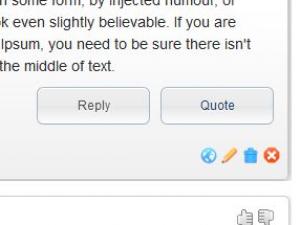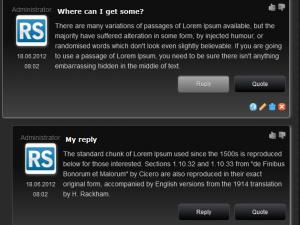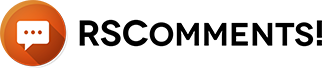
The new RSComments! version 1.1 comes with a set of features that will surely be appreciated by its users. We took the time and worked on improving the usability of our extension and added some features that were requested.
Users can reply to comments
One of the features that have been added to the new version of RSComments! is the ability to reply to comments. Replies are nested under the parent comment and by default they are indented so you can easily distinguish them as replies. You can change the CSS of the replies only since they have an individual CSS class.
Of course, the ability to reply to comments can be controlled from the Group Permissions, allowing you to show the Reply feature only to the groups that you want.
More AJAX, less page load, better user experience
We changed the pagination making it more user friendly. Instead of the page numbers you get a "Load more comments" button that will show the next page comments without reloading the page. Also the submitting and replying to a comment is done using Ajax, improving your user experience.
Two new themes make RSComments! look better on your website
We have developed a new cleaner light theme along with a dark theme. The dark theme is usually used on websites that have dark background and colors to make RSComments! blend better with the website theme.
You can select the theme that you want by going to Administrator > RSComments! > Configuration > Comments.
Multi-lingual "Terms and Conditions"
You can now translate the terms and condition that you may add to your comments in all the languages that you have installed on your Joomla! website. The terms and conditions can be edited from the Administrator > RSComments! > Configuration > Messages screen.
Open/close commenting and subscription options added
You can give your staff members the permission to open and close commenting on your website articles. Users can now subscribe to comments directly when they submit their comment. You can also set auto-subscribe on/off from the configuration screen.