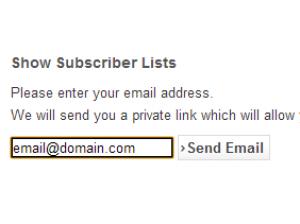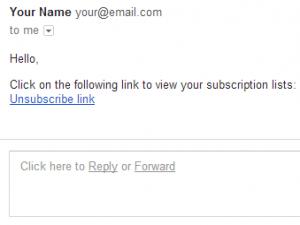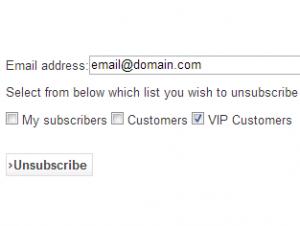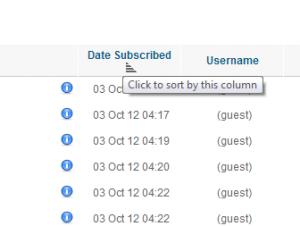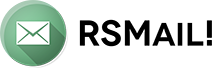
A brand new menu item was added in the new revision of RSMail!, that allows users to manage their subscriptions. Fixed issues with filtering and added table headings filtering.
New Menu Item: Show Subscriber Lists
Using an email field, it will send a private link for you to manage your subscriptions.
After typing your valid email address and pressing the "Send Email" button an Unsubscribe link will be sent to your email.
The link will take you to a private page, from which you can choose the lists you want to unsubscribe.
Improved Filtering
Added the possibility to arrange the subscribers from the table headings. For example to filter them according to the date of subscription.
Fixed some issues with the filtering that didn't displayed accordingly to the added filters. Most important would be the "Select Filtered Subscribers" button, that sometimes did not select all of the filtered subscribers.