
RSClario!, our third template release, comes with a fresh and clean look, responsive capabilities, Joomla! 2.5 and 3.x compatibility and the possibility to re-arrange the default module positions to better suit your needs.
Customization, customization, customization
Following the line started with RSJuno!, RSClario! was designed having customization as a key feature. The template's options offered in this regard range from configurable parameters easily understandable for beginners to features designed for more advanced users.
Backend built-in features
Using the features offered by default you can choose from 10+ color schemes (which can be changed at any time without negatively affecting your website), a fair number of settings for the website's logo (display it as text or image, change its positioning and alignment within the module position, associate it with a link and more) as well as some options meant to make the Main Menu module more appealing (menu item children animations) and practical (it can be rendered as sticky, so that users don't have to scroll back up to access it on pages with large amounts of content).
Template and CSS overrides
The biggest issue with Joomla! templates is that it is impossible for them to work perfectly, right from the start, with all components available on the market. More advanced users are empowered to adapt 3rd party components' layouts to our template by directly altering their CSS and HMTL code. RSClario! makes use of Joomla!'s template overrides feature, which allows modifying any component's view without having the risk of losing the modifications upon future updates. This is done by copying the files that control the layout in question to the template's html folder, where they will be loaded from instead of the original files.
CSS overrides can be performed in the same manner, by copying the CSS files that require modifications in the template's css folder.
We have included some HTML (template) overrides for some default Joomla! features in order to spare you the trouble of adjusting them yourself: Joomla! Content and its Latest Articles and Popular Articles modules, as well as the Breadcrumbs, Main Menu, Login and Search modules. Also, some CSS overrides were needed for some of our own components: RSEvents!Pro, RSFeedback!, RSFiles! and RSForm!Pro.
Social Links
Social networking has literally spread all over the Internet over the past few years. No matter what domain of activity your practice is found within, it is most likely that you have a Facebook or YouTube channel where you keep in touch with your customers / visitors.
Naturally, if this is the case, you will need to place, on your website, links to your profiles on these networks. RSClario! is prepared to meet this need through the Social Links feature. It basically allows you to add links for the most popular social networks (Facebook, YouTube, Twitter, Skype and more) in one of the top positions offered by the template.
Template positions
Speaking of template positions, RSClario! introduces a brand-new feature that allows re-arranging the available module positions by simply dragging and dropping them in the desired location. This can greatly reduce the time needed to re-configure all of your modules should you require to place them in other positions. Note that this is only available for groups of positions, not for each position in particular. The module positions' layout is illustrated in the image below:
RSMediaGallery! bundle
Along with the commercial version of RSMediaGallery! we have also debuted the RSMediaGallery! Responsive Slideshow Module. Since then, we have offered RSMediaGallery! as a bundle with our previous templates, which also include a position specially designed to house the new module, slideshow. This is available for RSClario! as well, you will get a FREE RSMediaGallery! license (along with the Responsive Slideshow Module) for every purchased RSClario! license.
Have a look
You can view a template implementation example on the demo website dedicated to our templates.
For a better understanding of the template's backend configuration area, please have a look at the video presentation.
Your feedback is important
As we wish to keep improving our components to the point of perfection, we await for you to post your suggestions in our feedback section.

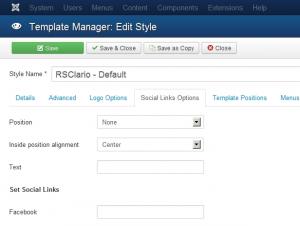
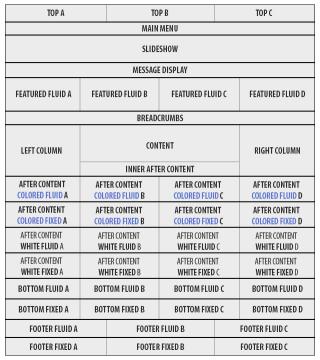

@Ken
Yes, this is possible, but there are not built-in options for this. Basically you will have to override the template relate CSS.
QuoteMore details on the FAQ section.
Menu Bar Images
Hello
QuoteI think my client would like this site. However before I purchase the item. I need to make sure I can add on the menu the compass images that are shown on the menus of the above site and the sub-menus. The site I create must be able to use the compass on the menu. Is this possible with this template