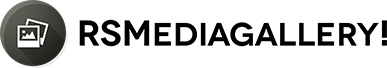RSMediaGallery! keeps growing! This revision extends the component's backend functionality through exciting, new features and brings its frontend design up to date with the latest trends in web technology.
Import local images
Both old and new RSMediaGallery! users will benefit from this addition. Importing images (and batch tagging them) from any folder found in your website is now possible, greatly reducing the effort of migrating from another gallery component. Images can be selected individually, or you can simply add entire folders with a single click.
Configurable number of items per row
The items displayed in both RSMediaGallery! menu items (Gallery Layout and the recently introduced Albums Layout) are now responsive through Bootstrap. If you enable this option, the items will be resized in order to correspond with the number of items per row imposed in the backend.
Image Effects
RSMediaGallery! is no longer just an image gallery management component. You now have the tools to apply a number of 21 pre-defined effects (like Sepia, Vintage and High Contrast), as well as some gradual control effects (Brightness, Contrast and Pixelate). Both types can be combined in order to achieve the best results.
Try it out
Test RSMediaGallery! (or any other RSJoomla! component) on our demo website or just sit back and relax while watching the presentation video.
Your feedback is needed
Our customers' opinions weigh heavily on the development of our components. Please post any suggestion that you might have regarding the component's functionality (new features or improvements for old ones) in our dedicated feedback section, your voice will surely be heard.