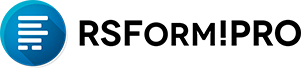
A new version has just been released for RSForm!Pro - 1.49.0. It introduces some new features, and brings improvements and fixes to old ones, have a look!
Use URL parameters to assign default values
Up until this new version, the only way in which you could pass a parameter through the URL as a default value for a form field was through custom scripting. As this was a pretty common requirement among our users, we have decided to include a special syntax that would resolve this much faster:
If, let's say, you have a field called email and you want to assign it's default value, through the URL, as mail@domain.com, the form's URL will need to look like this:
http://www.mywebsite.com/index.php?option=com_rsform&formId=1&form[email]=mail@domain.com
For more information on how to use this feature, please have a look at the How do I pass a parameter through the URL and how can I catch it ? article in our documentation, as there are separate usage cases depending on how many parameters your URL includes and on what type of field(s) you are using this.
Export to Excel XML
The Manage Submisions area's export feature was enriched with a new capability: aside from CSV, ODS, XLS and XML files, you can now also export in the Excel XML format.
Other fixes and improvements
Aside from the most important additions presented above, this version has more to offer:
- Submission information can now be displayed and edited in the Submissions Directory menu item (Date Submitted, User IP, Username, User ID, Language and Confirmed).
- The {if} syntax (used for hiding empty field's placeholders in email texts and Thank You message) can now be used in the Submissions View menu item.
- The submission view available when viewing / editing a submission in the Submissions Directory and Submissions View menu items is now present in the Breadcrumbs module.
Share your ideas
We await any suggestions you have regarding any of our components, please post them in our feedback section.

nice nice nice
Quote