RSFiles!'s 14th release offers improved permissions that can be set per file, more control over file previews and some other fixes that will get mentioned further on in this blogpost.
File Permissions
More complex frontend permissions for files and folders were clearly needed. In this new version you can allow groups of users to create, edit, upload and delete files and folders, as opposed to older versions which only included view, download and maintenance permissions.
Improved Control Over File Previews
Up until this point RSFiles! created its own previews for files. This is still a very useful feature, and we intend to keep it, but no customization was available at all. You can now upload your own, personalized preview for each of your files and the component will automatically display this one instead of the preview it generates by itself.
Frontend Ordering
The lack of frontend ordering capabilities was strongly felt. Now, you can order the files by simply clicking on the Name and Date added column's headers.
Other Fixes and Improvements
Some other parts of the component have been adjusted in order to improve your experience with RSFiles!: a new, better looking icon set was added for the frontend pages, files are now being stored in the database using their relative path, saving you from a lot of trouble should you need to migrate your data and frontend users will need to accept the license agreement before filling the email download form (if these features are used together for a file).
This is not all, click on the CHANGELOG button below for a full listing of improvements that this version has to offer.
| DEMO | CHANGELOG | VIDEO |

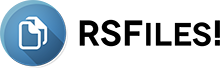
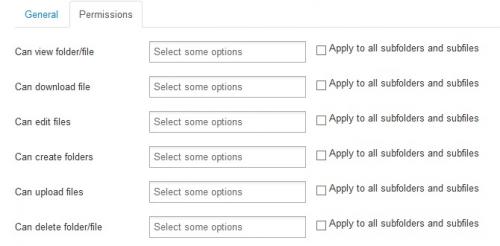
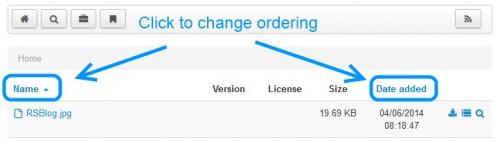
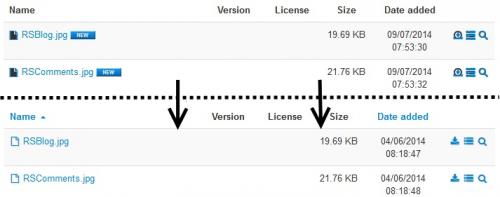

First of all, if the resource is private, it would be best to simply have the download folder outside of the public_html folder. This way, direct access won't be possible.
QuoteSecond of all, you can set permissions per file / folder.
PS: I do agree that this should be documented in detail. A FAQ element will be added.
Permisisons issue
Files behind ACL in Joomla are wide open to searches and not secured if you have a direct URL.
QuoteAt RPPEO.CA under Resources, we have a secure folder, access to certain Joomla groups only, however if I search for a PDF saved in this folder using Google it can be found and downloaded.
This should be documented with suggestions for preventing this sort of unauthorized access.