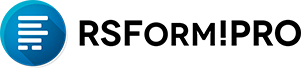
The functionality of RSForm!Pro's Frontend List Module has been extended. You can now add, in the module's Advanced tab, the Item ID of a Submissions Directory or Submissions View menu item so that you can link to the menu items' submission details views.
The ID of the Submissions View or Submissions Directory menu item can be placed in the module's Advanced configuration tab in the website's backend, in the Menu Item ID field:
To get the menu item's id, head to Menus and edit the menu containing the items you are looking for. In the listing you will find the IDs in the ID column to the far right, as shown below:
Using the {details_link} placeholder you can set up a submissions details link and a PDF download link, we'll be describing both cases below:
Linking to Submission Details
Within the module's listing you can easily place a link to the submission details view of the inherited menu item (the menu item who's ID you have provided in the Advanced tab, as mentioned above). The link needs to be constructed, using the {details_link} placeholder and, optionally, the field's value placeholder, as follows:
<a href="{details_link}">{field_name:value}</a>
Setting up the PDF download link
You can also add, if needed, a link through which the viewers can download a PDF containing the submission information. This is also available by the use of the {details_link} placeholder:
<a href="{details_link}?format=pdf">{field_name:value}</a>
Make sure to use & instead of ? when constructing the link if you have SEF (Search Engine Friendly) URL's disabled on your website.
Updating the module
To get access to these new features you need to update the module to its latest version, now available on our website. This process is best explained in the installation guide.

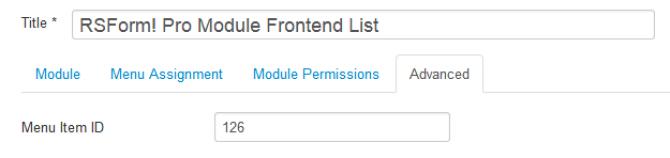

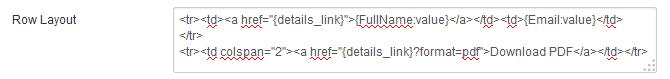

You can simply use the "path" placeholder within an image tag element. More details here:
Quotehttps://www.rsjoomla.com/support/documentation/rsform-pro/form-fields/file-upload.html
how to show image
hi
Quotehow can i show an image in pro module fronted list???
in usual it show a link for image not own image!!!
please help me