A new version of RSEvents!Pro just got released! Learn more about the new Disqus integration and the possibility to set up your own Facebook Application ID by clicking on Read more.
Add Disqus Comments
This release introduces the possibility to add Disqus Comments on the event pages. Of course, you'll need a Disqus account and, as far as RSEvents!Pro's configuration goes, you will only need to specify a Disqus Forum Shortname.
We've included, in our documentation, a step-by-step guide to enabling Disqus comments on your events' pages.
Enable Facebook Functionalities
The Facebook Like & Share buttons and Comments Section are not new in RSEvents!Pro. However, recent changes made by Facebook lead to the need for us to adapt the component so that these features can be enabled. To get them up and running, you now need to specify your own Facebook Application ID. This is done in the extension's configuration area.
In the same manner as with Disqus comments, the Facebook integration has its own set-up guide in our documentation.
So, what do you think ?
We'd love to hear your feedback on this release because we wish, as always, to keep improving our extensions in order to give you the best possible experience. Our feedback section is linked below, please post your requests and opinions here.
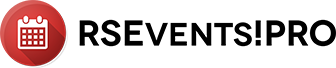

Yes, of course. RSEvents!Pro does allow frontend users to create events. These can also be moderated. This is available through the RSEvents!Pro group permissions. More details here:
Quotehttp://www.rsjoomla.com/support/documentation/view-article/688-groups.html
Does RSEvents Pro Allow Users to create events?
Hi!
QuoteI'm looking for a Joomla plug-in which will allow the USERS (not administrators or 'behind the scenes people) create an event which would be put in a 'holding bin' (think blog comments) until approved by an administrator. Will your product do that?
Thank you for your time.
Sandy