The new version of RSForm!Pro comes with a completely rewritten, improved Backup / Restore feature. Read this post for more details.
All-new Backup / Restore
Some much-needed adjustments were made for this feature, ranging from new settings meant to give you more control over backing up and restoring data to visual representations of the Backup / Restore processes and the inclusion of extra information on how they concluded.
The Backup tab
A new option was added which allows you to customize the name of the TGZ file that gets automatically created when backing up your forms. In doing so, you can use the {domain} (the domain you are running RSForm!Pro on) and {date} placeholders to automatically include relevant information in the file's name. These can be arranged in any way you like, and other characters can be added as well, to best suit your needs. Here's an example:
{domain}-RSFP_Backup_Contact_Form+Submissions-{date}
A progress bar was added so that you can track how far along the component got in the backup process. Also, some relevant information will be displayed once the backup is triggered, as shown in the image below:
The Restore tab
In a similar manner, this tab also received a new option - the possibility to keep the old form IDs - and a visual and textual representation of the form restoration process:
You might wonder why in the world would you need to keep the form IDs. Only one of multiple scenarios would be if you are including your forms in, let's say, Joomla! Content articles. This is done using the {rsform x} syntax (where x is the form's ID). If, when migrating the website, the form IDs are not kept as before, the syntax will no longer display the right form (or no form at all).
READ MOREOther Fixes and Additions
Aside from the new Backup / Restore feature, this release also includes a fix for the Toggle Quick Add button, which didn't always work when first clicked, and an update for the syntax highlighter when using the CodeMirror editor.
Your Opinion Matters
If you have any suggestions or comments regarding this release, we want to hear them! Help us improve our extensions by providing your feedback:
SUGGEST A FEATURE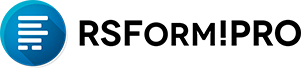
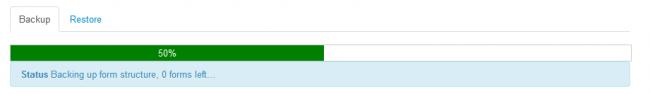
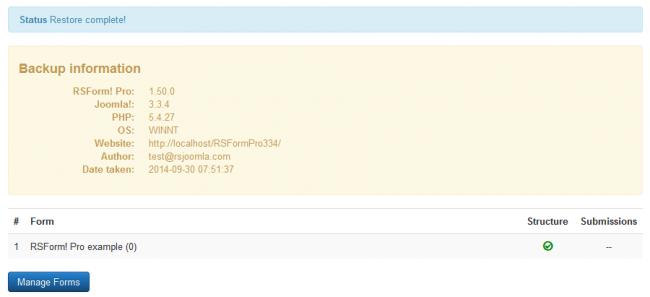

The Backu / Restore feature is available for 1.5 installations as well (not as advanced as for Joomla! 3.x / 2.x though). More on it here here:
Quotehttp://www.rsjoomla.com/support/documentation/view-article/1285-backup--restore.html
Backups
Can you give me some feedback on my website that was built on Joomla 1.5. I need to be able to back up or restore. I also need to keep a copy in my own computer.
QuoteI am not sure if you worked with RSForm!Pro before, but this was an update on an existing feature. Backup / Restore was available prior to this update too.
QuoteYou are correct though - the previous version did not provide an option to maintain form ids, which in turn caused issues with form menu items, articles or modules. This update facilitates the migration process.
PS: Right again about the textarea - a site overhaul is on the way!
Thank you! I hope I will never need this anymore, but I have done site migrations before, and direct copying of database tables really should NOT be the only working way to move forms and submissions.
QuoteActually, the fact that it really was as simple as just copying the tables probably was what made the complete uselessness of backup/restore so frustrating...
It was not the content plugin that was the BIG deal, it was all the links to forms inside migrated articles and menu items.
The comment textarea field resizes from bottom right corner, but the visible size is hard coded in the style attribute, looks annoying.