UPDATE! Bug has been confirmed and will be fixed in Joomla! 3.4.1
We've recently talked about the benefits of Joomla! caching. In the past weeks, we've seen an increase of people using Joomla! caching and that's a good thing - but not without its issues.
The setup
What most people don't realize is that when you enable caching in Global Configuration — for example when setting it to ON - Conservative caching, you will end up with non-working plugins. Let me exemplify:
Let's say you want to increase your website's security by installing RSFirewall!. By default, the RSFirewall! component also comes with a System Plugin called 'System - RSFirewall! Active Scanner'. Usually you'll need to manually activate the plugins you're installing on your website (by going to Extensions — Plugin Manager and publish the respective plugin), but for your convenience (and because RSFirewall! doesn't work without it) this plugin gets published automatically during installation.
What happens when you've enabled Cache?
Caching takes a snapshot of the current status of your plugins - which ones are published and which ones are not. Even if you manually enable or disable a plugin, the snapshot will not get refreshed. And since the default status when you install a plugin is unpublished, you'll end up with a non-working plugin on your website and you won't even know about it.
What can be done about it?
You'll have to go to System — Clear Cache — select Administrator from the left Filter bar — select all items — click Delete on the toolbar above. Or, you'll need to set Cache from Global Configuration to OFF - Caching disabled.

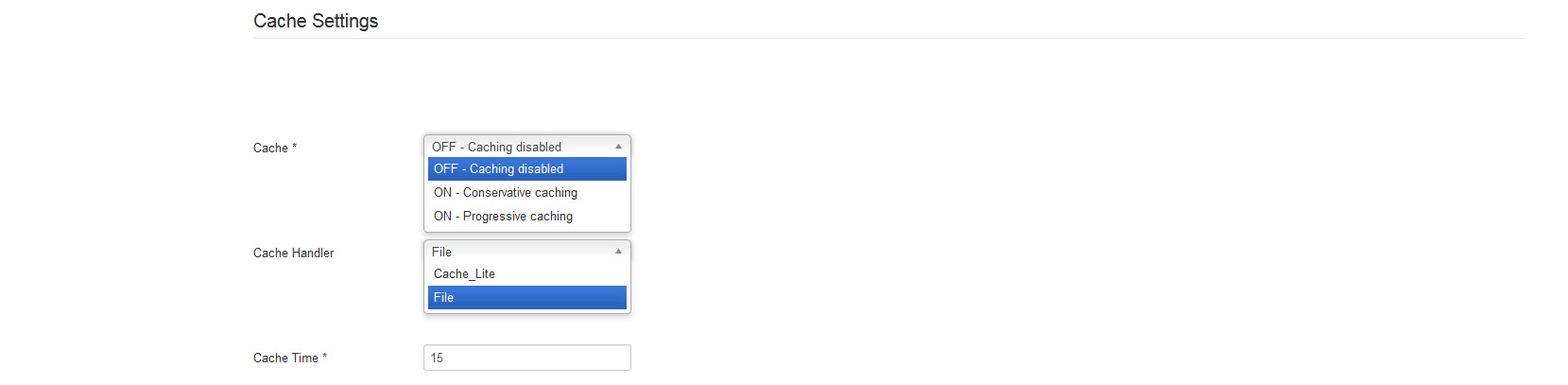
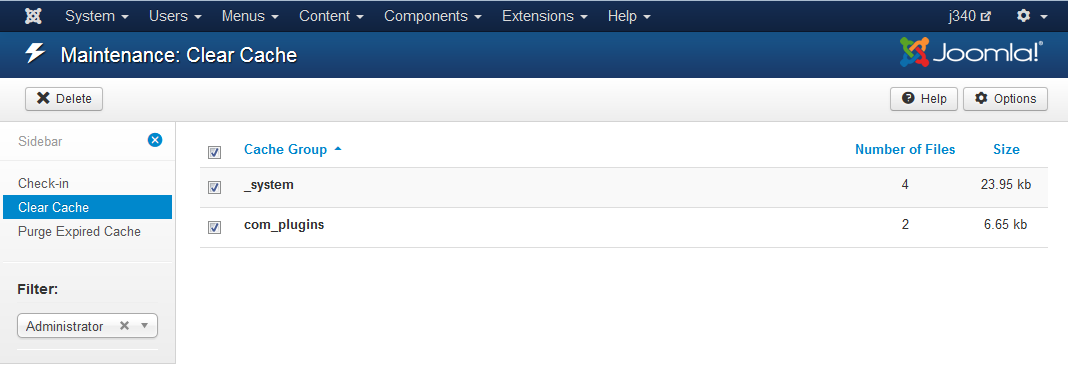

Caching
To avoid most of the pitfalls of turning on caching in Joomla we run #NoNumber cache clearer which can automate the cleaning of the site cache anytime there has been a content change or plugin change. This is very beneficial for our clients that do not even understand what caching even means. It also works with some third party caching schemes, like what SiteGround the official Joomla hosting company uses.
QuoteI checked and I did not see any competition with their products and yours, so I felt okay in posting another Joomla developers product one here.