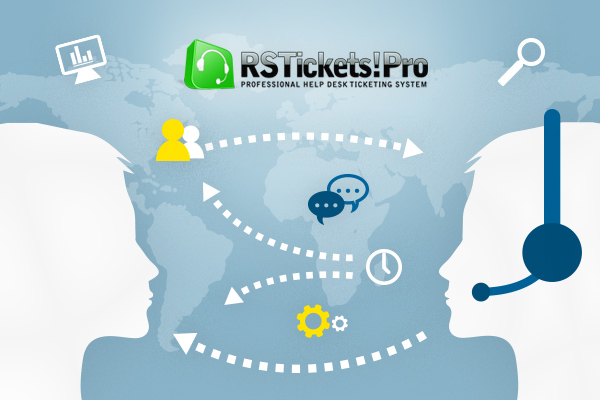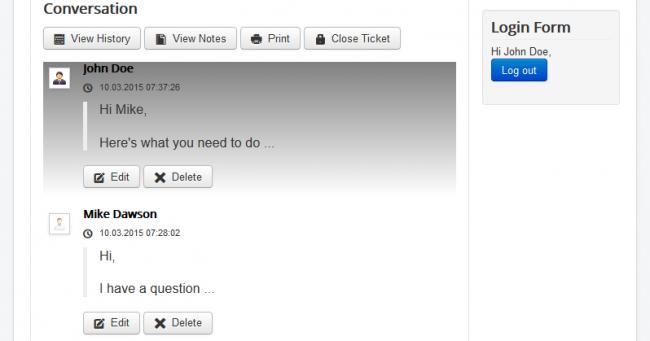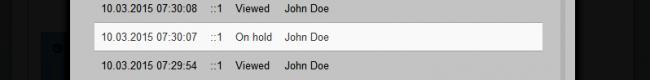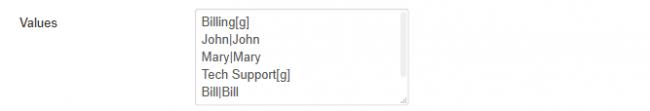A new version of RSTickets!Pro is available for download! Some visual and functionality improvements have been brought in, read this post to learn all about them.
Why RSTickets!Pro?If you're new to RSTickets!Pro and you just, somehow, ended up reading this version-specific post, here's a few things that you need to know about this component before heading any further:
What is RSTickets!Pro, anyway ? RSTickets!Pro is a ticketing system compatible with Joomla! 2.5 and 3.x, specially designed to enhance communication with your customers. It is built around the concept of customers submitting a ticket (hence the extension's suggestive name) to which staff members can add replies.
So why would I use it ? If you have an established base of customers and need to provide them with quick, well-organized and reliable support, a ticketing system is the best way to go. Doing so through written conversations will help you in multiple ways: your customer will submit his request at a certain time and you will be able to reply whenever your agenda allows it. Also, these conversations get saved in the database, enabling you to re-access the information whenever needed. Add to this the fact that RSTickets!Pro can convert emails into tickets, offers staff groups support and a very strong reporting tool, and you have yourself a complete customer aid system solution.
Let's see what the recent release of RSTickets!Pro Version 2.0.0 has to offer:
Improved VisualsTicket Replies: separate CSS classes have been added to the customer replies and staff member replies containers - com-rsticketspro-msg-customer and com-rsticketspro-msg-staff. Include these classes in your template's CSS to easily customize the ticket layout and differentiate between the two, as in the example below:
Layout: The CSS has been improved to provide a better experience on mobile devices. Also, tabs and spaces are now properly formatted in the ticket display layout.
Ticket Activity LoggingView History: When a ticket's status is changed to on hold, this action will be recorded in the View History modal in the ticket view layout:
Message in the Ticket's Layout: All ticket status changes will be mentioned through a notification message in the ticket view layout, as in the example below:
Extended FunctionalityCustom Select Lists Optgroups: When creating a custom select list, you can now group its selectable values in optgroups. To do so, just add [g] at the end of your group's name, like in the image below:
I Want This!Users with an active RSTickets!Pro subscription can simply update the component in order to get these new features.
An expired license can be renewed with a 30% discount (the discount is applied automatically).
Please provide us with your feedback regarding the component so that we can keep improving it and bring what you need in future releases. You can do so in our FEEDBACK section.