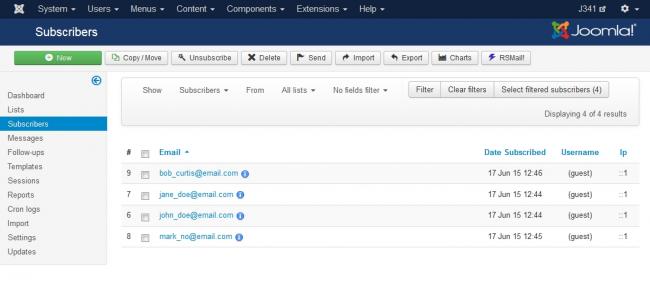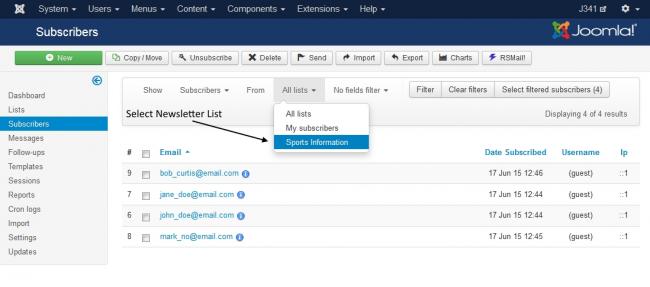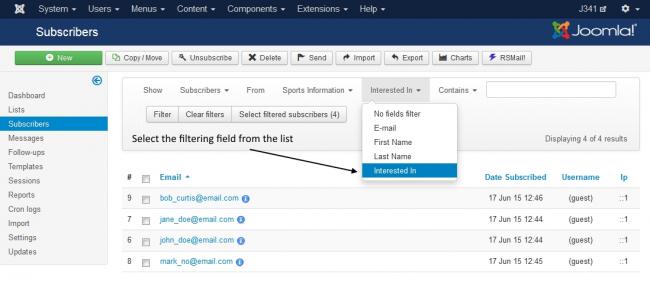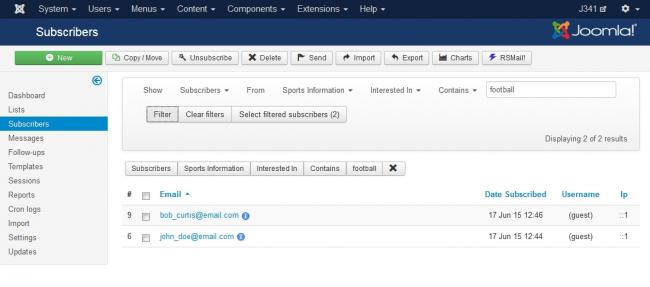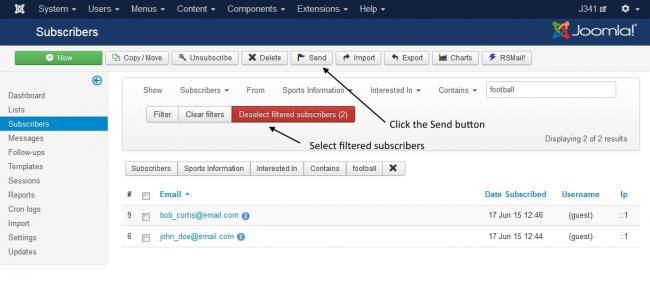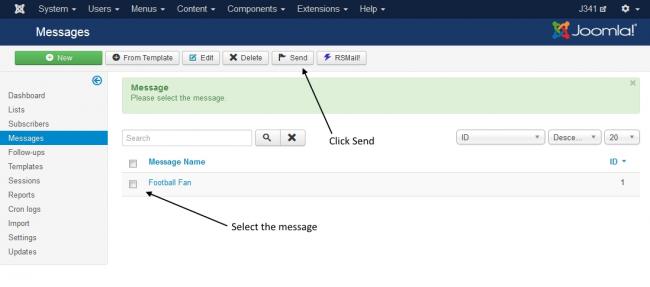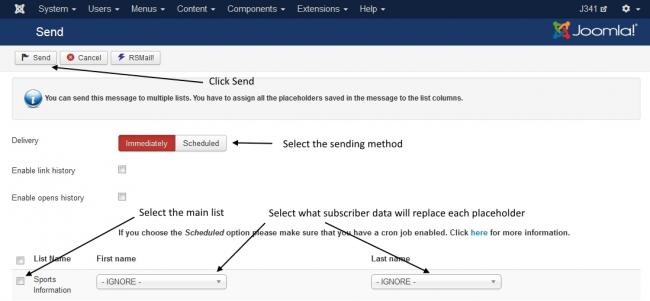Having a large database of users for your newsletter campaign is a good way of increasing your site's revenue, but the most crucial part is keeping your subscribers happy. Sending newsletter messages that are not relevant to the subscriber's interests is not a good practice. In order to help you better target your newsletter audience, RSMail! offers the possibility to trim down your general list using the filtering system available in the Subscribers tab and send the newsletter message only to the filtered users. This way you can easily target the subscribers that will receive the message without needing to create separate lists for each interest field.
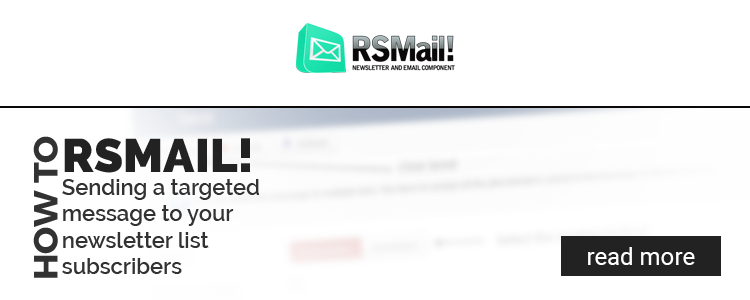
The steps required for achieving this functionality is:
- going to the Subscribers tab of the component
- filtering the listed subscribers based on the newsletter list and interest field so that only the users that meet the condition are listed
- select the currently filtered subscribers
- use the Send button in order to access the newsletter message selection tab
- after selecting the message click the Send button one more time
- select the sending method and also the main list the filters were applied to
- click the Send button one more time
As a practical example lets take a general sports newsletter list: Sports Information. Each subscriber will enter his preferred sport(s) when subscribing : football, basketball, tennis and so on. If you want to send a message only to football fans then, as described above, you will need to:
-
access the Subscribers tab of the component
-
filter the listed subscribers based on the newsletter list: 'Sports Information' and interest field 'football'
-
select the currently filtered subscribers
-
use the Send button in order to access the newsletter message selection tab
-
after selecting the 'Footbal Fan' message click the Send button one more time
-
select the sending method and also the main list('Sports Information') the filters were applied to
- click the Send button one more time
If you are interested in our newsletter component you can purchase it from the product page