The new RSTickets!Pro gives a new meaning to the help desk extensions for Joomla!
Most of the features requested on RSJoomla!'s feedback were included in the new release: backend ticket management, reporting tool to measure the support efficiency, FAQ system.
Backend management
1. Manage tickets:
If you spend most of the time logged in the Joomla! backend panel, then the RSTickets!Pro is for you (the ticket management can also been done in the frontend).
The staff members can now manage tickets from the backend. They can reply to tickets, close or reopen, edit or delete tickets, add internal notes or view the existing ones.
They also can modify the ticket information: edit the subject, the status, the priority, the staff member or assign the ticket to a different customer.
Backend ticket management in RSTickets!Pro: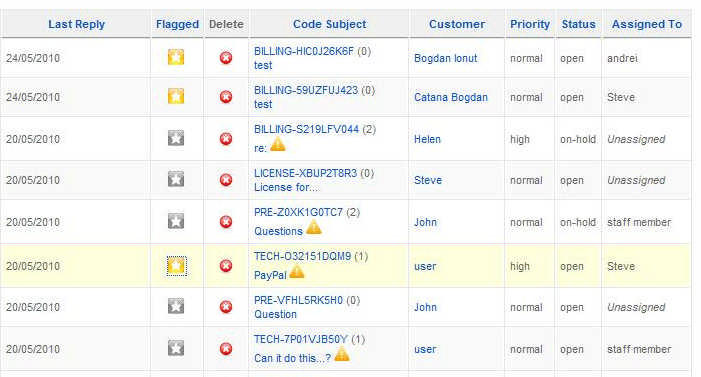
2. Departments:
By default, there are 4 departments configured when you install RSTickets!Pro: Billing, Tech Support, Licensing and Pre Sales, but you can easily modify them by deleting or adding new departments (you can add an unlimited number of departments).
In the "Departments" tab, you can also configure permissions.
e.g. configure the assign tickets mode, emails sent to the staff members and customers, the type of the upload files.

3. Staff management:
Administrators can manage the staff support within 2 tabs: Staff Groups and Staff Members.
In the first tab, you can create or edit the existing groups permissions.
e.g. submit a ticket on behalf of a customer or a staff member, can update customer ticket replies, can see tickets assigned to other staff members, can update ticket's custom fields
In the "Staff Members" tab, you can add new members, assign their corresponding departments and edit their signature.

4. Knowledgebase:
The new RSTickets!Pro feature introduced to decrease the reply ticket time is the knowledgebase. It includes articles organized in categories, with predefined answers to ease the staff members work, thus the support can answer to tickets within a single click.
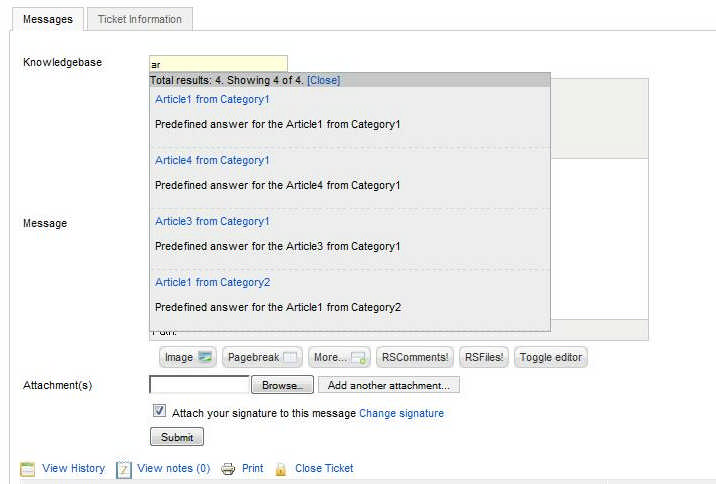
5. The Cron plugin:
The Cron plugin lets you turn emails into tickets.
In the new RSTickets!Pro you can add an unlimited number of crons, so you can set for example, multiple accounts for each department, thus when a user sends an email to billing@site.com, this will be automatically converted into a ticket for the "Billing" department.
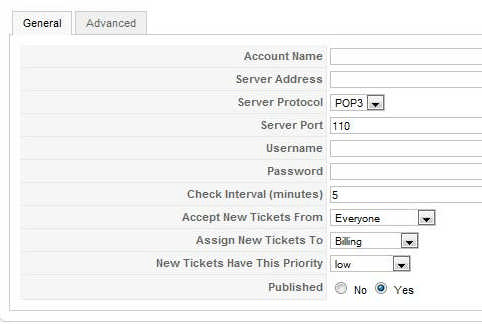
6. The reporting tool:
Use this tool if you want to measure the support efficiency and customer engagement in a professional way.
It includes 6 reports (e.g. number of submitted tickets, ticket solving time, customer feedback, etc) and 5 filters to filter the results.
Examples of reports that you can create when applying these filters:
- the average rating received by the staff member X from all customers
- number of tickets submitted by the customer Y last year
...and the reports list can continue in the same manner.
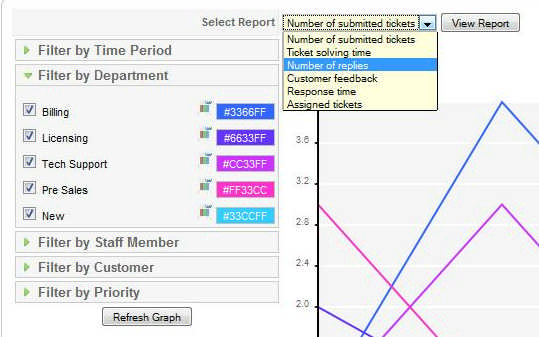
Frontend management
1. Visitors
Users can submit tickets without being registered. They can use the WYSIWYG editor included and the built-in CAPTCHA or the reCAPTCHA system. After submission, an email will be generated with the user details and ticket information.
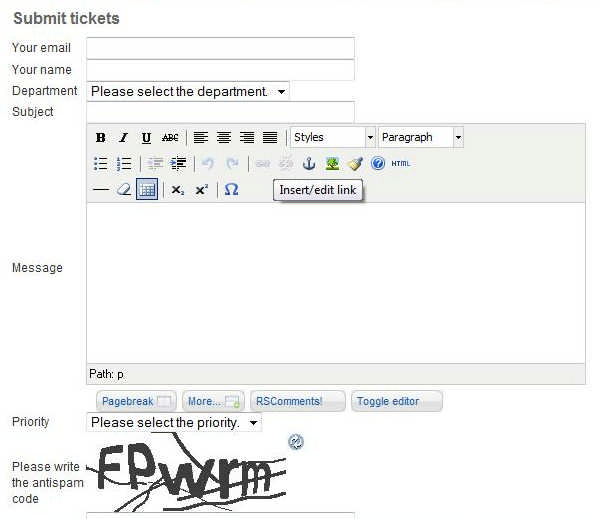
2. Customers
As a registered user, you can submit tickets, view the existing ones, access the knowledgebase articles (if the articles are published as "public"), search through tickets for a specific keyword. You can close or reopen tickets and rate the staff's answer on a scale from 1 to 5.
The customers have access to ticket information: the department, the assigned staff member, ticket status and priority.
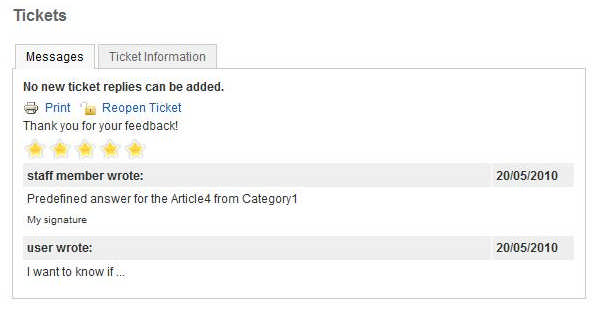
3. Staff members
The staff members can manage tickets from frontend as well.
If are allowed, they can submit tickets on behalf of the customers, answer tickets, add internal notes or see the existing ones, close or reopen tickets, edit ticket information (options that are also available in the backend).
They can create filters based on their searches and manage them on the "Manage searches" section.
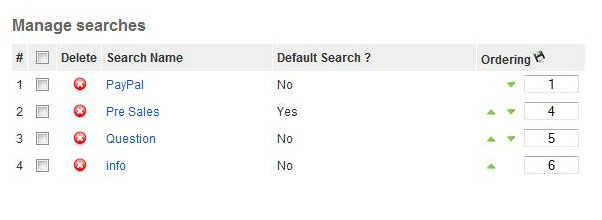
Though the ticket management can be done from frontend as well as from the backend, there are options available only in the backend: ticket settings, create articles and categories for the knowledgebase, etc.
Not sure that RSTickets!Pro is right for your needs?
There are 5 ways to figure it out:
- test it on RSJoomla! demo frontend or backend.
- read the documentation
- watch the video presentations:
- ask a question to our support department
- or just leave them in comments

