
Introducing the New RSForm!Pro Survey Table Field: Organized Data Collection.
When designing a survey form, capturing accurate and structured responses is crucial for effective data analysis. One way to achieve this is by using a well-designed survey table field. This type of field not only ensures organized data collection but also enhances the respondent's experience.
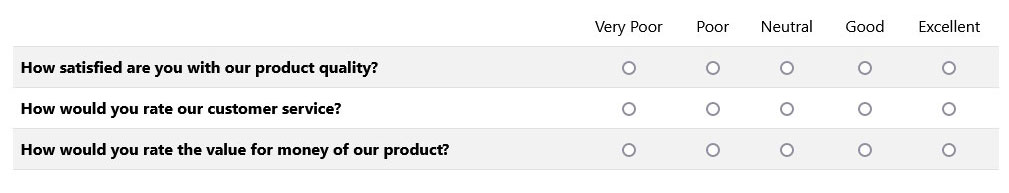
Key Attributes of a Survey Table Field
- Questions (Rows): The first attribute to configure in your survey table field is the list of questions. These questions will form the rows of your table, and each question should be added as a separate value. This structure allows for a clear and organized presentation of each question, making it easier for respondents to provide their answers. For example:
- How satisfied are you with our service?
- How likely are you to recommend us to others?
- How would you rate our customer support?
- Answers (Columns): The second attribute is the list of answers. These will form the columns of your table. For each answer, you can specify a value and a label, separated by a pipeline (|) character. This flexibility allows you to provide clear and concise options for your respondents, ensuring that their selections are easy to interpret during analysis. For example:
- 1|Very Dissatisfied
- 2|Dissatisfied
- 3|Neutral
- 4|Satisfied
- 5|Very Satisfied
- Submission Template: To efficiently store the submission data, use a submission template. This template uses placeholders {question} and {answer} to dynamically store the respondent's inputs in a structured format. This ensures that each response is accurately recorded and easily retrievable for analysis. For example:
- {question}:{answer}
Benefits of Using a Survey Table Field
- Organized Data Collection: The tabular format allows for a structured collection of responses, making it easier to analyze trends and patterns in the data.
- Enhanced User Experience: Respondents can see all their options clearly laid out, which simplifies the process of providing their answers and reduces the likelihood of errors.
- Flexible Configuration: With the ability to customize questions and answers, the survey table field can be tailored to fit the specific needs of any survey, whether it’s for customer feedback, market research, or employee satisfaction.
Conclusion
Whether you're gathering customer feedback, conducting market research, or assessing employee satisfaction, a well-designed survey table field is an essential tool for effective data collection and analysis.
For more information on how to use the RSForm!Pro Survey Table field, please refer to the online docs:
RSForm!Pro Survey Table Field DocumentationIf you have any questions regarding this functionality or if you require assistance with your form please use the following button to submit a ticket to our team.
Submit a ticket
