 Last year we’ve implemented on our website a popular feedback system, because we’ve needed a way to gather all users suggestions and ideas.
Last year we’ve implemented on our website a popular feedback system, because we’ve needed a way to gather all users suggestions and ideas.
After a while, some of our users expressed their desire to develop a feedback component. Because the idea became popular shortly after submission, we thought:
“Why not have our own Joomla! feedback extension?”
So we've accepted the project.
Users - vote, promote and spread ideas and suggestions
Why not allow your audience to express their ideas, suggestions and empower them to vote on your next projects or product features ?
Vote & Promote
RSFeedback! demonstrates its flexibility both in frontend as well as in the backend panel.
If allowed, users can add new categories, feedbacks or vote for the existing ones. Each user/guest can vote multiple times, depending on the maximum number of votes allowed by the administrator. This number can be configured from the backend panel, in the "Settings" tab.
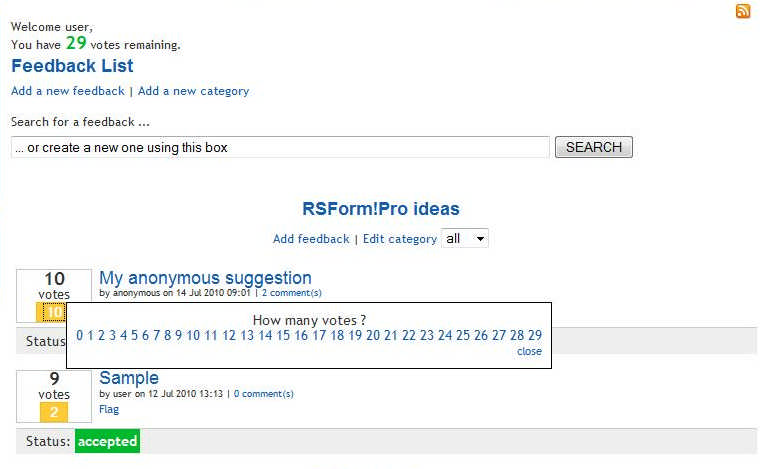
Spread ideas
After submitting their votes, users have 3 social media channels to spread their ideas: Facebook, Twitter or via Yahoo! Messenger.
Also, they can discuss around the submitted topics using the integrated commenting system or if installed, using the Joomla! commenting extensions, including RSComments!
To keep the feedback clean, your users can moderate the suggestion list by reporting the spam, duplicate, inappropriate or wrong category topics very easily.
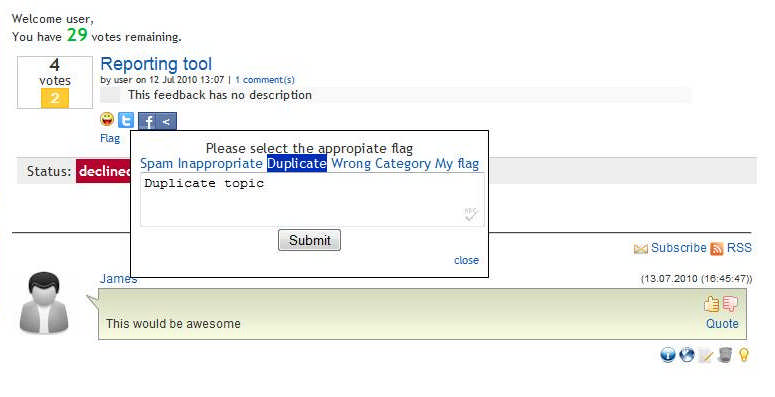
Administrators: listen, track and implement users ideas and suggestions
Let your customers know that you care for their needs: listen, track, accept and implement their suggestions and ideas trough RSFeedback!
Feedbacks and categories
Administrators will discover that RSFeedback! is easy to install and configure, so they'll have a working feedback list in no time. They can create and edit categories, publish/unpublish, allow or disable anonymous feedbacks and voting, set a maximum number of votes per feedback and per user.
Also, from the "Feedbacks" tab, admins can change the category, status, manage votes and flags.
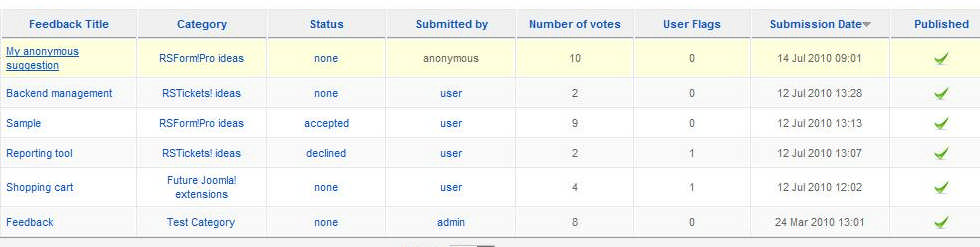
Feedback statuses
You can assign feedbacks different statuses: use the pre-defined statuses: accepted, completed and declined found in the "Statuses" tab or create your own custom statuses according to your needs.
Groups
Also, you can create custom groups, if you're not using the ones included in RSFeedback!: Public and Registered, and set for them different categories and feedback permissions: submit new feedbacks, update statuses, moderate flags or create/edit/delete categories.
Flag option and auto-moderation rules
Users can report feedbacks by using the Flag option in frontend. They can mark feedbacks as spam, duplicate, wrong category or inappropriate. There is also an option to create custom flags too, when are needed.
You can impose moderation rulesfrom the backend panel to keep the list clean: when you establish these rules, the feedbacks in cause will be automatically archived, deleted, unpublished or moved, depending on the triggered flag.

Settings
In the Settings tab admins can define the global configuration for feedbacks, categories, captcha and the pop-up window displayed in the left/right of the site.
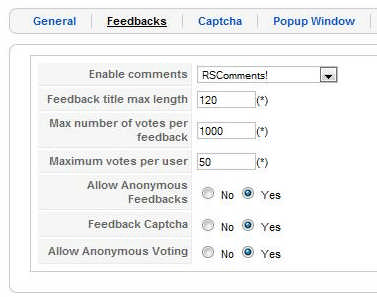
Discount
Until the end of the July, you can get RSFeedback! with a 25% discount, available with the following coupon code:
We've recently switched from our old feedback implementation to RSFeedback!, so now you have 2 places to test this Joomla! extension: on RSJoomla! feedback and on our demo frontend or backend.
Additionally, there are 2 video presentations available on RSJoomla! TV:
Ep.31 - RSFeedback! - Joomla! feedback component - frontend presentationEp. 30 - RSFeedback! - Joomla! Feedback component - backend presentation
So, to end up this post, here's my final question:
What do you use to listen to what is your audience saying ?

