 We have included in RSMail! rev. 9 the bounce email handling feature, since it’s the most requested on the RSMail! feedback and the ability to create newsletters directly from K2 articles.
We have included in RSMail! rev. 9 the bounce email handling feature, since it’s the most requested on the RSMail! feedback and the ability to create newsletters directly from K2 articles.
1. Bounce email handling:
This marketing term refers to email deliverability rate and it's an indicator of your newsletter campaign success.
The bounce email shows the rate of undeliverable emails because of the server or software issues and wrong user addresses.
Basically, this percent reveals how many of your subscribers have received your emails.
e.g. A bounce rate equal with 0% indicates a 100% deliverability rate.
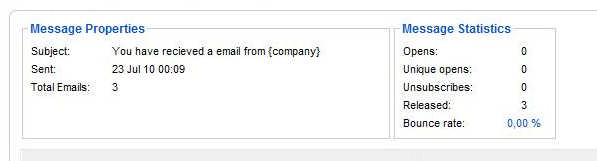
Before sending emails, you need to configure some bounce email settings:
- Bounce details: this is the connecting part. Here you will set the email that will handle the bounces, the connection method, mail server and port, etc.
- Bounce rule: this is the action part. Here you can configure what actions should RSMail! implement for bounce emails: automatically delete emails, forward emails, automatically unsubscribe or delete users.
More details about the bounce email settings
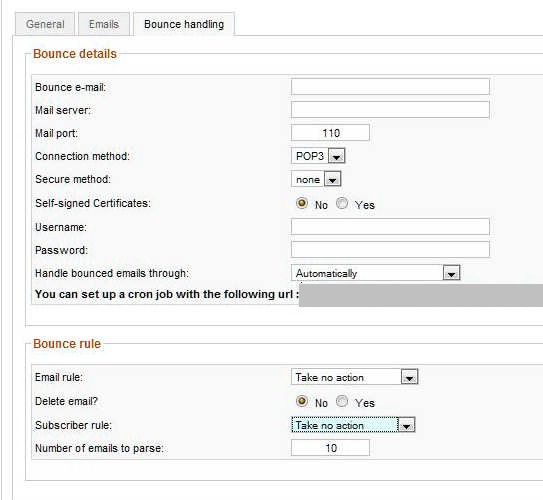
2. Newsletters from K2 articles:
Starting with rev. 9, there is a new option available for K2 users: ability to create newsletters using K2 articles.
To use this new option, in the Joomla! backend panel head to Components-> RSMail! -> Messages -> Click on the "From K2 Articles" icon -> select the K2 article.
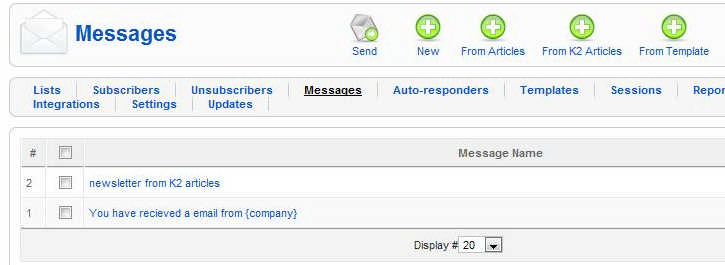
3. Email footer for text mode
- 2 new options were introduced in rev. 9, in the email footer:
- users can view the email in a text format on your Joomla! website
- users can edit their subscriptions information.

Click here to view the changelog.
How to update RSMail!
