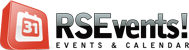 RSEvents! rev. 21 includes new event functionalities, for both, the backend panel (events from multiple categories, subcategory view), as well as for the frontend (location placeholders, ticket info, frontend subcategory view).
RSEvents! rev. 21 includes new event functionalities, for both, the backend panel (events from multiple categories, subcategory view), as well as for the frontend (location placeholders, ticket info, frontend subcategory view).
1. New placeholders, {LocationAddress} and {LocationCountry} in event layout
Besides the existing placeholders from the previous revisions (you’ll find the complete list here ), we’ve added 2 new ones, to specify the event location:
- {LocationAddress} to specify the event address
- {LocationCountry} to specify the event country
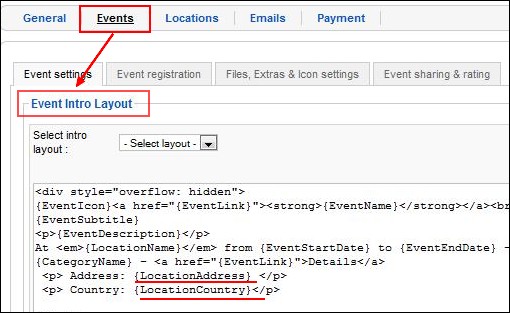
These placeholders can be used in the event layout, in RSEvents! >> Settings >> Event settings >> Event Intro Layout
2. Ticket info when exporting subscribers
In frontend, the administrators can export the ticket subscribers in a .csv file, similar to the screenshot shown below.
If in the previous revisions, the file had 3 fields with the user details: "First Name", "Last Name" and "email", starting with RSEvents! rev. 21, you can also export the ticket info: the name and the number of tickets bought for the event.
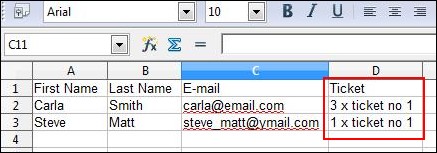
3. Updated - Events from categories menu
The events from categories menu has been updated: in frontend, you can now create a menu link with events from multiple categories.
To create a new menu link, in the backend panel, head to the Menu Manager >> Main Menu >> New >> RSEvents! >> Events >> List events from categories.

4. Subcategories view in backend and frontend
We’ve created a backend and frontend view for the subcategory feature added in RSEvents! 1.2.0.
Thus, each time you access the “Categories” tab, the subcategories, if they exists, will be displayed in a tree structure.
A similar view is also visible in frontend, when you list event categories.
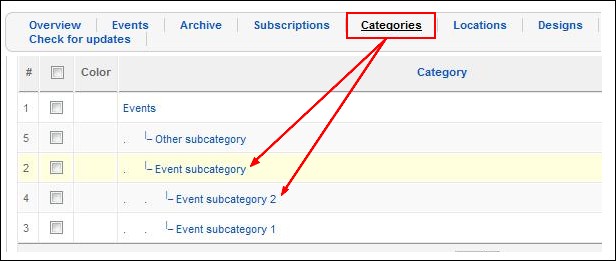
Read more about subcategories in the article “Event subcategories and a brand new rating system in RSEvents! 1.2.0”.


@Tracy
Currently RSEvents! does not have such exporting features.
Quote