 We’ve released today the RSTickets!Pro revision 5 with some important features to enhance the component and the cron functionalities.
We’ve released today the RSTickets!Pro revision 5 with some important features to enhance the component and the cron functionalities.
Among them, a new tab in backend - “Cron Email Parser Log”, 2 knowledgebase modules - “Most Read Articles” & “Latest articles” and some SQL improvements.
1. The Cron Email Parser activity log
The Cron Email Parser Plugin extends the RSTickets!Pro functionality by generating tickets from emails.
Starting with rev. 5, we’ve created a new tab - “Cron Email Parser Log” to keep track of the email activity registered when using the ticket system.
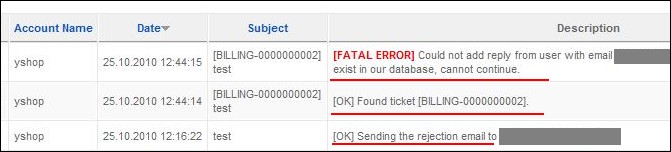
Read more about the “RSTickets!Pro Cron Plugin”.
2. The "Most Read Articles" module
This module allows you to display, in frontend, the most popular articles from the knowledgebase.
1. First of all, download the plugin from your www.rsjoomla.com account >> Resources >> Customer Downloads. In the Modules area, look for the “Most Read Articles Module”.
2. Install the module trough the default Joomla! installer and enable it in the “Module Manager”.
3. While you are here, you can choose the module position in frontend. We have chosen in the above example to publish the “Most read articles” in the left part of the template.
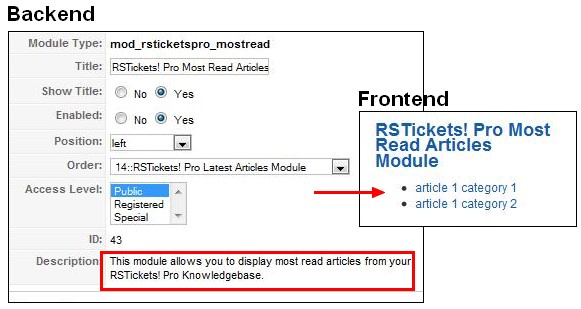
Read more about the "Most Read Articles" module
3. The "Latest Articles" module
This module installs and configures same as the “Most Read Articles Module”.
1. First, access your www.rsjoomla.com account and donwload it from Resources >> Customer downloads >> RSTickets!Pro membership >> Modules.
2. Install the module through the Joomla! installer
3. In the “Module manager”, enable the “RSTickets!Pro Latest Articles Module”. While you are here you can set the module position - by default is in the left part of the template.
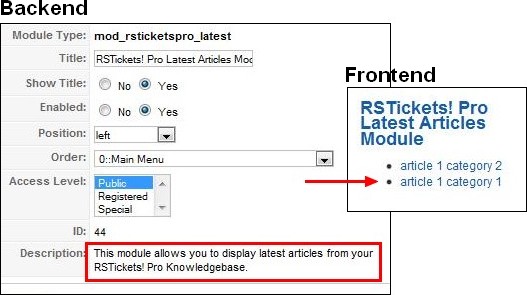
Read more about the "Latest Articles" module
4. Ability to limit the size of uploaded files for each department"
The staff members and users can attach files, when are answering tickets.
Starting with rev. 5, administrators can set a maximum file upload size for each department.
The option is available in the “Departments” tab >> Uploads >> Maximum upload size.
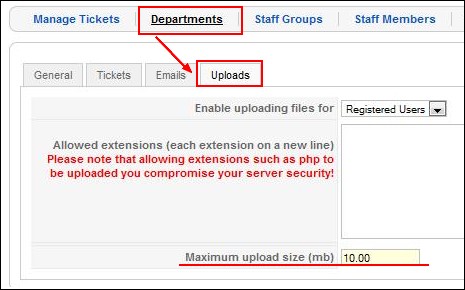
5. SQL improvements
We've made some RSTickets!Pro code optimization for an increased performance, when loading the configuration.
Other changes starting with RSTickets!Pro rev. 5:
- Added - Departments can now send emails using their own email address
- Added - Description (tooltips) for custom fields
- Added - Knowledgebase articles hits
- Added - Tickets with attachments are now marked with a small icon
- Fixed - Changed SEF link "select" to "choose" to avoid triggering security protections on some servers
- Fixed - The Cron Email Parser was ignoring some settings

