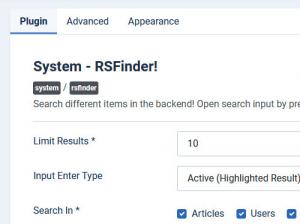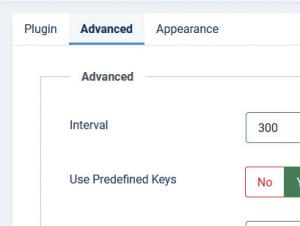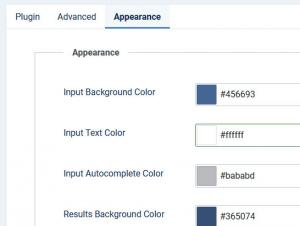What is RSFinder! ?
As an administrator, you often spend a lot of precious time browsing through the Joomla! menu in search of your articles, your menu items and so on. With RSFinder! you can quickly access anything from articles, to menu items, modules or even Joomla! components by using your keyboard.
RSFinder! Plugin Configuration options:
- Limit Results *: Set the number of results to be displayed. Minim required value: 1
- Input Enter Type: First Result - When hitting the ENTER key the first result will be accessed. / Active (Highlighted result) - Access the highlighted result from the list.
- Search In *: check the Joomla! areas where you want to perform a search. Available options: Articles, Users, Component Names, Categories, Backend Menu Items (Components Menu), Menu Items, Menu Names, Modules, Plugins.
- Expressions: You can search for a Core expression, or create your Custom Expressions. Find out more about Expressions here.
- Reset Favorites: The plugin keeps track of each link accessed and learns to return popular suggestions based on it. If you want to reset this tracking press this button.
RSFinder! Advanced Configuration options:
- Interval: The maximum interval (in milliseconds) between key presses to trigger the RSFinder! input.
- Use Predefined Keys: Yes / No. If enabled, you can set the predefined keys from: CTRL / Shift / Alt / F1 / F2 F3 / F4 / F5 / F6 / F7 / F8 / F9 / F10 / F11 / F12.
- First Key Pressed: If the 'Use Predefined Keys' option is disabled, you can focus on the input then press any key on the keyboard.
- Second Key Pressed: If the 'Use Predefined Keys' option is disabled, you can focus on the input then press any key on the keyboard.
RSFinder! Appereance Configuration options:
- Input Background Color: Set the input background color.
- Input Text Color: Set the input text color.
- Input Autocomplete Color: Set the input autocomplete text color.
- Results Background Color: Set the results background color.
- Result Title Color: Set the result title color.
- Result Link Color: Set the result link color.
- Active Result Background Color: Set the active result background color.
- Active Title Color: Set the active title color.
- Active Link Color: Set the active link color.
- Reset to Defaults: Reset all the colors to their default values.
All the RSJoomla! Components provide a System Plugin which needs to be downloaded and installed in order to use the powerfull RSFinder! administrator tool to search within our components. You will find them under My Downloads area in the Modules & Plugins section for each component.
One person found this article helpful.