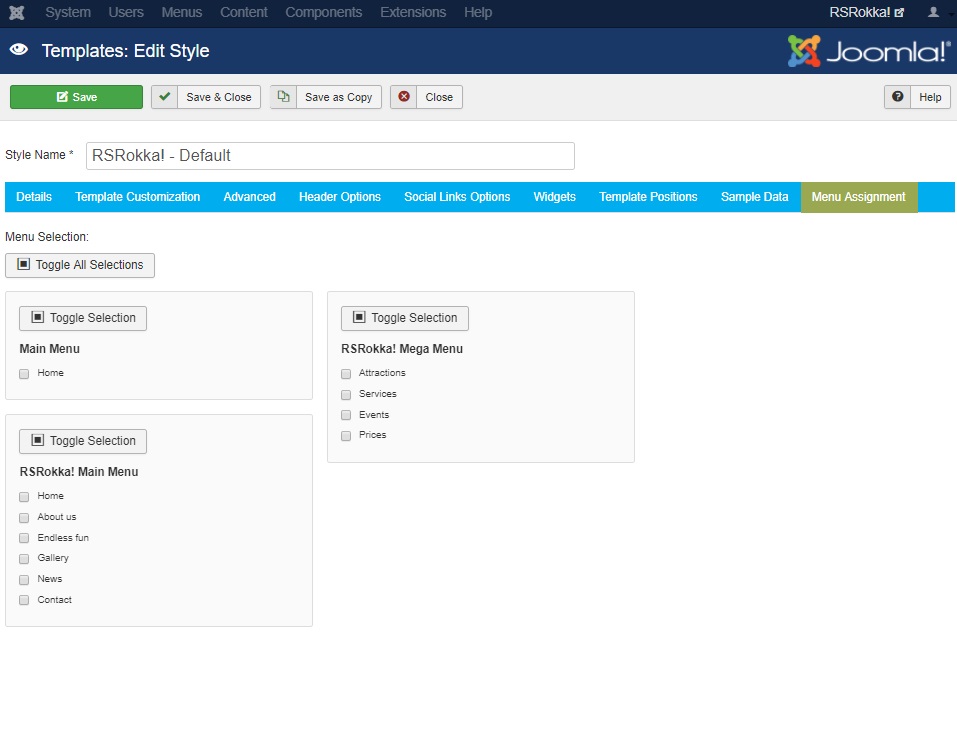Screenshots
Have a sneak peek of RSRokka! Front End
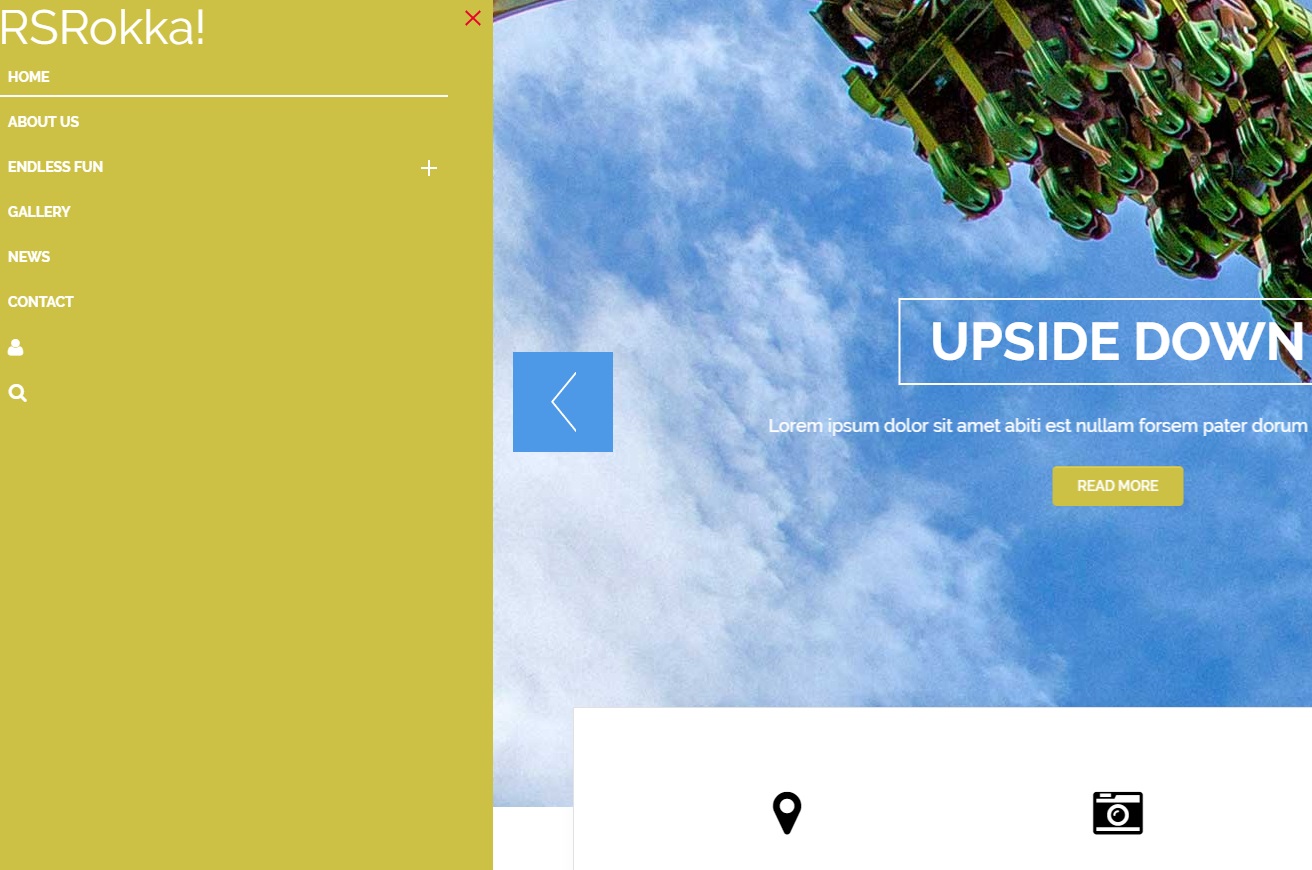
Main menu & Vertical Icon Boxes
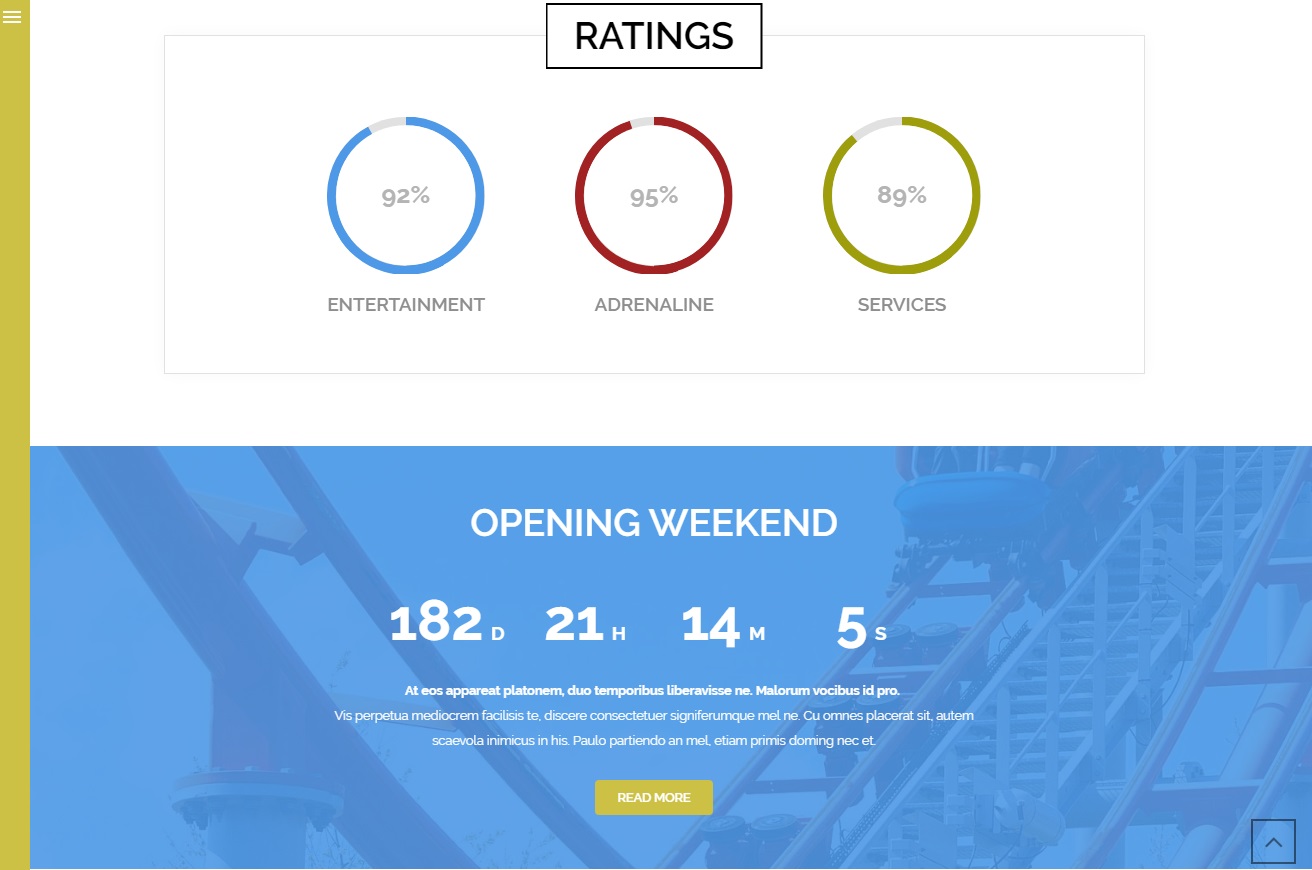
Progress Circles, Text Blocks and Countdown Timer
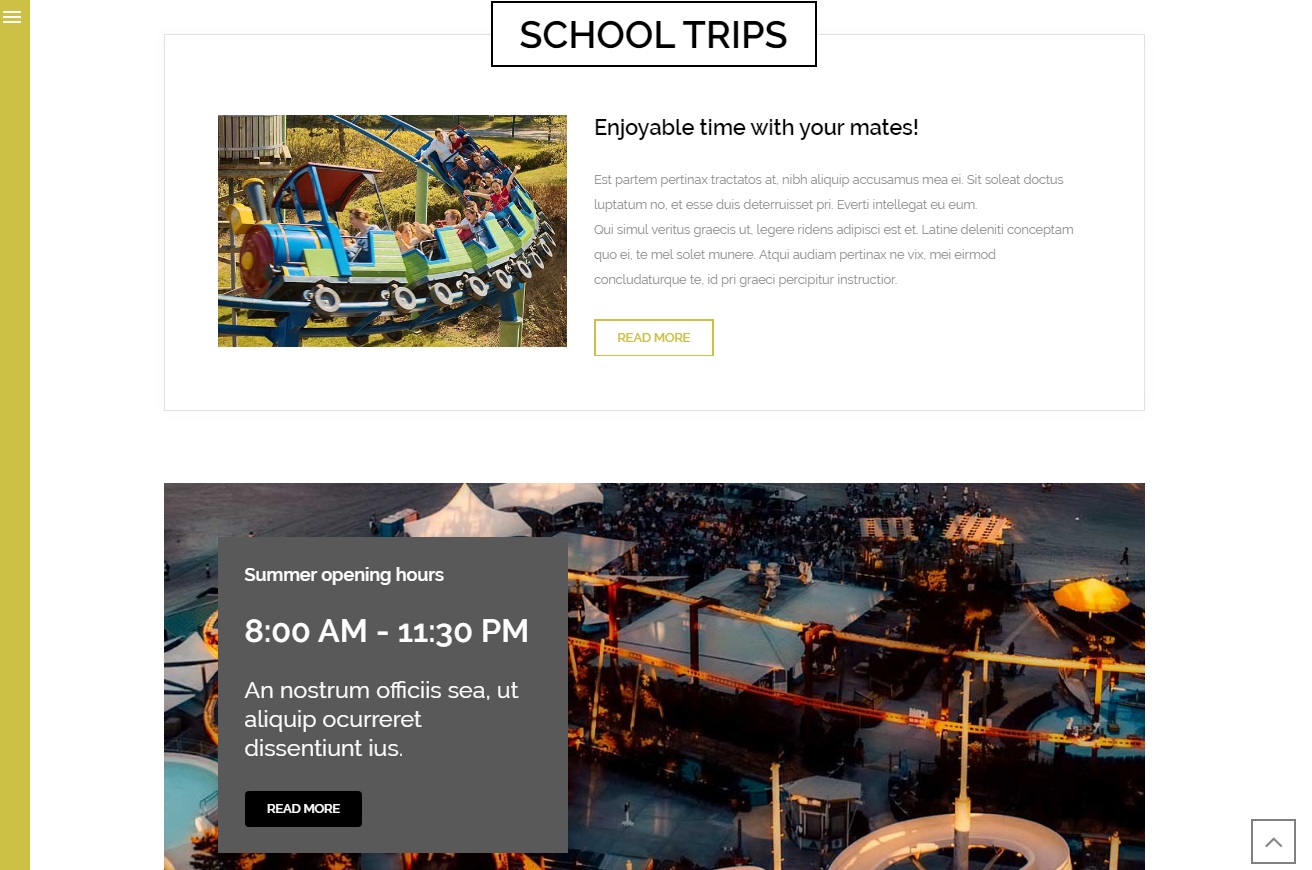
Horizontal Image Box and Text Block
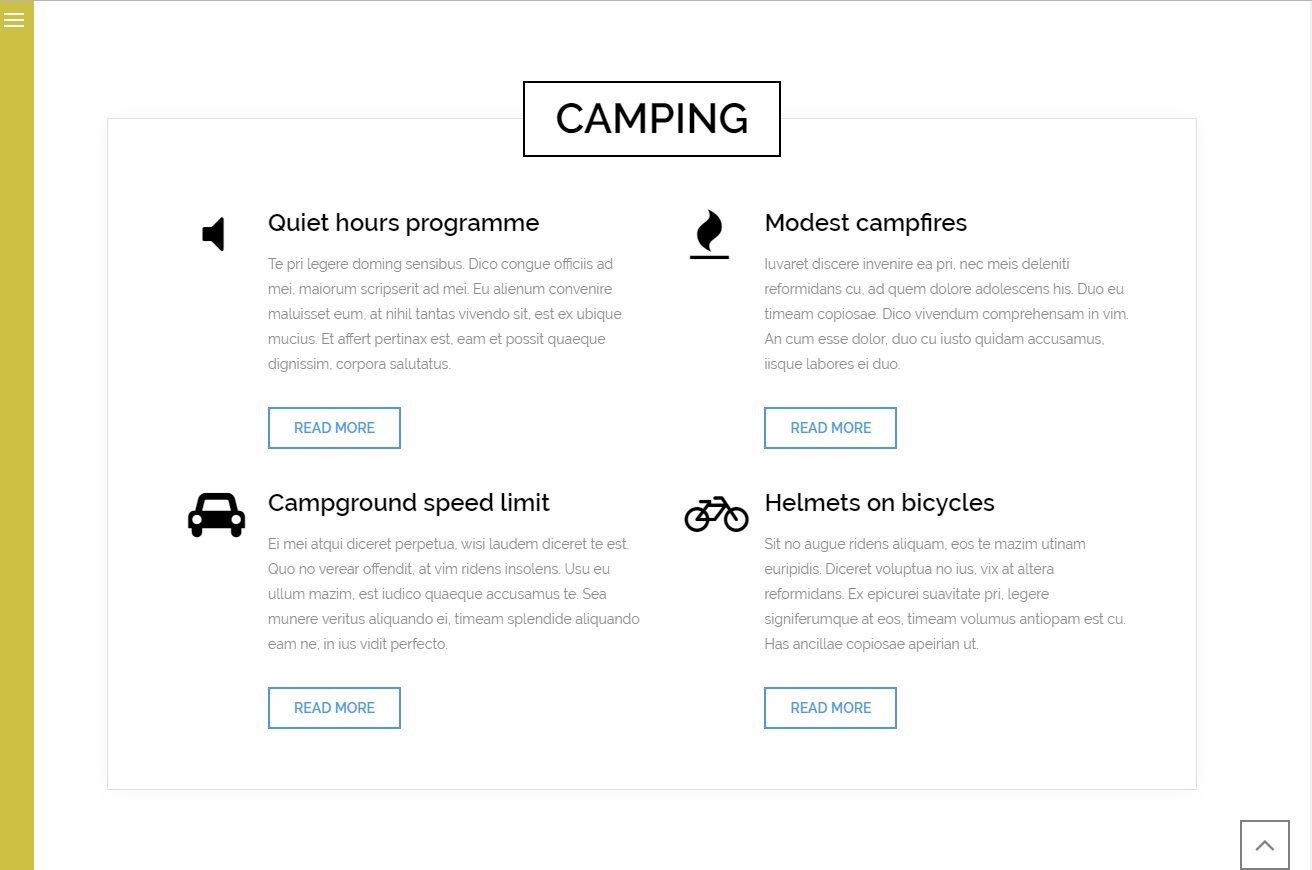
Horizontal Icon Box
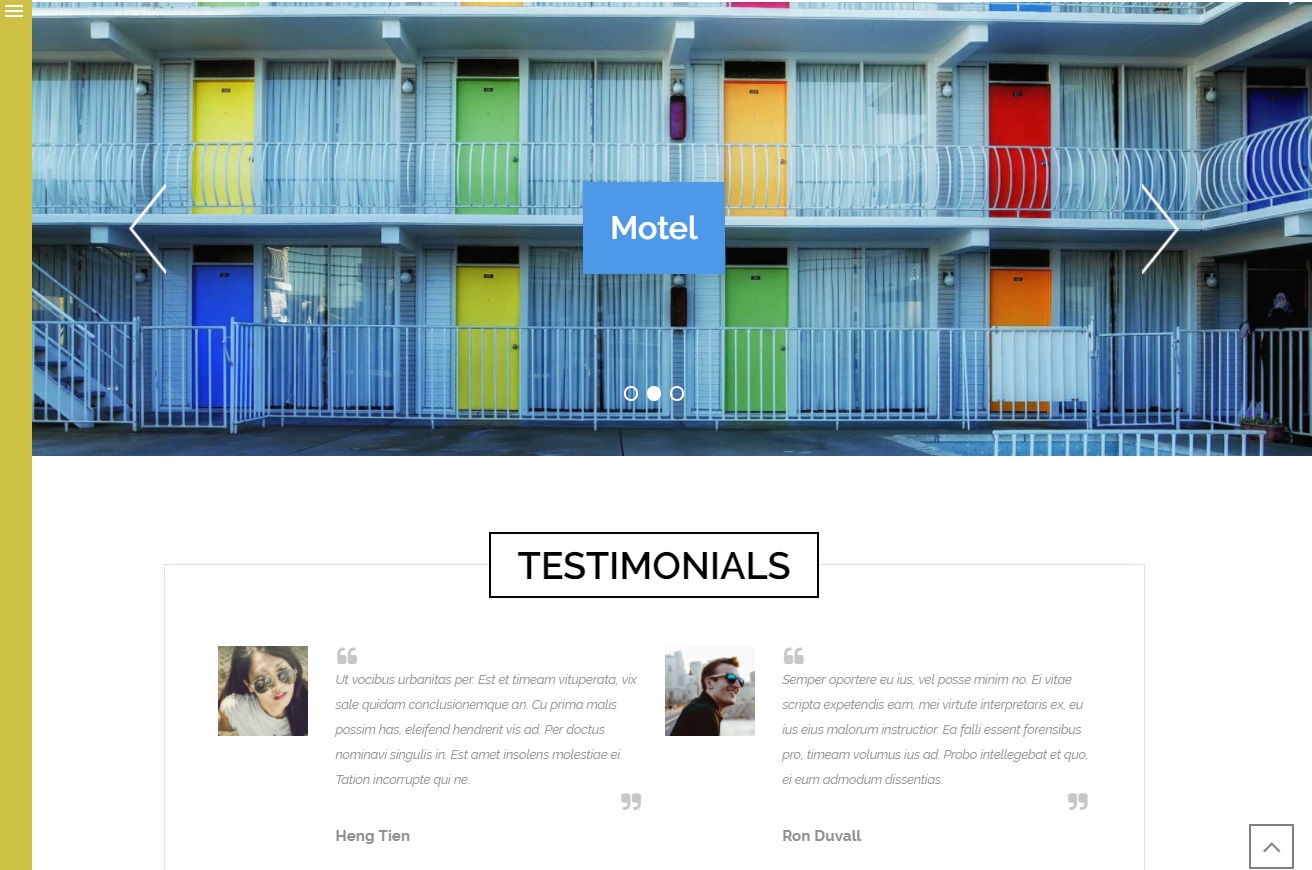
Carousel and Testimonial Boxes
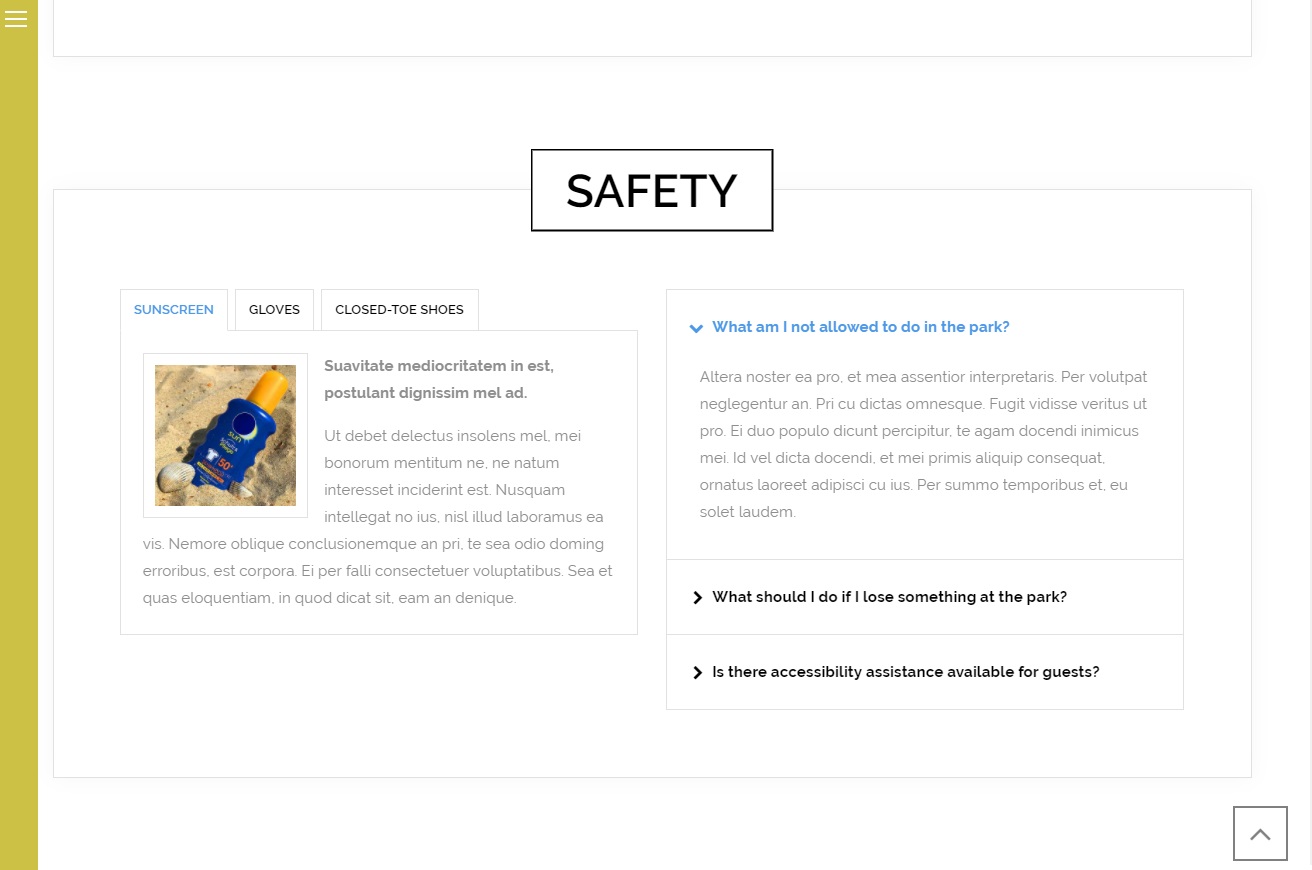
Tab and Accordion
Heads Up!
You can check the front end live demo of RSRokka! Joomla! 3.x right here.
RSRokka! Joomla! 3.x Template Back End
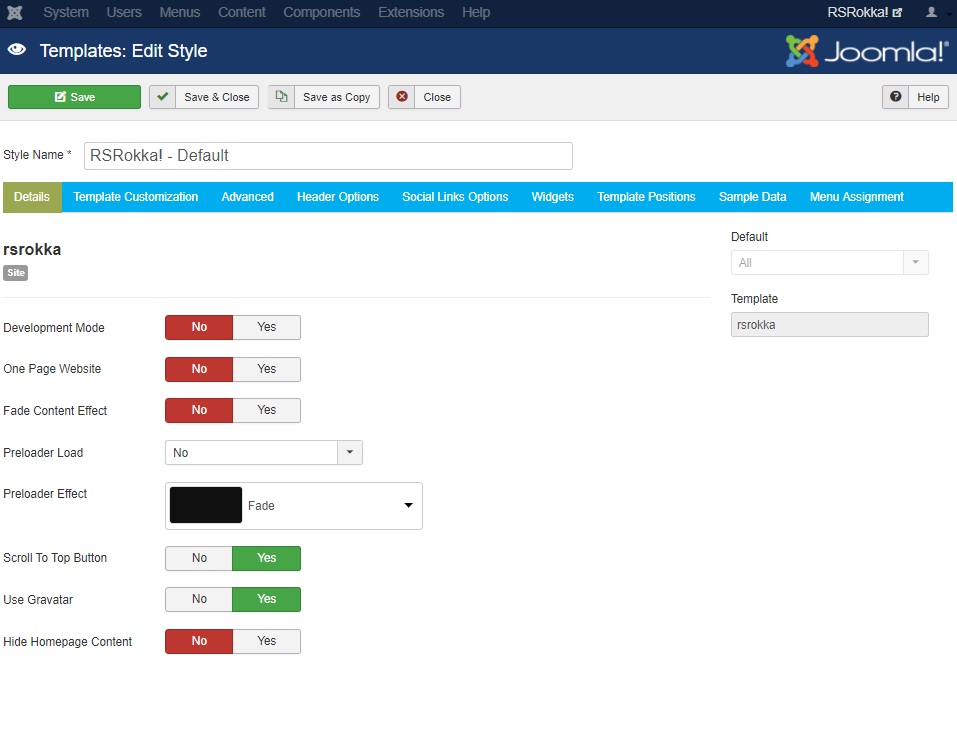
Details Tab
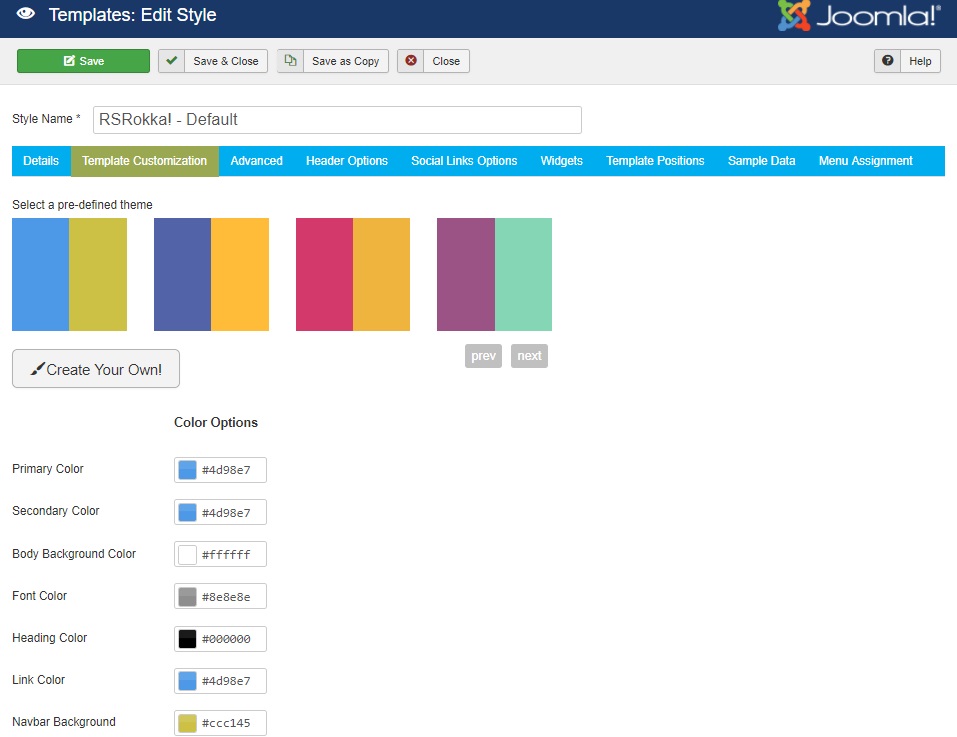
Template Customization Tab
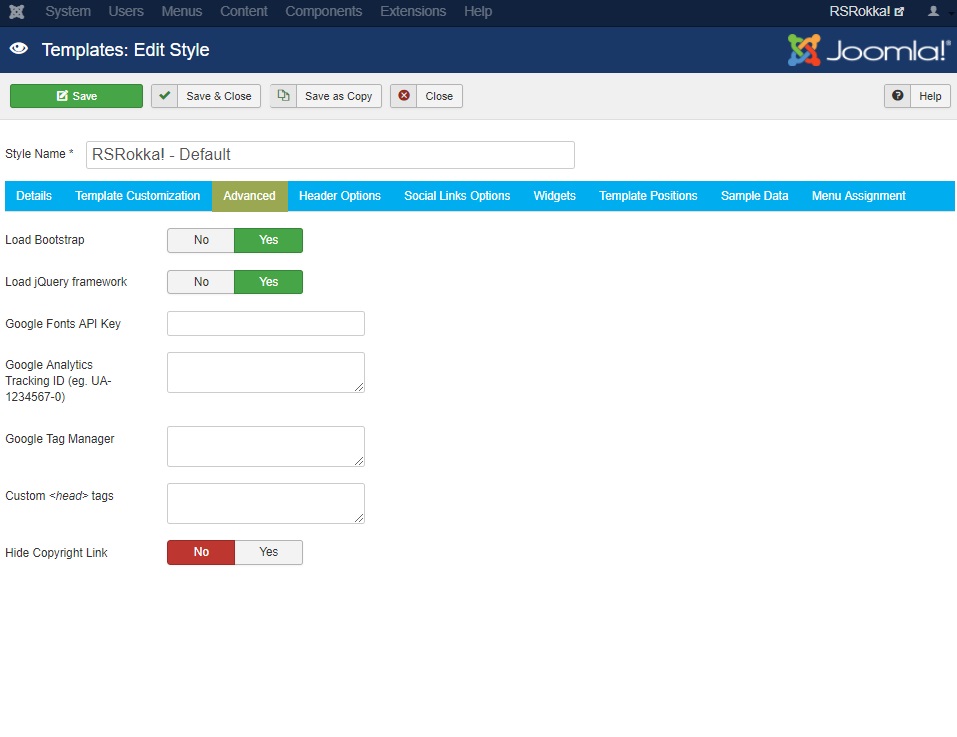
Advanced Tab
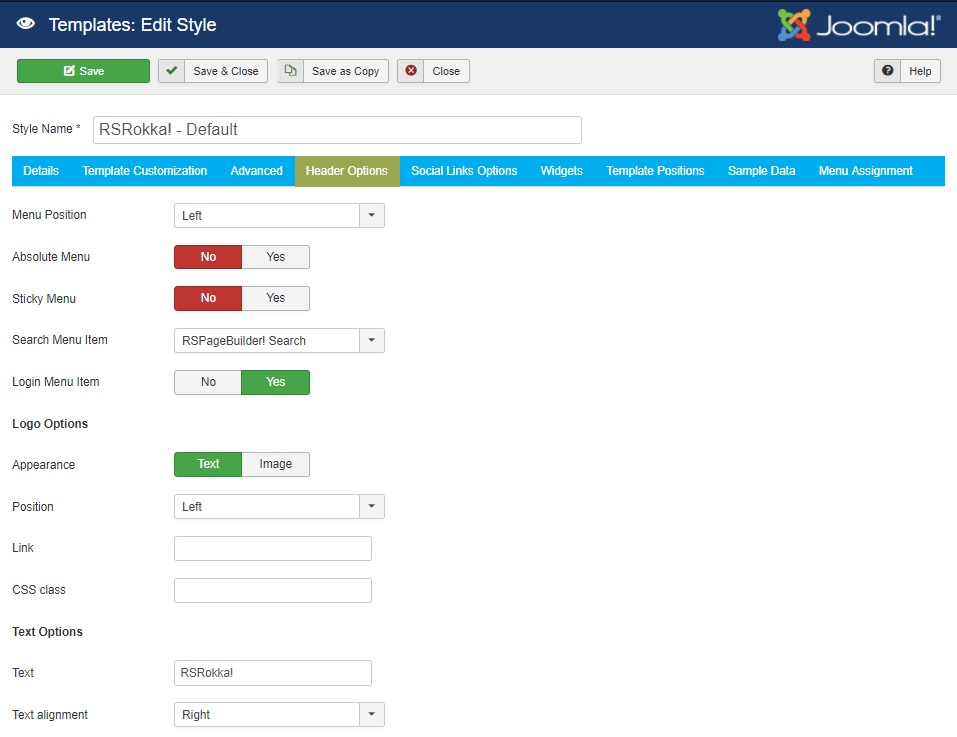
Header Options Tab
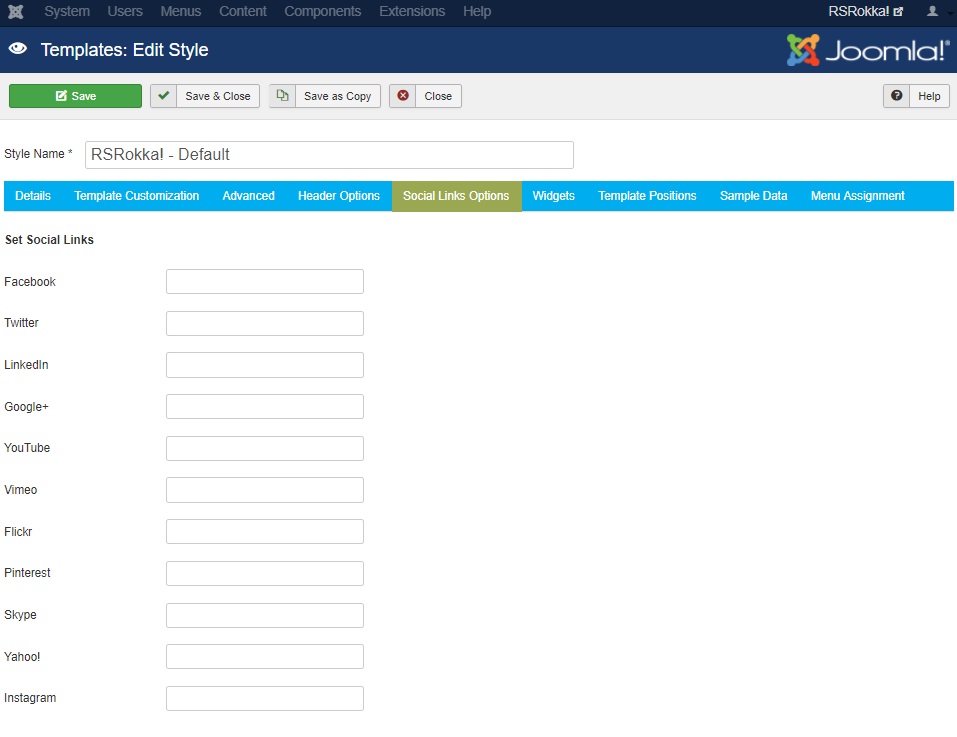
Social Links Options Tab
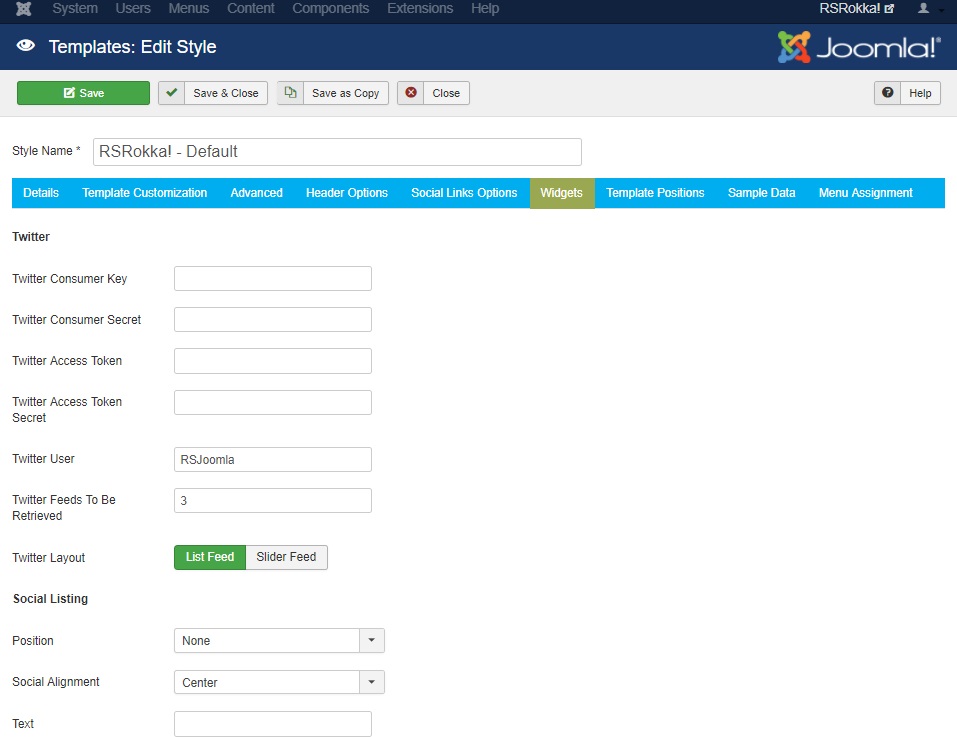
Widgets Tab
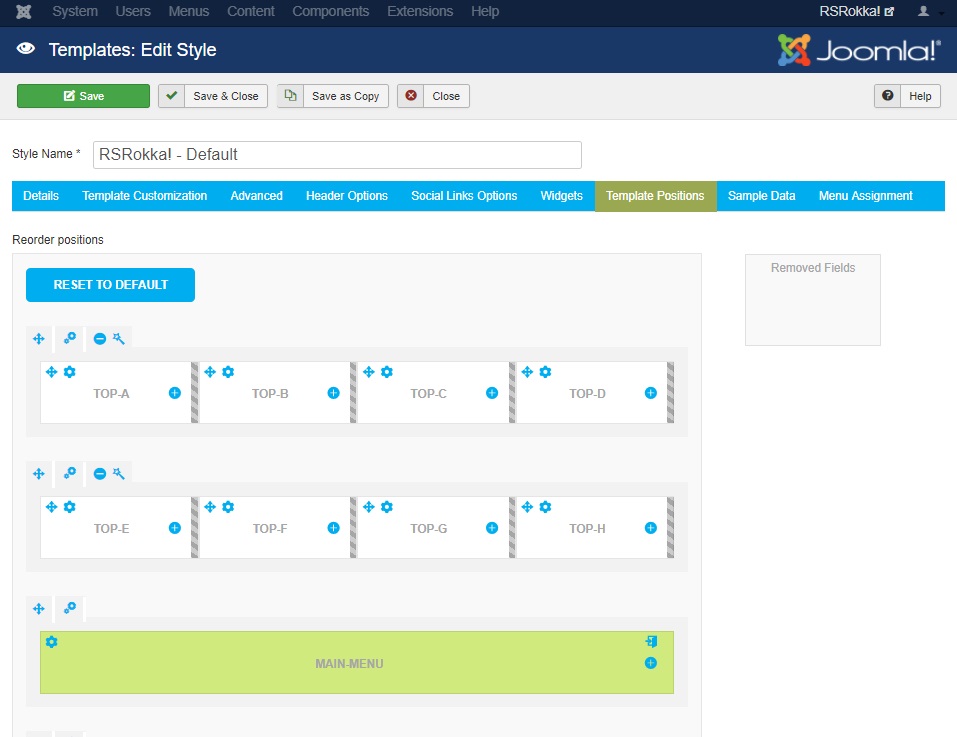
Template Positions Tab
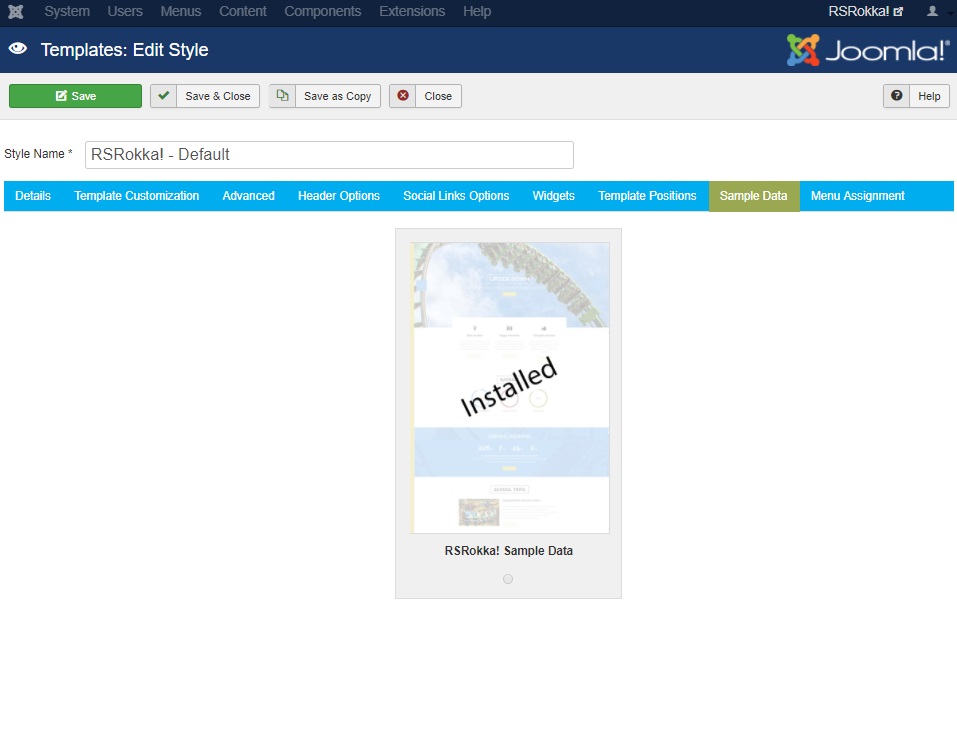
Sample Data Tab