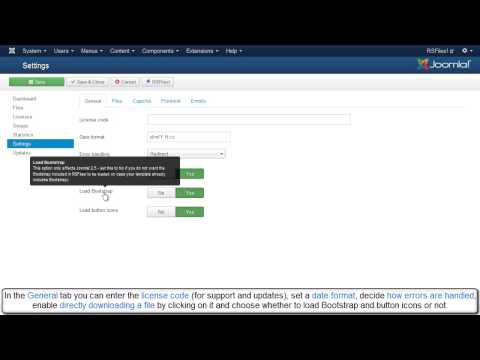Ep. 50: Publish files and folders inside Joomla! articles with RSFiles!
RSFiles! allows you to publish the file content on any Joomla! or 3rd party page. You can also publish the content of a specific folder or the entire download folder.
We have previously created 3 Joomla! articles: "File Content", "Folder Content" and "Download folder".
Using the RSFiles! System Plugin, we will show you how can you publish the content of a file, folder and the entire download folder inside articles.
1. Configure the download folder:
- To configure the RSFiles! download folder, head to RSFiles! >> Settings >> Files, click on the "Set download folder" button and select the default RSFiles! download folder.
2. RSFiles! System Plugin
- RSFiles! uses the System Plugin to publish files and folders within a page. Head to Extensions >> Plugin Manager and make sure the System RSFiles! is enabled.
Head to Content >> Article Manager.
3. Publish a file inside an article
- Edit the article where you want to publish the file.
- At the bottom of the content editor you'll find an RSFiles! button. Click and select from the list the file that you want to publish.
- RSFiles! automatically adds the corresponding file placeholder: {rsfiles path="file-name" template="default"}
4. Publish a folder inside an article
- Edit the article where you want to publish the folder.
- Click on the "RSFiles" button and select the folder that you wish to publish.
- RSFiles! automatically adds the corresponding folder placeholder:
{rsfiles path="folder-name" template="default"}
4. Publish the content of the entire download folder inside an article
- Edit the article where you want to publish the download folder.
- Click on the "RSFiles" button and select a random folder.
- RSFiles! automatically adds the corresponding folder placeholder.
In the content editor, delete the placeholder path and leave the quotes blank:
{rsfiles path="" template="default"}
Test RSFiles! in frontend
Test RSFiles! in backend
Video Tutorials Categories
- All Videos 104
- RSBlog! 4
- RSBooking! 0
- RSComments! 2
- RSContact! 1
- RSDirectory! 4
- RSEvents!Pro 5
- RSFeedback! 2
- RSFiles! 6
- RSFinder! 1
- RSFirewall! 8
- RSFirewall! for WordPress 0
- RSForm! 1
- RSForm!Pro 26
- RSMail! 5
- RSMediaGallery! 1
- RSMembership! 14
- RSPageBuilder! 0
- RSSearch! 2
- RSSeo! 7
- RSShowcase! 0
- RSSocial! 0
- RSTickets!Pro 4
- Templates 11
Comments
Related Videos
Ep.23 - RSFiles! - Joomla! download manager - backend...
This video presents the most important backend features included in RSFiles!.
Backend access:
In the backend Joomla! panel, head to Components >> RSFiles! >> Files
The "Files" tab:
1.The Files tab allows you to...
read more
Ep. 24 - RSFiles! - Joomla! download manager - frontend...
This video presents the most important frontend features included in RSFiles!.
Frontend features:
1. Visitors have access to information like: file version, license, size, description, author, file type.
2. Licenses,...
read more