Ep.23 - RSFiles! - Joomla! download manager - backend overview
This video presents the most important backend features included in RSFiles!.
Backend access:
- In the backend Joomla! panel, head to Components >> RSFiles! >> Files
The "Files" tab:
- 1.The Files tab allows you to upload new files to the specified root folder and create folders.
- 2. For shared files you can: set permissions, add download mirrors, set the download method - directly from the site or by email, add file description, enable statistics: total downloads, date, IP and username;
The "Licenses" tab:
- In the Licenses tab, you can set license texts.
The "Groups" tab:
- The Groups tab allows you to create user groups and set download permissions for them.
The "Themes" tab:
- In the Themes tab, you can create your own download interface.
The "Settings" tab:
- The Settings tab allows you to control the Frontend view, files and emails (admin emails and download emails).
Test RSFiles! in frontend
Test RSFiles! in backend
Video Tutorials Categories
- All Videos 104
- RSBlog! 4
- RSBooking! 0
- RSComments! 2
- RSContact! 1
- RSDirectory! 4
- RSEvents!Pro 5
- RSFeedback! 2
- RSFiles! 6
- RSFinder! 1
- RSFirewall! 8
- RSFirewall! for WordPress 0
- RSForm! 1
- RSForm!Pro 26
- RSMail! 5
- RSMediaGallery! 1
- RSMembership! 14
- RSPageBuilder! 0
- RSSearch! 2
- RSSeo! 7
- RSShowcase! 0
- RSSocial! 0
- RSTickets!Pro 4
- Templates 11
Comments
Related Videos
Ep. 24 - RSFiles! - Joomla! download manager - frontend...
This video presents the most important frontend features included in RSFiles!.
Frontend features:
1. Visitors have access to information like: file version, license, size, description, author, file type.
2. Licenses,...
read more
Ep. 50: Publish files and folders inside Joomla! articles ...
RSFiles! allows you to publish the file content on any Joomla! or 3rd party page. You can also publish the content of a specific folder or
the entire download folder.
We have previously created 3 Joomla! articles: "File Content", "Folder...
read more

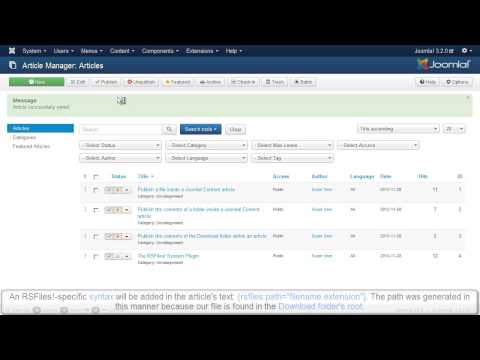

modifications on rs files
I'm interested to buy rs files component, but to this component meet my needs, some modifications sholud be made. In download via email, I need som additional fields (name, companyname), and after form submit need a thank you message. Can you help me with this modifications?
QuoteThank you for your answer,
Stojan