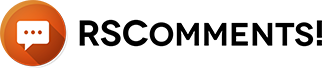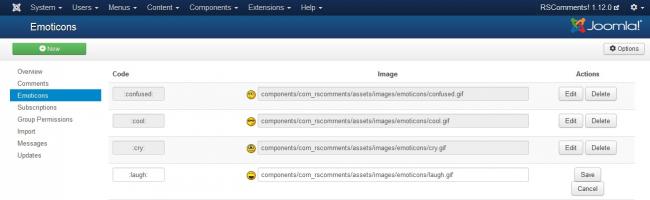The latest RSComments! version improves control over the submitted comments and expands the component's customization capabilities, have a look at this post to learn exactly how we've done this.
More control over what comments are added
We all know the troubles website admins are facing when it comes to commenting sections: spam can be easily fended off using CAPTCHA and similar methods, but what about offensive or off-topic comments?
As of RSComments! 1.12.0, you can allow your website's users to report comments that they feel are inappropriate for any reason. More-so, they can also specify that reason so you can review it later.
For the same purpose, the possibility to hide a comment's text based on the number of bad votes it has received was also added.
Bring in your own emoticons
There's a number of reasons for which you might not approve of the default emoticons that RSComments! has to offfer: maybe they don't really fit in with your website's design, maybe they're too small, or maybe you just find them plain ugly. Ok, so the last part may be a little exaggerated. However it may be, you can now simply provide the path to your preferred images in the component's configuration area and you're done. You can add completely new ones as well, allowing your users to express themselves in an even more complex manner.
Talk to us
Tell us what you think about these additions. Feel free to let us know if you have a new idea for RSComments! or any other component whatsoever, we're listening.
| DEMO | READ MORE |