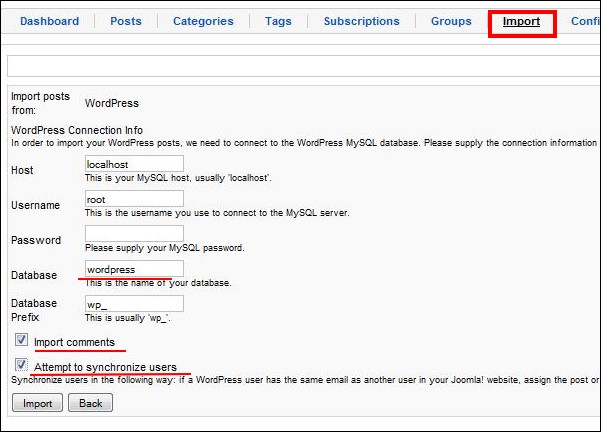Today we’ve released an exciting plugin addressed to all WordPress users that want to migrate their blog to Joomla!: RSBlog! WordPress Plugin.
This plugin allows you to import the WordPress blog posts directly to RSBlog!
Today we’ve released an exciting plugin addressed to all WordPress users that want to migrate their blog to Joomla!: RSBlog! WordPress Plugin.
This plugin allows you to import the WordPress blog posts directly to RSBlog!
Step 1:
First, access your rsjoomla.com account and download the RSBlog! WordPress Plugin from Resources >> Customer Downloads >> RSBlog! membership >> Downloads >> Plugins >> “Import WordPress posts into RSBlog!”
Step 2:
Install the RSBlog! WordPress Plugin using the default Joomla! installer.
Step 3:
Publish the plugin in the “Plugin Manager” area.
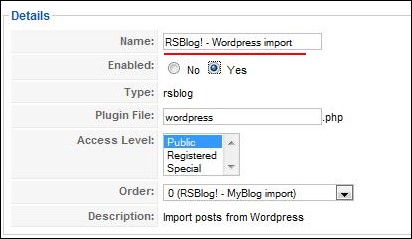
Step 4:
The integration requires a connection between your Joomla! and Wordpress databases. You will need to enter the following information in the "Import" tab of RSBlog! : username, password, host, database name & prefix.
For a smoother migration, we've added 2 additional functionalities:
- import comments from the WordPress blog to the configured RSBlog! comment extension.
- ability to synchronize WordPress authors with Joomla! users when their emails match.