
When we first started to write this article, we were planning to structure it as a 3 part series.
Yet, our readers' feedback has determined us to write the 4th part of the article, to further analyze the payment process, once the user completes the transaction.
While the first 3 articles have coverred the required steps in setting up a small shopping cart with RSForm!Pro, whether by using the PayPal plugin or a given custom script, this article we'll explain how can you receive the payment confirmation right in the RSForm!Pro "Manage submissions" tab.
We're going to extend the custom script used in the 3rd part of the article, to record through a hidden field, the payment status: confirmed or not.
Read more

We’ve been working hard lately to bring exciting new features to RSForm!Pro 1.4.0:
a redesigned components area, built-in mappings, new submission options, additional emails and many more.
1. RSForm!Pro components area redesigned
The RSForm!Pro components and properties area has been redesigned from scratch to ensure an increased backend usability.
Two new form properties have been included too: "Save data to database" and "Enable Confirmation by Email".
2. Built-in mappings functionality
Starting with RSForm!Pro 1.4.0, you can use the built-in mappings feature
to integrate the component with 3rd party extensions and save the form submissions into other tables.
Compared to the "RSForm!Pro Mappings Plugin", this new tool not only performs insert operations, but it also updates and deletes the existing table data.
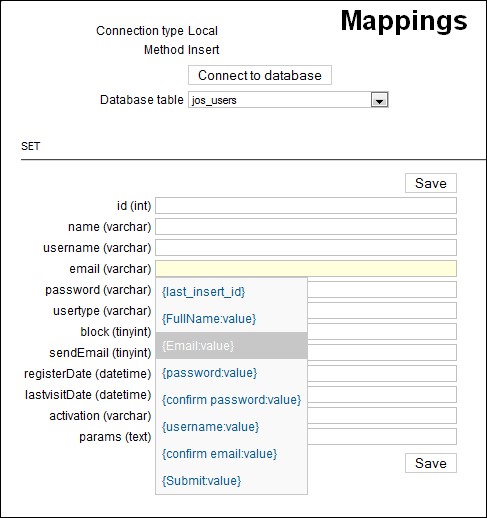
Read more
