Ep. 25 - How to add Paypal functionality to your Joomla! forms using the RSForm!Pro Paypal Plugin
Before we begin, please note that the following explanations, along with the video tutorial, are only available for the RSForm!Pro Joomla! 1.5 PayPal plugin. For more information and a video tutorial on how to implement a PayPal functionality to an RSForm!Pro form on Joomla! 2.5 and 3.x (using the New Payment Package), please view RSJoomla! TV ep. 80.
In this episode we will show you the required steps to turn your Joomla! forms created with RSForm!Pro into a small shopping cart, using the RSForm!Pro PayPal plugin . The example uses the Multiple Products field and a Dropdown to list the products.
We recommend using the PayPal Sandbox mode to test the shopping cart functionality.
Another example of using the Multiple Products field (screenshots included too) you'll find in the second part of the article 3 ways to create a small Joomla! shopping cart with RSForm!Pro and PayPal
Step 1:
- Download the RSForm!Pro Plugin from your RSJoomla! account -> Resources -> Customer Downloads -> RSForm!Pro files -> Plugins -> PayPal Plugin.
Step 2: Install the PayPal plugin
In the Joomla! backend administrator panel, head to Extensions >> Install/Uninstall.
Step 3: Configure the plugin
- Once you have installed and enabled the plugin, go to Administrator » RSForm!Pro » Configuration and configure the plugin.
Step 4:
- Once you have configured the plugin, you'll notice in the "Manage forms" tab 3 new PayPal fields: Single Products, Multiple Products and Total
Step 5:
- Add the Multiple Products and the Total field.
Step 6:
- In the last part of the video, we will show you how to test the PayPal plugin using a Sandbox PayPal account
Video Tutorials Categories
- All Videos 104
- RSBlog! 4
- RSBooking! 0
- RSComments! 2
- RSContact! 1
- RSDirectory! 4
- RSEvents!Pro 5
- RSFeedback! 2
- RSFiles! 6
- RSFinder! 1
- RSFirewall! 8
- RSFirewall! for WordPress 0
- RSForm! 1
- RSForm!Pro 26
- RSMail! 5
- RSMediaGallery! 1
- RSMembership! 14
- RSPageBuilder! 0
- RSSearch! 2
- RSSeo! 7
- RSShowcase! 0
- RSSocial! 0
- RSTickets!Pro 4
- Templates 11




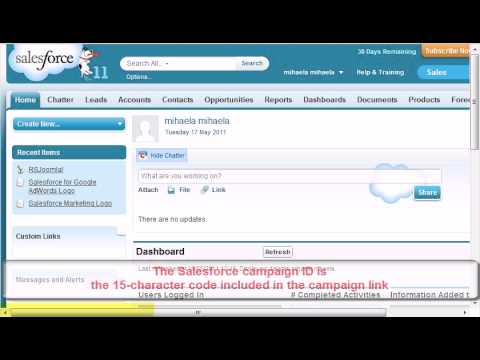
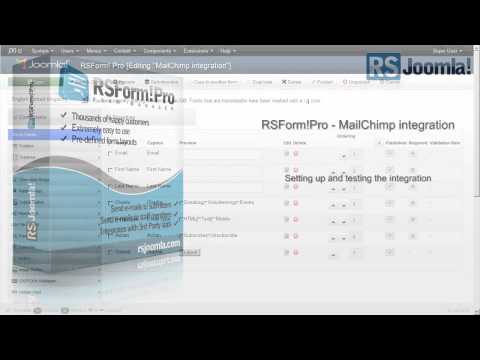

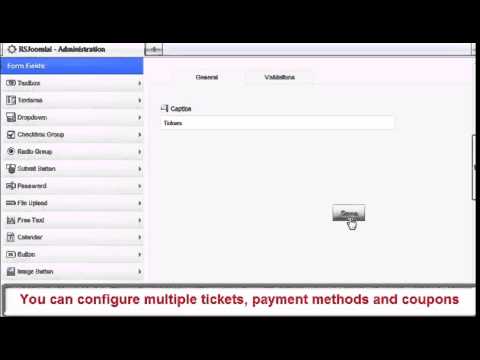



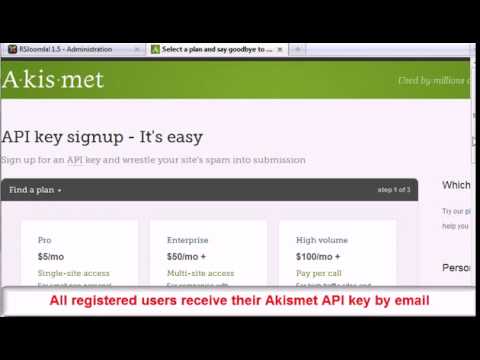


@John
This actually depends on the merchant country of origin and, of course, merchant account settings. More details here:
Quotehttp://stackoverflow.com/questions/15475469/paypal-payments-standard-without-creating-paypal-account
Paypal
So, does plugin allow customers to pay with credit card via PayPal now? It has been months since Joan's inquiry regarding this feature.
Quote@Joan
@Joan,
QuoteSomething similar is already on our TO DO list, but we have literally hundreds of feature request. Such implementations do take time.
Thank you for your understanding!
Another PayPal/Credit Card question
I've read a lot of people asking the same question, but there's still no light... Why don't you add this function in paypal plugin?! Is that complicated for you to allow customers to pay with credit card via PayPal or there are other reasons?!
Quote@Glen
Unfortunately no. All component related changes are specified within the component changelog:
Quotehttp://www.rsjoomla.com/support/documentation/view-knowledgebase/125-changelog.html
RSForm!pro with Paypal Plugin
Hi Alexandru
QuoteIn October last year Tim asked "I am making a custom paypal payment form with RsForm Pro. Is there somewhere where I can go to find how to modify the code to enable payment by credt card, not just paypal account?"
Your answer was "NO"
Now 14 months later, is this still true, or has this functionality been added?
@Timothy
The current implementation of the RSform!Pro PayPal plugin is designed to use standard payments. You will require to modify this in order to accommodate the advanced payment service. Unfortunately we do not have examples on this topic.
Quotepaypal pay by credit card
Hi Alexandru,
QuoteGreat component - thanks! I am making a custom paypal payment form with RsForm Pro. Is there somewhere where I can go to find how to modify the code to enable payment by credt card, not just paypal account?
Thanks Tim
@Chi CHI
Unfortunately no. The current implementation of the RSform!Pro PayPal plugin does not have this kind of functionality.
QuotePayPal
Hello,
QuoteIs it possible to use the PayPal Plugin and have customer add shipping address in the form, then when they get directed to PayPal to pay they can either use credit card payment or login to there account and pay? Right now after watching the video it looks like the address is pulled from Paypal accoung instead of user submitting the address. I would like my customers to be able to pay by credit card on the PayPal sight as well. Will this work?