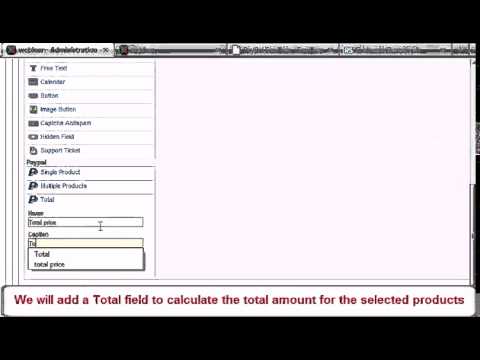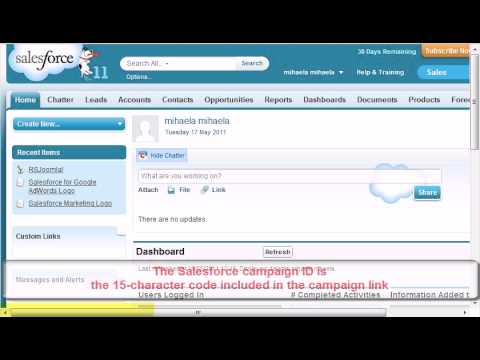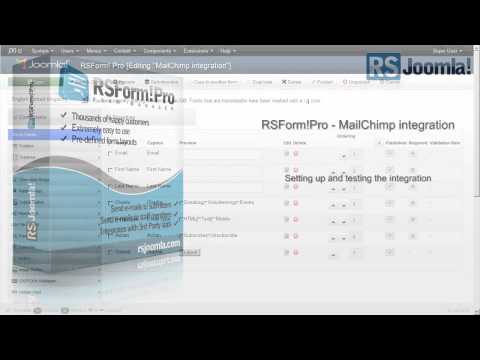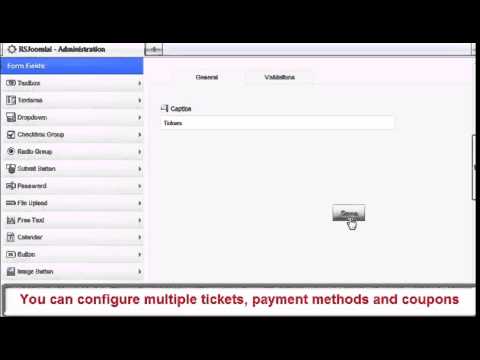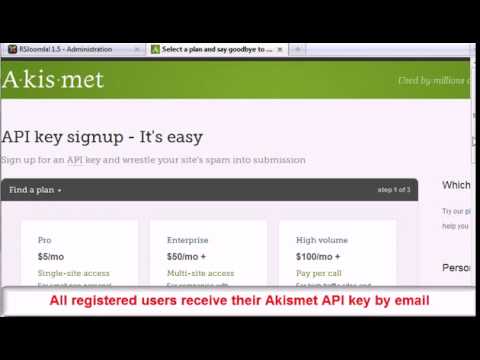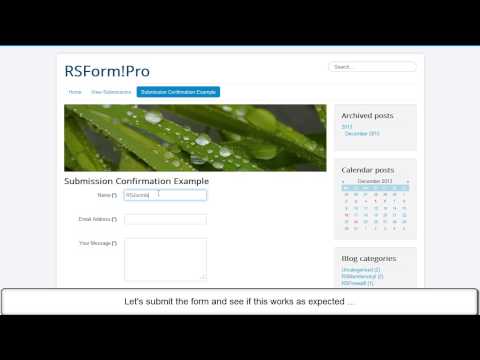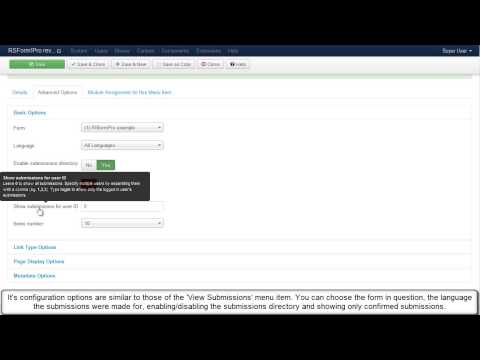RSForm!Pro Commercial
RSForm!Pro is the most complex, flexible, customizable and user-friendly Joomla! 3.x form builder on the market. Aside from the default HMTL form components, it offers advanced look and feel customization options, special scripting areas and countless integrations with our own and 3rd party Joomla! extensions, as well as payment options and many more features, all adding up to make for the best Joomla! form building solution you can ever come across.
Building forms
As mentioned above, RSForm!Pro includes all of the default HTML form components, and also introduces some of its own (like the Birthday Field or Google Map). Multi-page forms can be created, should you have a large number of fields added to your form.
Look and feel adjustments
The extension's Form Layout and CSS and Javascript tabs offer virtually unlimited customization possibilities for users who possess HTML, CSS and Javascript knowledge, as well as some pre-defined layouts (including a responsive one) for beginners, all meant to bring the form's look closer to what you have in mind.
Send Emails
You can configure, for each form, fully customizable User, Admin and an unlimited number of Additional Emails. Using placeholders, submission and form fields-related information can be included, in the emails' texts.
Even further control over emails is being provided for experienced users that are PHP-savvy, thorugh the PHP Email Scripts tab.
Submissions Management
A very important part of a form building component is represented by the submission management capabilities it provides. Website administrators are being given full control over each form's submitted information, in the backend Manage Submissions tab.
The same capabilities, along with the possibility to allow form submitters to edit their own (or even other users') submissions, in the frontend, was implemented as the Submissions Directory feature.
Backup and Restore
Forms, along with their submissions and all the customizations performed for each of them (scripts, layout and style adjustments), can be exported or imported, using the Backup / Restore feature.
Anti-Spam
Having some sort of protection against spam bots is a must-have for any form builder extension. RSForm!Pro provides its own, built-in CAPTCHA, as well as integration plugins for reCAPTCHA and Akismet.
Publish forms on your website
By the use of the System Plugin, Content Plugin and RSForm!Pro Module you can publish forms virtually anywhere on your webpages, be it module positions, Joomla! content articles or, through template overrides, on any component's pages.
Payments
Last, but not least, the extension also includes the possibility to implement PayPal and Offline payments, allowing you to monetize your website.
Video Tutorials Categories
- All Videos 104
- RSBlog! 4
- RSBooking! 0
- RSComments! 2
- RSContact! 1
- RSDirectory! 4
- RSEvents!Pro 5
- RSFeedback! 2
- RSFiles! 6
- RSFinder! 1
- RSFirewall! 8
- RSFirewall! for WordPress 0
- RSForm! 1
- RSForm!Pro 26
- RSMail! 5
- RSMediaGallery! 1
- RSMembership! 14
- RSPageBuilder! 0
- RSSearch! 2
- RSSeo! 7
- RSShowcase! 0
- RSSocial! 0
- RSTickets!Pro 4
- Templates 11